Answer the question
In order to leave comments, you need to log in
Poke me a finger how to build a javaFx application?
Good!
Here I rummage in Google, but I can’t find how to build an application from javaFx in IntelliJ IDEA. I somehow did something and started building 3 files, but there is no sense from them, one launches the terminal and turns off, the second - something java writes
ps. the application contains a gui, if it is important 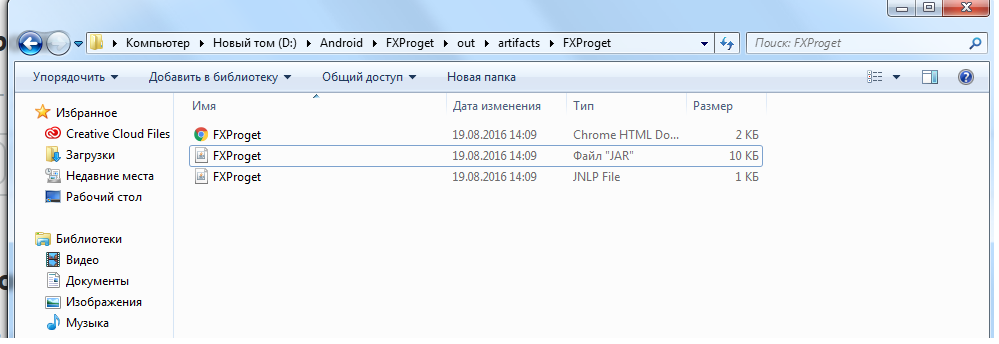
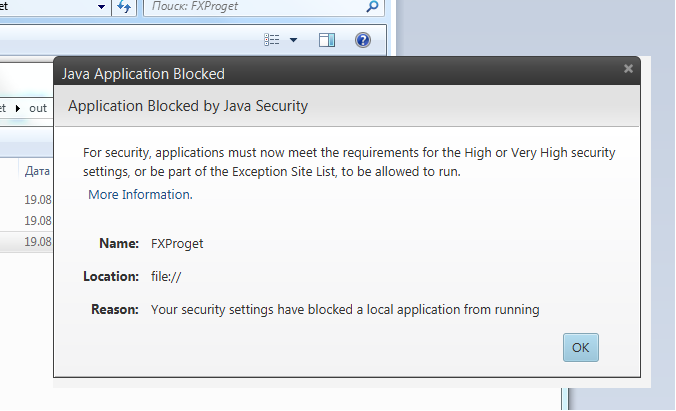
I understand that the application is not signed, but how to sign it? or I do not understand correctly?
Answer the question
In order to leave comments, you need to log in
1) Create a Maven project
2) Specify in pom.xml that we will build the jar:
<groupId>Example</groupId>
<artifactId>Example</artifactId>
<version>1.0-SNAPSHOT</version>
<packaging>jar</packaging><build>
<plugins>
<plugin>
<groupId>com.zenjava</groupId>
<artifactId>javafx-maven-plugin</artifactId>
<version>2.0</version>
<configuration>
<mainClass>тут пишем путь до вашего главного класса </mainClass>
</configuration>
</plugin>
</plugins>
</build>Loading class `com.mysql.jdbc.Driver'. This is deprecated. The new driver class is `com.mysql.cj.jdbc.Driver'. The driver is automatically registered via the SPI and manual loading of the driver class is generally unnecessary.
Exception in Application start method
Exception in thread "main" java.lang.RuntimeException: Exception in Application start method
at com.sun.javafx.application.LauncherImpl.launchApplication1(LauncherImpl.java:917)
at com.sun.javafx.application.LauncherImpl.lambda$launchApplication$155(LauncherImpl.java:182)
at java.lang.Thread.run(Thread.java:745)
Caused by: java.lang.NullPointerException: Location is required.
at javafx.fxml.FXMLLoader.loadImpl(FXMLLoader.java:3207)
at javafx.fxml.FXMLLoader.loadImpl(FXMLLoader.java:3175)
at javafx.fxml.FXMLLoader.loadImpl(FXMLLoader.java:3148)
at javafx.fxml.FXMLLoader.loadImpl(FXMLLoader.java:3124)
at javafx.fxml.FXMLLoader.loadImpl(FXMLLoader.java:3104)
at javafx.fxml.FXMLLoader.load(FXMLLoader.java:3097)
at Main.start(Main.java:35)
at com.sun.javafx.application.LauncherImpl.lambda$launchApplication1$162(LauncherImpl.java:863)
at com.sun.javafx.application.PlatformImpl.lambda$runAndWait$175(PlatformImpl.java:326)
at com.sun.javafx.application.PlatformImpl.lambda$null$173(PlatformImpl.java:295)
at java.security.AccessController.doPrivileged(Native Method)
at com.sun.javafx.application.PlatformImpl.lambda$runLater$174(PlatformImpl.java:294)
at com.sun.glass.ui.InvokeLaterDispatcher$Future.run(InvokeLaterDispatcher.java:95)
at com.sun.glass.ui.win.WinApplication._runLoop(Native Method)
at com.sun.glass.ui.win.WinApplication.lambda$null$148(WinApplication.java:191)
... 1 more<?xml version="1.0" encoding="UTF-8"?>
<project xmlns="http://maven.apache.org/POM/4.0.0"
xmlns:xsi="http://www.w3.org/2001/XMLSchema-instance"
xsi:schemaLocation="http://maven.apache.org/POM/4.0.0 http://maven.apache.org/xsd/maven-4.0.0.xsd">
<modelVersion>4.0.0</modelVersion>
<groupId>fineFood</groupId>
<artifactId>fineFood</artifactId>
<version>1.0-SNAPSHOT</version>
<packaging>jar</packaging>
<build>
<plugins>
<plugin>
<groupId>com.zenjava</groupId>
<artifactId>javafx-maven-plugin</artifactId>
<version>2.0</version>
<configuration>
<mainClass>Main</mainClass>
</configuration>
</plugin>
<plugin>
<groupId>org.apache.maven.plugins</groupId>
<artifactId>maven-compiler-plugin</artifactId>
<configuration>
<source>1.8</source>
<target>1.8</target>
</configuration>
</plugin>
</plugins>
</build>
<dependencies>
<!-- https://mvnrepository.com/artifact/mysql/mysql-connector-java -->
<dependency>
<groupId>mysql</groupId>
<artifactId>mysql-connector-java</artifactId>
<version>6.0.3</version>
</dependency>
</dependencies>
</project>Didn't find what you were looking for?
Ask your questionAsk a Question
731 491 924 answers to any question