Answer the question
In order to leave comments, you need to log in
Pixels in After Effects, how to fix?
How to fix pixelation in after efftecs?
The text always turns out to be pixelated, I tried to increase the resolution of the video and write the text in a small font, but these pixels are still visible to the naked eye ... If, for example, I write this same text on the same background in Photoshop, then there is no pixelation, but in after effects there is ...
PS Do not write that I set the scale large, even at a scale of 50% these pixels are visible, I set such a scale to show exactly what I mean.
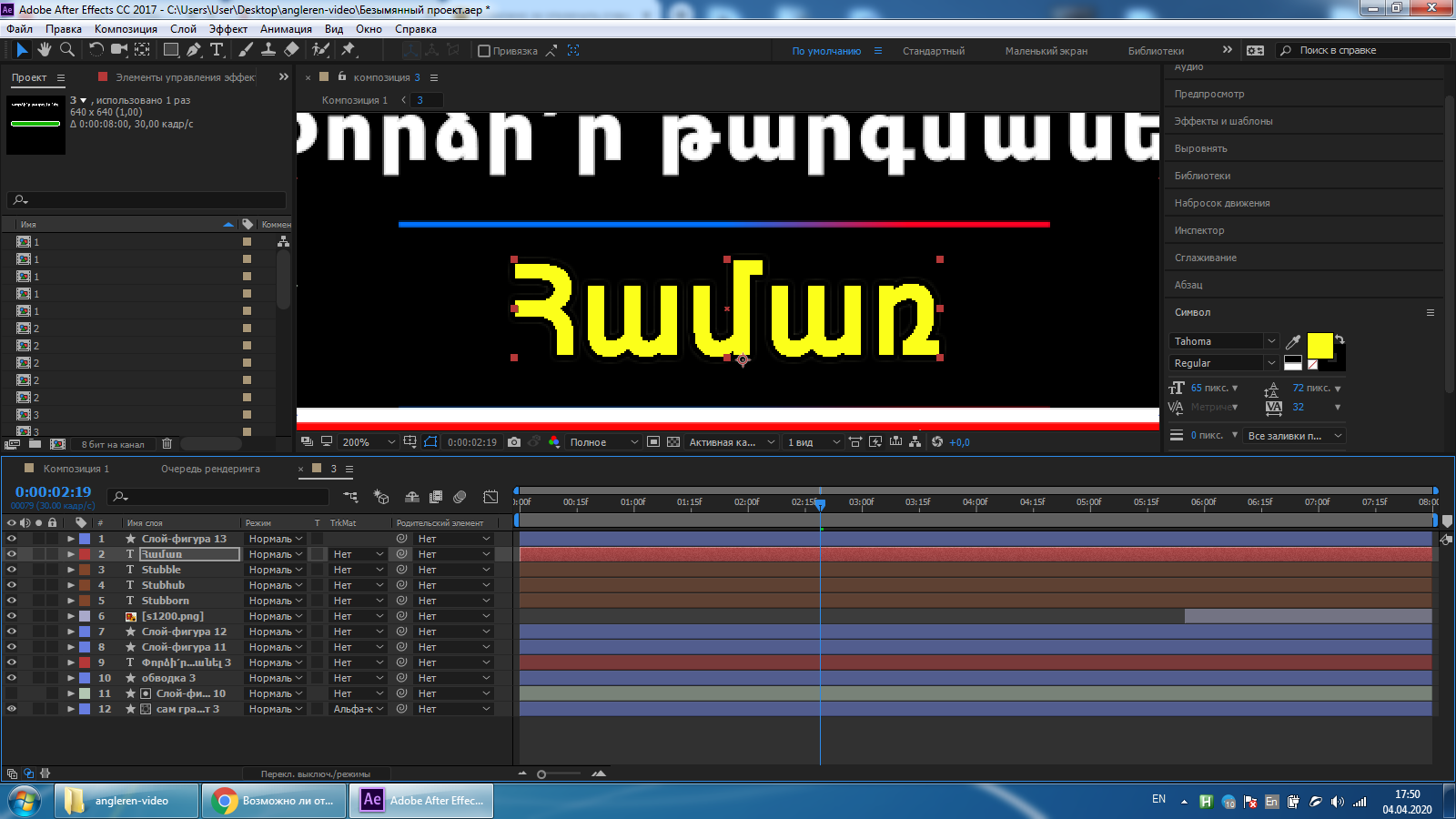
Answer the question
In order to leave comments, you need to log in
In your case, the following algorithm of actions can probably help:
1) open the layer switch panel:
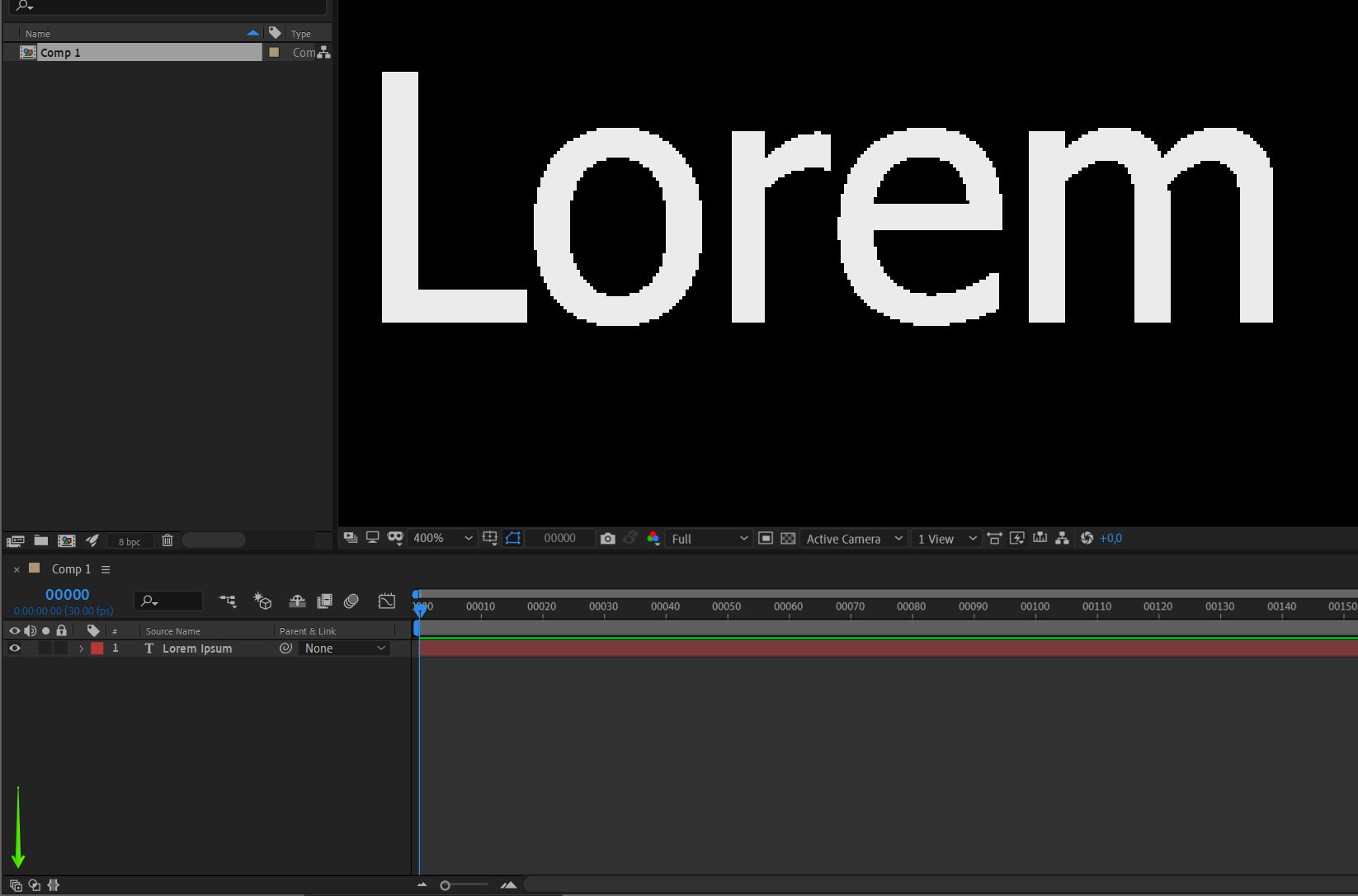
2) pay attention to the layer image quality switch and subpixel positioning (or whatever it is in your Russian localization)

3) set the one indicated in my example:
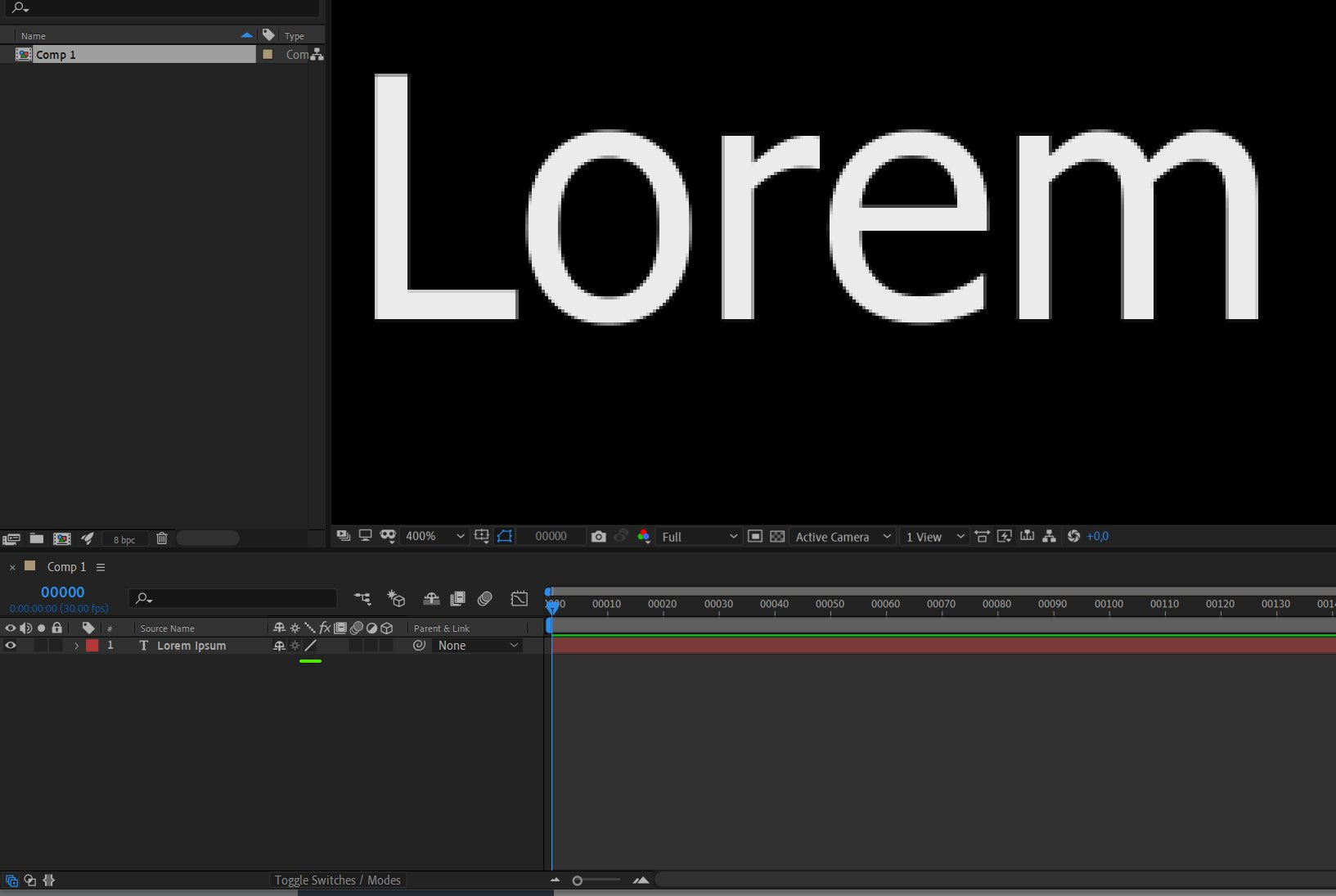
Didn't find what you were looking for?
Ask your questionAsk a Question
731 491 924 answers to any question