Answer the question
In order to leave comments, you need to log in
Pictures of examle.com do not open on port 80, but on 8080 everything is OK, how to fix it?
Good afternoon, I need your help
Deployed NGINX + apache. Apache listens on 8080, nginx 80 respectively. Everything lies on Centos 8.
The essence of the problem:
There is a script of a kind of news feed.
Uploading a picture
On port 8080 at Apache, the picture is displayed (conditionally domain.ru: 8080)
And on port 80 it is not displayed (domain.ru / domain.ru:80)
1. I upload the picture to domain.ru
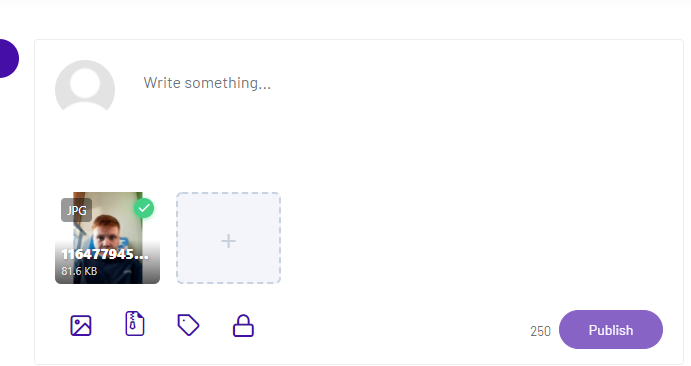
2. And I get this
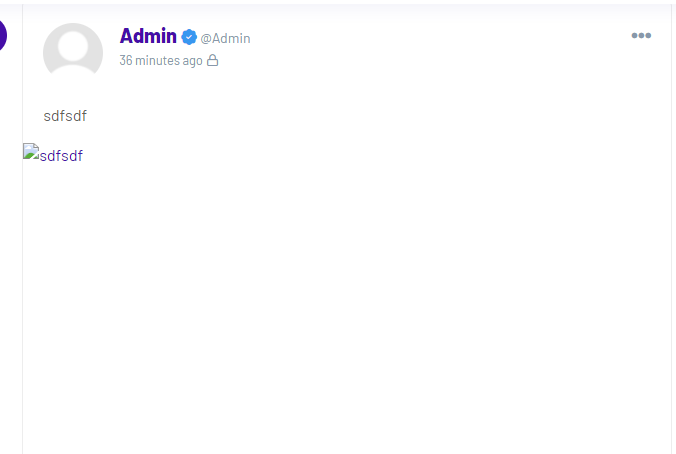
3 Go to domain.ru:8080 = Everything is displayed as it should
httpd.conf DocumentRoot "/var/www/domain.ru/www"
listen 8080
virtual host
<VirtualHost *:8080>
Define root_domain домен.ru
Define root_path /var/www/домен
ServerName ${root_domain}
ServerAlias www.${root_domain}
DocumentRoot ${root_path}/www
ErrorLog ${root_path}/log/apache/error_log
TransferLog ${root_path}/log/apache/access_log
</VirtualHost>server {
listen 80;
server_name localhost;
root /var/www/домен.ru/www;
# Load configuration files for the default server block.
include /etc/nginx/default.d/*.conf;
location / {
index index.php index.html index.htm;
}
error_page 404 /404.html;
location = /40x.html {
}
error_page 500 502 503 504 /50x.html;
location = /50x.html {
}
location ~ \.php$ {
proxy_pass http://127.0.0.1:8080;
proxy_set_header Host $host;
proxy_set_header X-Forwarded-Proto $scheme;
proxy_set_header X-Real-IP $remote_addr;
proxy_set_header X-Forwarded-For $proxy_add_x_forwarded_for;
}
}server {
listen 80;
server_name домен.ru www.домен.ru;
set $root_path /var/www/домен.ru/www;
access_log /var/www/домен.ru/log/nginx/access_log;
error_log /var/www/домен.ru/log/nginx/error_log;
....
gzip on;
gzip_disable "msie6";
gzip_min_length 1000;
gzip_vary on;
gzip_proxied expired no-cache no-store private auth;
gzip_types text/plain text/css application/json application/x-javascrip
....
root $root_path;
....
location / {
proxy_pass http://127.0.0.1:8080;
proxy_set_header Host $host;
proxy_set_header X-Forwarded-Proto $scheme;
proxy_set_header X-Real-IP $remote_addr;
}
........
location ~* ^.+\.(jpg|jpeg|gif|png|css|zip|tgz|gz|rar|bz2|doc|docx|xls|x
expires modified +1w;
}
}Answer the question
In order to leave comments, you need to log in
Look in error.log, it says on what path Nginx tried to find the file.
Didn't find what you were looking for?
Ask your questionAsk a Question
731 491 924 answers to any question