Answer the question
In order to leave comments, you need to log in
PHPStorm doesn't see php.ini inside container made via devilbox. Because of what it is not possible to configure xdebug. How to fix?
I put the docker tag, since devilbox is made on it.
The essence of the problem.
devilbox creates php.ini files inside docker containers. But he names them differently: docker-php-ext-xdebug.ini, xxx-devilbox-default-php.ini.
PHPStorm does not see these php.ini files. And gives an error. I am attaching a screenshot. Because of this, it is not possible to pass validation by setting xdebug. I can't even change any parameters in php.ini - PHPStorm does not see php.ini and changes in it, respectively, too.
And not only PHPStorm. If you go inside the container and execute the command: It
php --ini
will be like this:
Loaded Configuration File: (none)
How to set up xdebug in PHPStorm on devilbox?
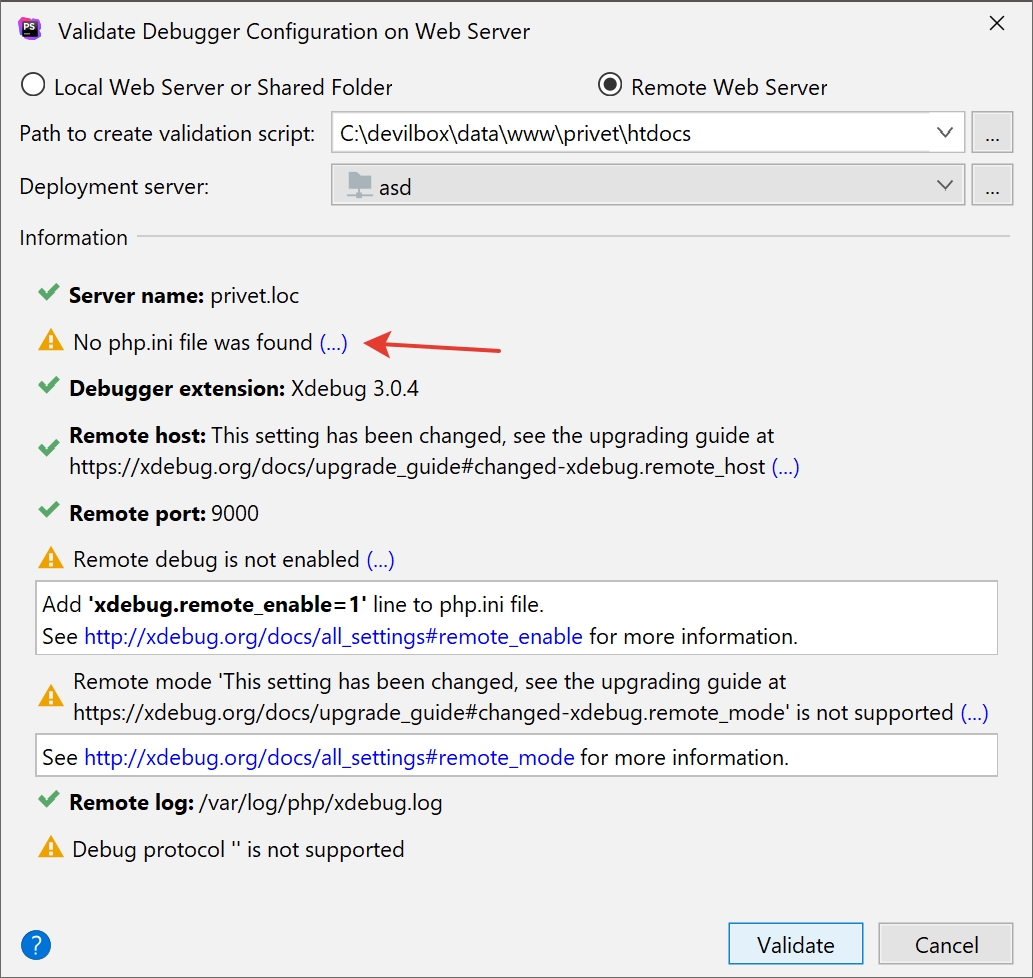
Answer the question
In order to leave comments, you need to log in
and go and read the documentation?
https://devilbox.readthedocs.io/en/latest/configur...
devilbox-php.ini-xdebug
This file holds some sane example configuration to get you started with Xdebug. Copy it (do not simply rename it) to a different file ending by .ini and start adjusting it.
Didn't find what you were looking for?
Ask your questionAsk a Question
731 491 924 answers to any question