Answer the question
In order to leave comments, you need to log in
Pen in Photoshop. How to make it so that the line does not continue with a bend?
I made such a bend, and then I don’t know how to remove it. In Illustrator, I know that you can use Ctrl + Shift + A and it will be fine, but there is no such combination when using the pen. Also I tried Ctrl + D, Esc but still with the curve the new line appears.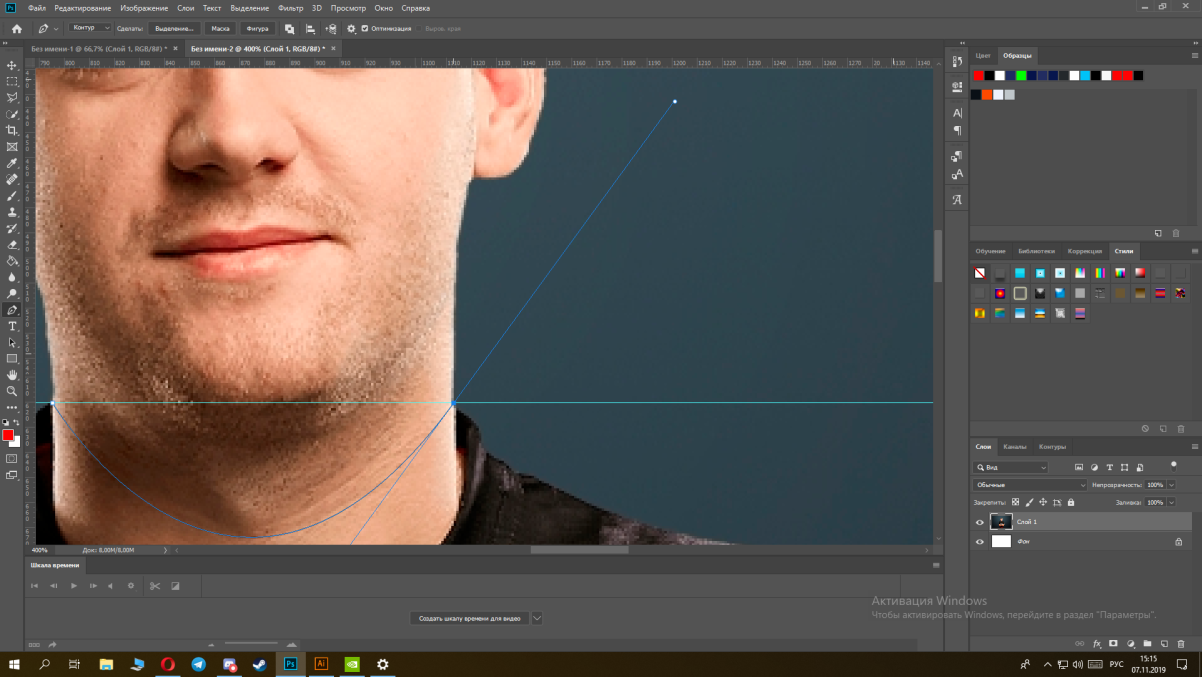
Answer the question
In order to leave comments, you need to log in
Using Shift+Ctrl+A in Illustrator to correct the guide of the anchor point being drawn is, of course, radical. But okay.
You want the path to continue with a curve, but in the other direction (up in this case). To do this, it is enough to direct the right guide of the reference point, in fact, upwards. With the Pen Tool active, hold down Alt and get what you're looking for. Want immediately when drawing. Want - after.
This technique also works in Illustrator. And you can also hold the space while drawing and move the point.
Didn't find what you were looking for?
Ask your questionAsk a Question
731 491 924 answers to any question