Answer the question
In order to leave comments, you need to log in
Panelka does not redirect to the domain?
I deleted the domain from VestaCP, then added it again and now when I visit this domain it shows the image: 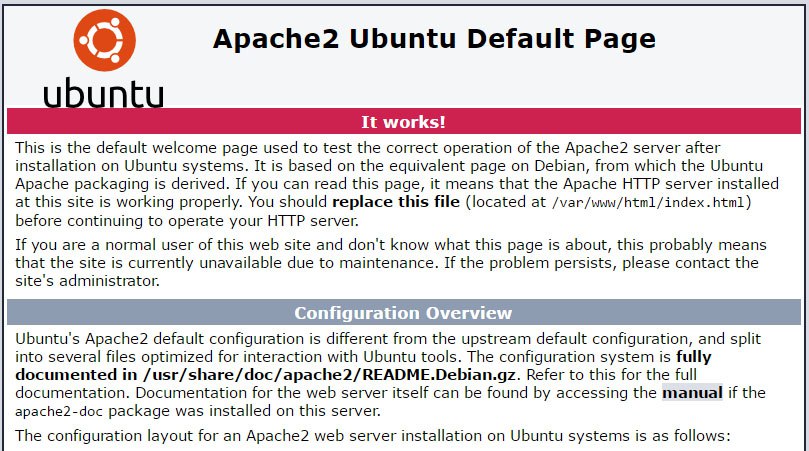
And that's it. Apache restart, server restart did not help. Where to dig?
Answer the question
In order to leave comments, you need to log in
Try to go to the domain folder and make index.html there with some content. This message says that the domain is serviced but there are no files and it displays the standard content of the web server.
Vesta CP creates a config file in the user's directory
Do not touch the default settings
File: /etc/apache2/sites-available/000-default.conf - should look like:
<VirtualHost *:80>
# The ServerName directive sets the request scheme, hostname and port that
# the server uses to identify itself. This is used when creating
# redirection URLs. In the context of virtual hosts, the ServerName
# specifies what hostname must appear in the request's Host: header to
# match this virtual host. For the default virtual host (this file) this
# value is not decisive as it is used as a last resort host regardless.
# However, you must set it for any further virtual host explicitly.
#ServerName www.example.com
ServerAdmin [email protected]
DocumentRoot /var/www/html
# Available loglevels: trace8, ..., trace1, debug, info, notice, warn,
# error, crit, alert, emerg.
# It is also possible to configure the loglevel for particular
# modules, e.g.
#LogLevel info ssl:warn
ErrorLog ${APACHE_LOG_DIR}/error.log
CustomLog ${APACHE_LOG_DIR}/access.log combined
# For most configuration files from conf-available/, which are
# enabled or disabled at a global level, it is possible to
# include a line for only one particular virtual host. For example the
# following line enables the CGI configuration for this host only
# after it has been globally disabled with "a2disconf".
#Include conf-available/serve-cgi-bin.conf
</VirtualHost><VirtualHost 192.168.1.100:8080>
ServerName site.name
ServerAlias www.site.name
ServerAdmin [email protected]
DocumentRoot /home/user1/web/site.name/public_html
ScriptAlias /cgi-bin/ /home/user1/web/site.name/cgi-bin/
Alias /vstats/ /home/user1/web/site.name/stats/
Alias /error/ /home/user1/web/site.name/document_errors/
#SuexecUserGroup user1 user1
CustomLog /var/log/apache2/domains/site.name.bytes bytes
CustomLog /var/log/apache2/domains/site.name.log combined
ErrorLog /var/log/apache2/domains/site.name.error.log
<Directory /home/user1/web/site.name/public_html>
AllowOverride All
Options +Includes -Indexes +ExecCGI
</Directory>
<Directory /home/user1/web/site.name/stats>
AllowOverride All
</Directory>
<IfModule mod_ruid2.c>
RMode config
RUidGid user1 user1
RGroups www-data
</IfModule>
<IfModule itk.c>
AssignUserID user1 user1
</IfModule>
IncludeOptional /home/user1/conf/web/apache2.site.name.conf*
</VirtualHost>Didn't find what you were looking for?
Ask your questionAsk a Question
731 491 924 answers to any question