Answer the question
In order to leave comments, you need to log in
"Overlay if", sliders "this layer", "underlying layer" what are they for?
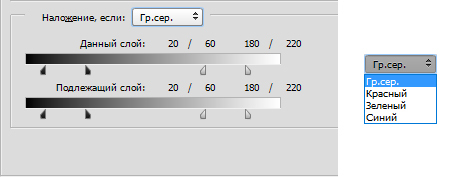
What does this layer
option show and how does it work ?
A black and white marker can be split in two, or they can be changed together, why do you need to split them, and why is it unnecessary to do this in the option this layer ?
What do the values 20/60 - 180/220 show in this layer option ? What does the underlying layer
option show and how does it work ?
The black and white markers can be split in two, or you can change them together, why you need to split them and why you don’t need to do this in the
underlying layer option. does it give us?
What is this gradation from 0 to 255, why is it exactly like this and not, say, up to 365 or 1000, what does it show? Don't laugh, I really don't know).
Option overlay if has 4 values what does it give us?
Grayscale
Red
Green
Blue
Thanks in advance for your answers.
Answer the question
In order to leave comments, you need to log in
These are settings for quite sophisticated manipulations of layer overlays and transparencies. No offense - but if you're just learning Photoshop - then RTFM, because you can't explain it in a nutshell, and a detailed answer will be a hefty sheet of text. If you have a specific problem - explain in what context
Didn't find what you were looking for?
Ask your questionAsk a Question
731 491 924 answers to any question