Answer the question
In order to leave comments, you need to log in
Output from firebase to textView?
How to implement output from the database, for example, from reback to the comment line?
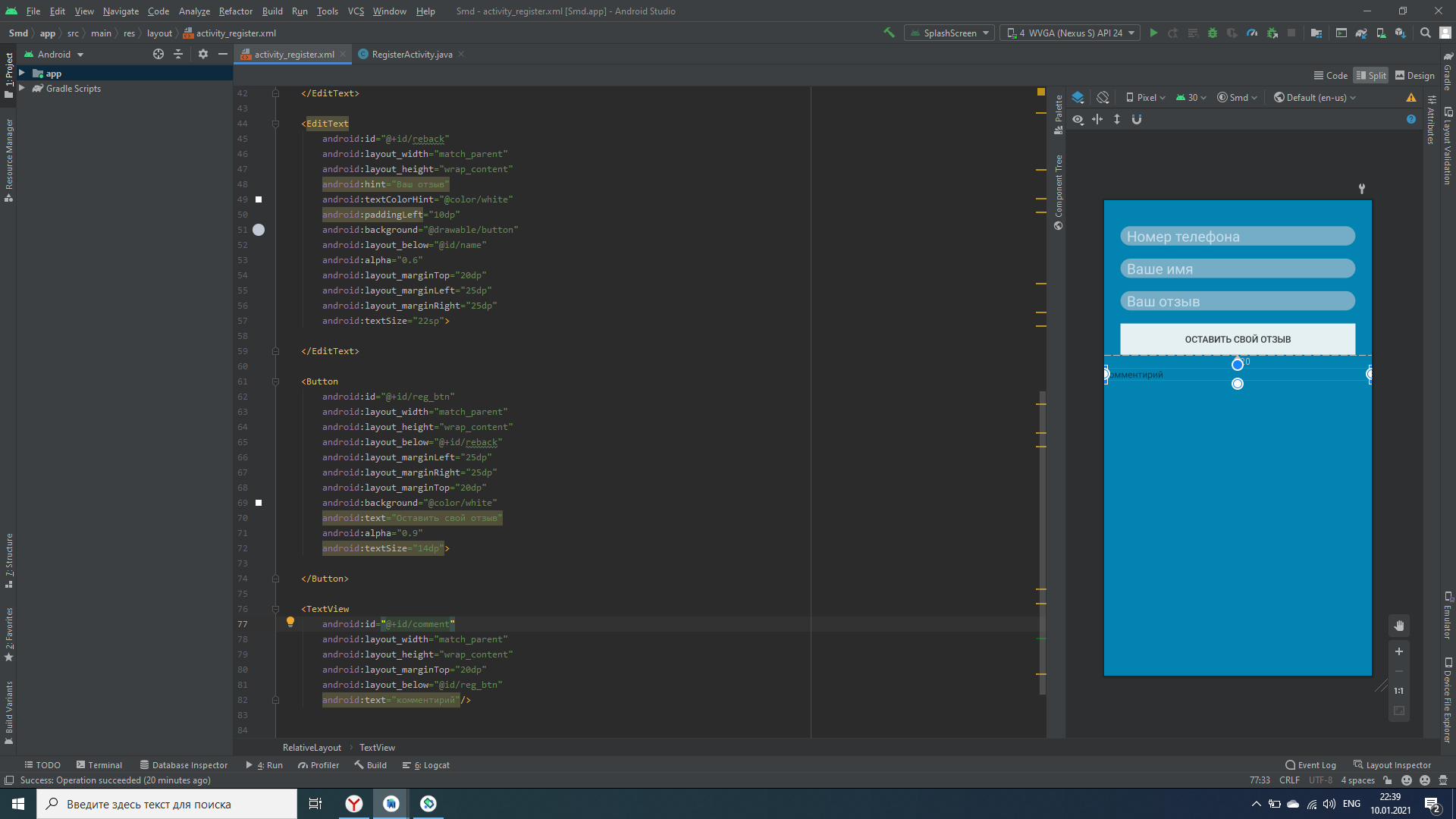
private Button reg_btn;
private EditText usernameInput, phoneInput, rebackInput;
private TextView comment;
private ProgressDialog loadingBar;
@Override
protected void onCreate(Bundle savedInstanceState) {
super.onCreate(savedInstanceState);
setContentView(R.layout.activity_register);
reg_btn = (Button)findViewById(R.id.reg_btn);
usernameInput = (EditText)findViewById(R.id.name);
phoneInput = (EditText)findViewById(R.id.phone);
rebackInput = (EditText)findViewById(R.id.reback);
comment = (TextView)findViewById(R.id.comment);
loadingBar = new ProgressDialog(this);
reg_btn.setOnClickListener(new View.OnClickListener() {
@Override
public void onClick(View v) {
CreateAccount();
}
});
}
private void CreateAccount() {
String username = usernameInput.getText().toString();
String phone = phoneInput.getText().toString();
String reback = rebackInput.getText().toString();
if (TextUtils.isEmpty(username)) {
Toast.makeText(this, "Введите имя", Toast.LENGTH_SHORT).show();
} else
if (TextUtils.isEmpty(phone)) {
Toast.makeText(this, "Введите номер", Toast.LENGTH_SHORT).show();
} else
if (TextUtils.isEmpty(reback)) {
Toast.makeText(this, "Введите отзыв", Toast.LENGTH_SHORT).show();
} else {
loadingBar.setTitle("Публикация отзыва");
loadingBar.setMessage("Спасибо за Ваш отзыв!");
loadingBar.setCanceledOnTouchOutside(false);
loadingBar.show();
ValidatePhone(username, phone, reback);
}
}
private void ValidatePhone(String username, String phone, String reback) {
final DatabaseReference RootRef;
RootRef = FirebaseDatabase.getInstance().getReference();
RootRef.addListenerForSingleValueEvent(new ValueEventListener() {
@Override
public void onDataChange(@NonNull DataSnapshot dataSnapshot) {
if (!(dataSnapshot.child("user").child(phone).exists())) { // если номер не существует в БД
HashMap<String, Object> userDataMap = new HashMap<>();
userDataMap.put("phone", phone);
userDataMap.put("name", username);
userDataMap.put("comment", reback);
RootRef.child("user").child(phone).updateChildren(userDataMap)
.addOnCompleteListener(new OnCompleteListener<Void>() {
@Override
public void onComplete(@NonNull Task<Void> task) {
if (task.isSuccessful()) {
loadingBar.dismiss();
Toast.makeText(RegisterActivity.this, "Ваш комментарий успешно добавлен", Toast.LENGTH_SHORT).show();
} else {
loadingBar.dismiss();
Toast.makeText(RegisterActivity.this, "Ошибка создания комментарий, пожалуйста попробуйте снова", Toast.LENGTH_SHORT).show();
}
}
});
} else {
loadingBar.dismiss();
Toast.makeText(RegisterActivity.this, "С номера: " + phone + " ранее уже был оставлен комментарий" , Toast.LENGTH_SHORT).show(); // если совпал номер в БД, то выдаст сообщение
Intent loginIntent = new Intent(RegisterActivity.this, RegisterActivity.class);
startActivity(loginIntent);
}
}
@Override
public void onCancelled(@NonNull DatabaseError databaseError) {
}
});
}Answer the question
In order to leave comments, you need to log in
Didn't find what you were looking for?
Ask your questionAsk a Question
731 491 924 answers to any question