Answer the question
In order to leave comments, you need to log in
Outlook encountered an error during the last startup. How can the problem be solved?
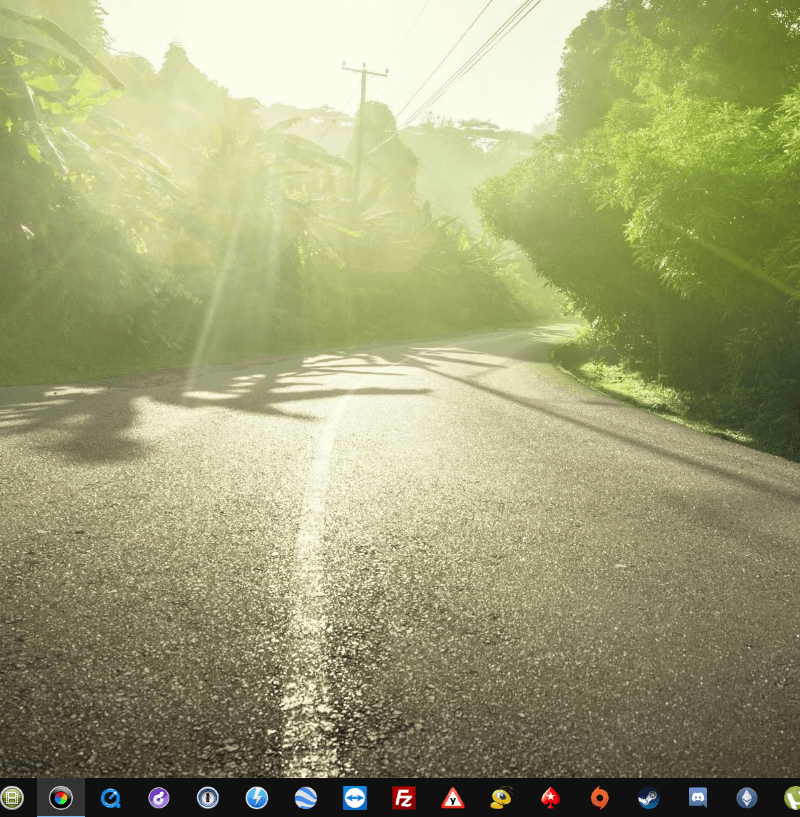
Complete removal and subsequent reinstallation does not solve the problem.
How did it happen? -> just for no apparent reason and action on my part, Outlook stopped starting.
Answer the question
In order to leave comments, you need to log in
I solved the issue by deleting the Outlook folder in the following path C:\Users\username\AppData\Local\Microsoft\
did you run scanost and scanpst? what are the results, you can rename the ost file, when you start it will create a new one
Try to run it in Safe Mode (hold Ctrl at startup or Outlook.exe /safe) - if it starts, look for addons that could be installed after installing any software (disable it.
If it doesn’t start even in this mode, I can only suggest completely uninstalling , and install office from another distribution.
Perhaps it will be possible to roll back Windows to a restore point - https://www.youtube.com/watch?v=OCvdDhFc8ZA? Or just restore the registry - https://www.youtube.com/watch?v=YZTvM1E_Q7g
Didn't find what you were looking for?
Ask your questionAsk a Question
731 491 924 answers to any question