Answer the question
In order to leave comments, you need to log in
OS X Mavericks and kernel_task?
After upgrading from Mountain Lion, kernel_task started consuming a lot of RAM, is this normal? 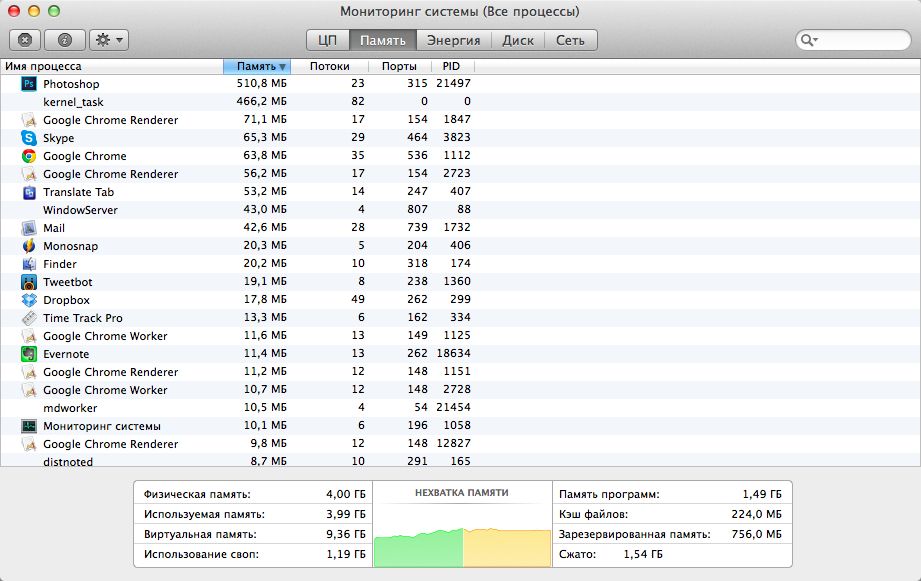
Macbook Air mid 2012
Answer the question
In order to leave comments, you need to log in
I have the same problem - the kernel task eats up all the resources, it becomes impossible to work behind the laptop. At the same time, the laptop itself is hot. Here is what I found on one of the forums:
Oh guys, I'll tell you a fairy tale about Kernel_Task! When the processor of our esteemed mac is overheated and overloaded, the wonderful MacOS X system must somehow regulate all this chaos: do not allow new processes to climb onto the poor processor so that it does not burn out to hell.
But how to do it? Is it possible to block all new processes? What if they are systemic? Well, then you need to play with the priority of the process, but again: who should increase the priority, and who should lower it? After all, initially all processes are ALREADY running with a rationally set priority. Coming up with a complex and gluttonous program of intellectual regulation of priorities? It is unlikely that it can be effectively executed on an overloaded process.
So, almost ingenious Apple (or BSD?) programmers came up with a kernel_task - a dummy process with a high priority. In fact, a kernel task is what is called “system inactivity” in Windows. When the system is heavy and hot, the kernel_task takes up all the resources, but it takes up something, but it doesn’t use it, it allows the hardware to cool down and rest. And after all, due to the maximum priority in a critical situation, he succeeds perfectly! Most importantly, the priorities of other processes are not violated in any way, just the kernel_task appears with a priority “above them”. Having done its job, our cooler deflates and runs down the list of system processes, but as soon as the night falls ... tfu-u-u-u-u .... not from there ... But as soon as the system starts to be overloaded again, our assistant is right there))
Tested on Airs of both generations, and on C2D 1.8 with HDD and Intel GMA, and on C2D 2.13 with SSD and Nvidia 9400, kernel_task appears everywhere during overheating and flash. This was especially noticeable in the hot Moscow days of the summer of 2010!
Fine.
Here is a discussion of hypotheses on this topic for 15 pages: discussions.apple.com/thread/2784719?start=0&tstart=0
The kernel task is trying to eat up all the free memory… it has always been like this, not only in Mavericks
. These are all sorts of system caches… it is not in a hurry to be freed, but in some places it climbs into the swap
. In general, you should not worry too much, Maverick has a rather advanced work with memory… my mid 2010 - took on a new life
I have MB about the end of 11 has less RAM displayed (used), and I was so hoping that everything would work faster. As a result, I bought 2 dies of 4 GB. Parallels+Photoshop+Word pulls really well :)
I saw a strange behavior on the MacBookPro:
kernel_task starts to eat up to 500-700% of the CPU
Pull out the power (go to the battery) and Voilà! After half a minute, kernel_task is somewhere at the bottom of the list of processes. Doesn't eat anything at all.
I did it. MacBook Pro Retina 15 2012 mid. When the power was turned on, kernel_task began to godlessly eat all the memory. You need to reset the SMC controller. Full article here https://support.apple.com/en-us/HT201295
For my laptop, it was necessary to turn off the power to support 10 sec shift+opt+contrl and power. There are no more problems.
I didn’t manage to delete files because Catalina costs and disabling SIP does not help.
And I'm still afraid to switch to Maverick from Mountain Lion, Macbook pro 13 (summer 11) with 8GB on board. Am I afraid for nothing?
iHack for mavericks with 8 gb of memory, sometimes kerneltask eats up to one and a half giga of memory, now more than 800 mb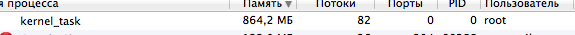
There seems to be a solution here www.iguides.ru/forum/showthread.php?t=30042
In short, it is recommended to do the following:
There was a similar problem.
I did this
1) Open System Information (under Apple icon in upper-left, click About This Mac, click More Info)
2) Click System Report button, under Hardware, find your "Model Identifier" -remember this for later use
3) Navigate to /System/Library/Extensions an right-click, Show Package Contents of IOPlatformPluginFamily.kext
4) Open Contents/PlugIns and Show Package Contents of ACPI_SMC_PlatformPlugin.kext
5) Open Contents/Resources
6) Find your MacBookAir?_?.plist (? = your model identifier from step 2) and delete the file
7) Reboot! Remember, anytime you do a System Update, you may need to repeat this process
So far so good. Already and updates after that put.
Didn't find what you were looking for?
Ask your questionAsk a Question
731 491 924 answers to any question