Answer the question
In order to leave comments, you need to log in
Opera and special characters?
Good afternoon everyone!
I recently noticed that the latest Opera 12.01 (Win 7 x64) on some sites does not correctly display specials. symbols, for example, the classic "Christmas tree quotes" look very strange: 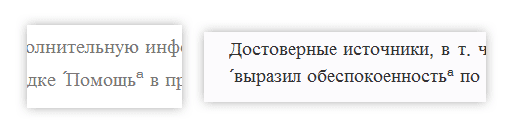
And on Habré everything is displayed correctly. Such oddities are also seen with em dashes.
I don’t play around with font settings in the browser, I never changed anything, I remember what happened after some update of the Opera, possibly the last one.
Who will tell you something? Thank you.
UPD: the problem is definitely not related to extensions (disabled everything). An example page with this issue. Opera, when checking for updates, says that 12.01 is the latest version available at the moment. Beta has not yet set, I want to understand where such tricks come from.
UPD2:suddenly, on the third attempt, Opera announced version 12.02. I'll try to update.
UPD 3: the update did not help. Everything is fine in other browsers, the problem is only in my favorite Opera :(
UPD 4: the mysticism continues - a new “clean” installation of Opera 12.02 and Next did not give any results. Everything is the same.
RESOLVED: the solution was found after studying css-styles for problem sites , it turned out that Helvetica was displayed by default (I didn’t notice right away), and then Arial and the rest.The system has Helvetica installed manually, it was the culprit of the problem characters, after deleting the font, Arial began to be displayed and everything fell into place Thank you all for your help and especially Aingis, which contributed to the search for a solution in this direction.
Answer the question
In order to leave comments, you need to log in
Seven, 64 bits, 12.02, no problems were noticed. As in previous versions, in fact.
Do you have a specific site example?
By the way, for quick font recognition when you hover over sites, there is a very convenient chrome extension - WhatFont .
Opera 12.02 build 1578, Windows 8. If you are talking about this site , then everything is displayed correctly.
Try Opera Next (installed separately), Opera 12.10 Beta candidate , or the latest stable Opera 12.02 .
Didn't find what you were looking for?
Ask your questionAsk a Question
731 491 924 answers to any question