Answer the question
In order to leave comments, you need to log in
Opera 11 - how to set up for a netbook?
The problem is in huge fonts, inscriptions in the menu and tab names, respectively, the tabs themselves are huge.
Netbook themes help only partially, without touching the things mentioned, or I missed something.
Just installed a fresh Opera, distro Archlinux x64_86
Answer the question
In order to leave comments, you need to log in
As already suggested above - you can reduce the size of the icons. You can reduce the
size of fonts here: opera:config#fonts
Another useful tip on how to increase the space for open tabs: you can remove the inscription "Menu" from the red button. This is done as follows:
1. Right-click on the red button
2. Settings -> Appearance
3. In the Toolbar tab, change "Styles:" to "Icons only"
4. Ok
Also arch and also a netbook, everything works fine. Can I have a screenshot?
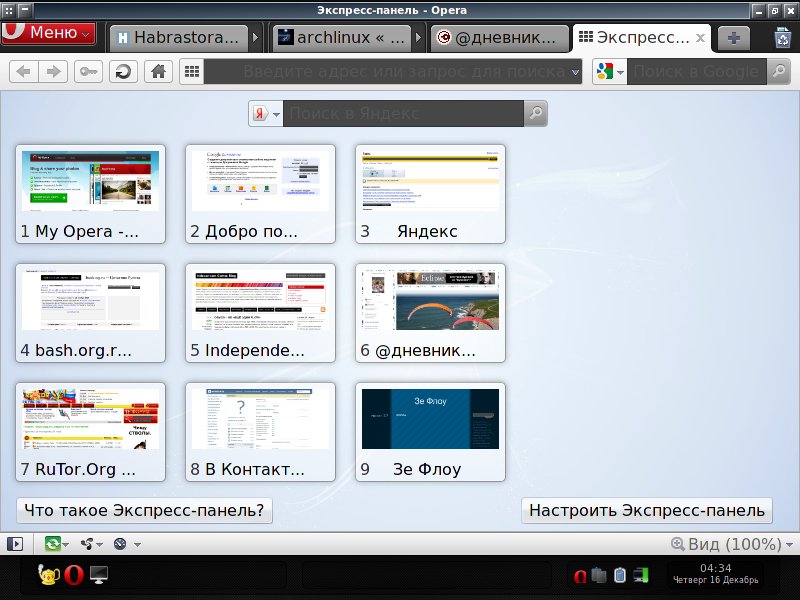
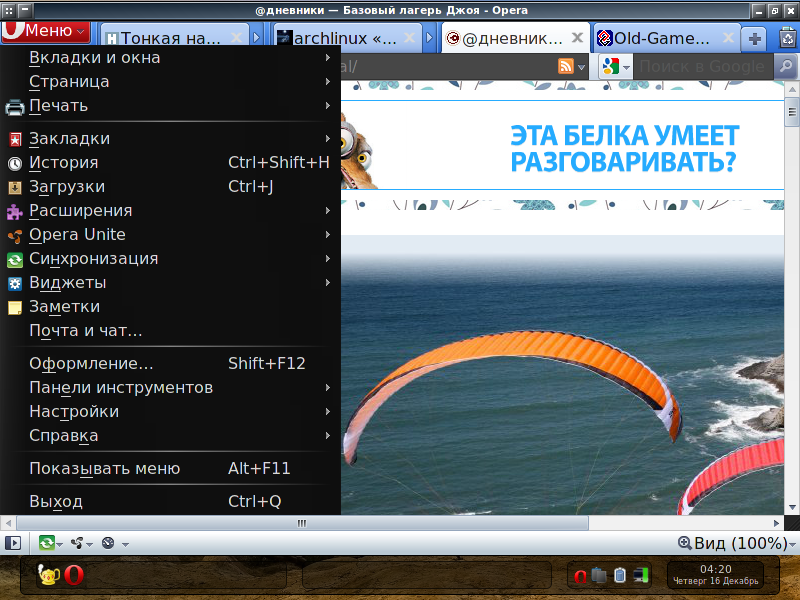
The menu takes up half the screen. The resolution is 800x600, with a standard 1024x600, until I set up the Intel firewood, but nothing will change vertically! The screen with the express panel looks especially creepy - because of the giant inscriptions at the bottom “WHAT IS THE EXPRESS PANEL ????” and because of the space occupied by the tabs on top, there is almost no space for it itself ... But before, I didn’t even remove the menu bar - there was enough space.
Didn't find what you were looking for?
Ask your questionAsk a Question
731 491 924 answers to any question