Answer the question
In order to leave comments, you need to log in
Openvpn-gui Failed to find file to autostart even though it exists?
I download the configuration to a folder and run: openvpn --connect openvpn.conf
I get a message: 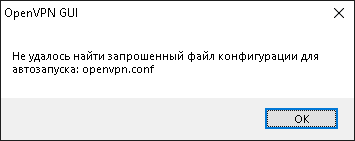
Although if you write, for example, notepad, the file will open.
Tried in all folders, and prescribing the full path, and no. No way. What is the problem?
Answer the question
In order to leave comments, you need to log in
Put in C:\Program Files\OpenVPN\configand run without keys. What happens in this case?
And why do you just run openvpn when gui has a separate binary - C:\Program Files\OpenVPN\bin\openvpn-gui.exe?
https://github.com/OpenVPN/openvpn-gui#using-openv...
So she is looking for a file *.ovpn, respectively, the file you specified will look correctly (for the utility) - openvpn.conf.ovpn. Let me explain openvpn.conf- this is the name of the file without the extension, even the part after the dot - the extension, for the utility - this is the whole name.
Rename your config to openvpn.ovpnand call openvpn-gui --connect openvpnor equivalentopenvpn-gui --connect openvpn.ovpn
Didn't find what you were looking for?
Ask your questionAsk a Question
731 491 924 answers to any question