Answer the question
In order to leave comments, you need to log in
Opening local explorer from browser?
I watched this article on how to open a folder in File Explorer on a computer from a browser. Something is going wrong.
I'm using Vagrant (Homestead). (mb this will somehow play a role)
I do everything according to the guide:
1) The tmproto.reg file (located on the desktop)
Windows Registry Editor Version 5.00
[HKEY_CLASSES_ROOT\tmproto]
"URL Protocol"=""
@="URL:<b>http://local-tm.loc/</b>"
[HKEY_CLASSES_ROOT\tmproto\shell]
[HKEY_CLASSES_ROOT\tmproto\shell\open]
[HKEY_CLASSES_ROOT\tmproto\shell\open\command]
@="\"C:\\tmproto.bat\" \"%1\""@echo off
set "path=%~1"
setlocal enabledelayedexpansion
set path=%path:tmproto://=%
set path=%path:"=%
set path=%path:/=\%
set path=!path:%%20= !
set path=!path:%%5C=\!
C:\Windows\explorer.exe "%path%"<a href="tmproto://C:/Windows/">Open</a> // этот путь я пытался менять - бесполезно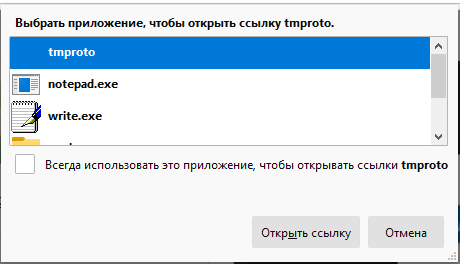
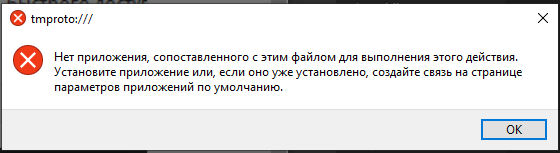
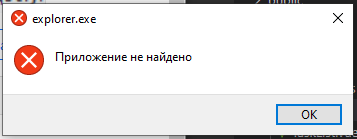
Answer the question
In order to leave comments, you need to log in
Didn't find what you were looking for?
Ask your questionAsk a Question
731 491 924 answers to any question