Answer the question
In order to leave comments, you need to log in
Opencart 2.3.0.2 does not create a new theme and what to do?
I decided to create my own theme. Did as described everywhere. I copied the default theme folder and renamed it. It turned out like this: 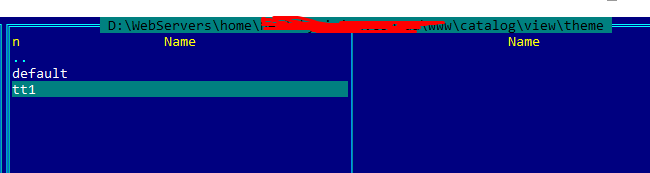
And then I go to the admin panel and my topic 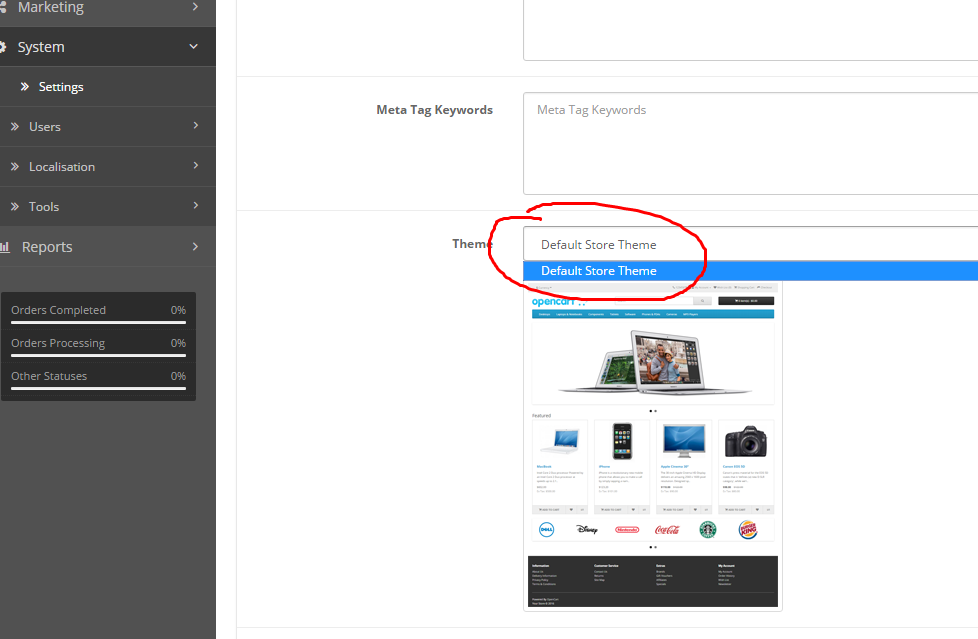
is not there. Why is it not there? Interestingly, I downloaded version 1.5 and copied templates from the Internet into them and it was fine there, but nothing came of it. But I don’t want to download the zero version of the shaba, I’ll do my own.
Answer the question
In order to leave comments, you need to log in
You need to go to the admin panel, then Extensions -> Extensions-> Choose the extension type -> Themes -> Edit -> Theme Directory - choose your new theme directory.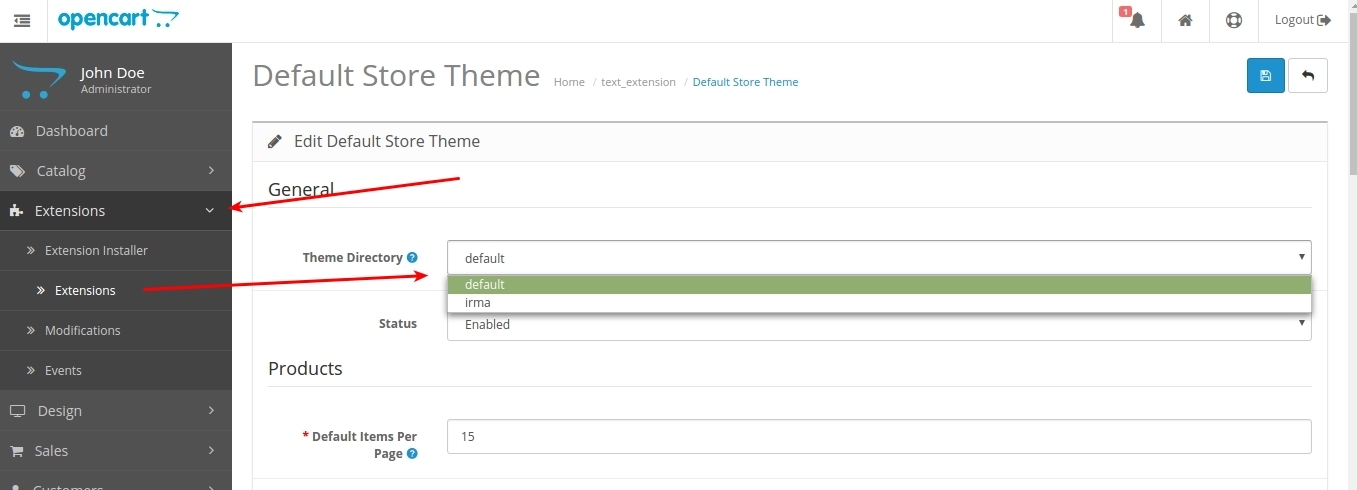
yes, just copy default with a different name and you will see that it will appear there. and then do whatever you want with the copy
Didn't find what you were looking for?
Ask your questionAsk a Question
731 491 924 answers to any question