Answer the question
In order to leave comments, you need to log in
Open Server does not start "Could not start MySQL-5.6", what should I do?
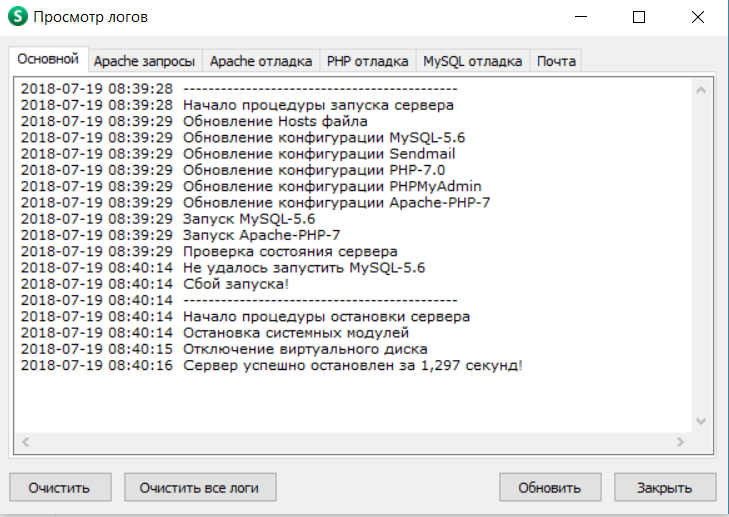
on the photo is a screenshot of the logs, I tried to turn this
"There was an error while the database was running or the program was simply closed incorrectly. Try Advanced -> Configurations -> My-SQL (which one you have running) -> at the very bottom write "innodb_force_recovery = 3" and restart OpenServer."
but didn't help. Tell me what to do?? this problem is out of place at all ... deadlines are burning, I can’t do anything .... (((
Answer the question
In order to leave comments, you need to log in
Try changing the Windows language to English, maybe it's an encoding problem. Control Panel - Regional Standards - Format (change to English or Windows interface language) - Advanced tab - Language of programs that do not support Unicode - English (Uncheck the Beta version (if any)). Helped me.
Tell me what to do??Find the logs and look for the error in them.
help someone ... they will hang me nafig ... on Saturday to hand over work ... (((
Deleted ib_logfile0 and ib_logfile1 files from c:\ospanel\userdata\MySQL-5.7-x64
Instead of MySQL-5.7-x64 is your muscle version.
It worked for me.
The following helped me find the error and fix it:
1. Turn on the debug mode in Openserve (Settings -> Server -> debug mode)
2. Start the server
3. Look at the errors
In my case, there were the following:
d:\openserver\modules\database\MySQL-5.5>"d:\openserver\modules\database\MySQL-5.5\bin\mysqld.exe" --defaults-file="d:\openserver\modules\database\MySQL-5.5\my.ini" --user=root --standalone --console
""d:\openserver\modules\database\MySQL-5.5\bin\mysqld.exe"" не является внутренней или внешней
командой, исполняемой программой или пакетным файлом.Didn't find what you were looking for?
Ask your questionAsk a Question
731 491 924 answers to any question