Answer the question
In order to leave comments, you need to log in
OneNote 2013, is it possible to make notebook tabs vertical, in a row?
Sorry, or not in the eyes, but it can still be possible. A bunch of empty space - inactive, for me personally it is EXTREMELY inconvenient, the place is being eaten. I would like the notebook tabs to be arranged as in Office 2010 - vertically in a row. For that alone, change back to 2010-07..
2013: 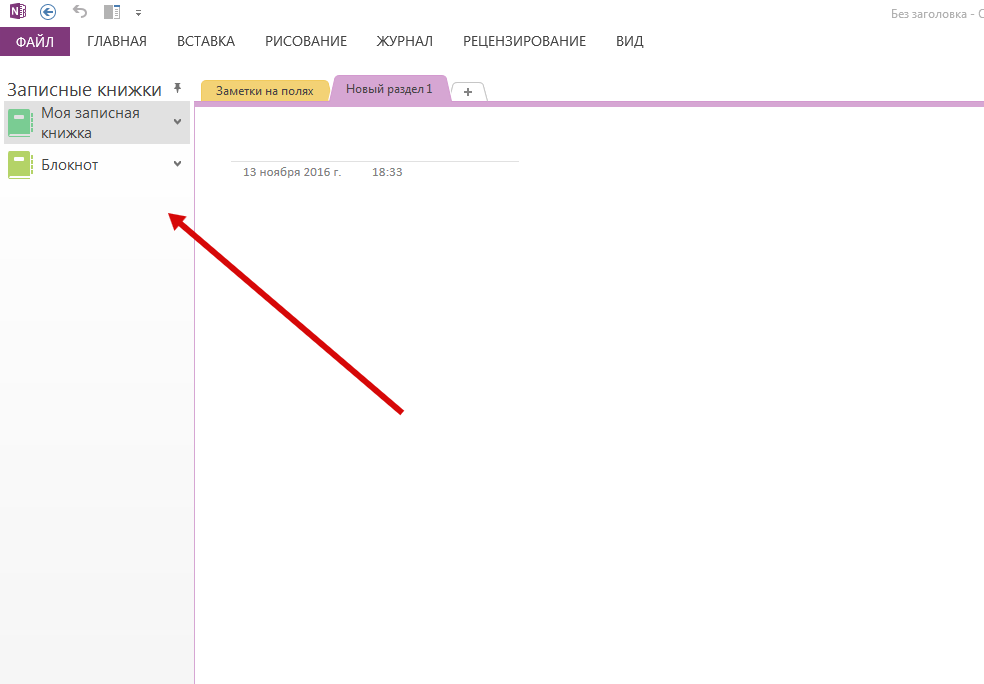
2010: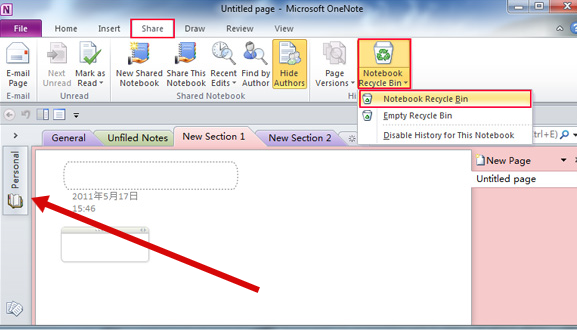
Answer the question
In order to leave comments, you need to log in
Didn't find what you were looking for?
Ask your questionAsk a Question
731 491 924 answers to any question