Answer the question
In order to leave comments, you need to log in
One browser plugin (extension) for all plugins?
Lots of browser extensions. And not all fit on the browser bar. What plugin allows you to facilitate navigation between them, for example, to combine all plugins with one drop-down list on the browser panel?
I am interested in solutions for any browsers, even if not as popular as Firefox, Chrom, Opera. Knowing the solution in one browser increases the likelihood of a solution in other browsers.
Answer the question
In order to leave comments, you need to log in
as mentioned above, in chrome, the width of the address bar changes, and, accordingly, the number of displayed icons.
in the fox RMB by the extension icon -> Move to Menu
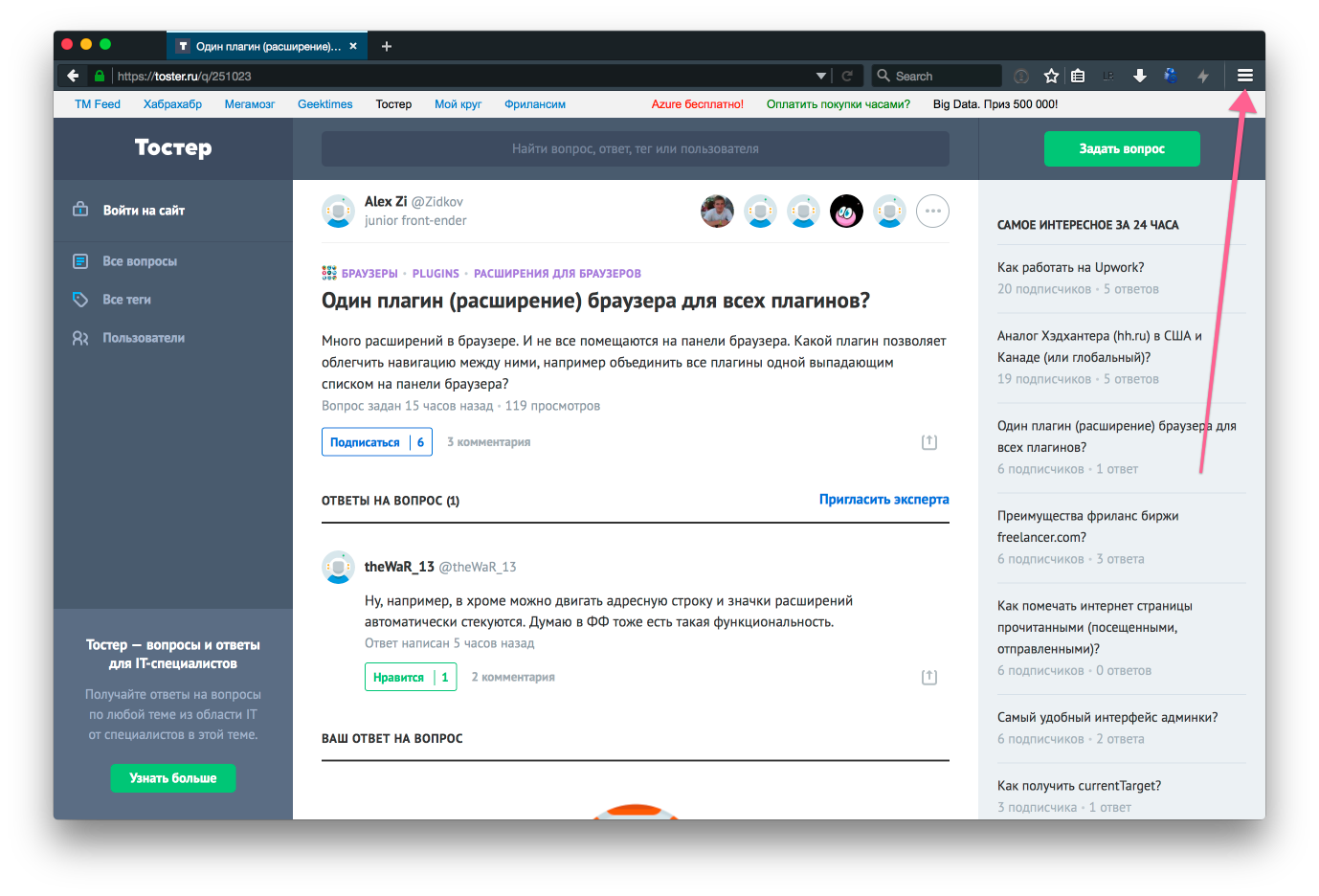
Well, for example, in chrome, you can move the address bar and extension icons automatically stack. I think FF also has this functionality.
It would be nice to specify a browser.
For Firefox, I would recommend replacing half of the extensions with buttons with the same functionality based on Custom Buttons (search around here: https://forum.mozilla-russia.org/viewtopic.php?pid... and collect buttons there that combine other buttons into one, you want a drop-down list, you want a bunch of actions on one button with different mouse keys and Ctrl-Alt-Shift modifiers.There you can also ask knowledgeable people to help you.Yes, and one addition of SV instead of a couple of dozens is but it's simple, and it doesn't eat up memory.Also,
hidden panels like www.xuldev.org/verticaltoolbar help.And by the way, there is also a Custom Buttons button to replace them.
Didn't find what you were looking for?
Ask your questionAsk a Question
731 491 924 answers to any question