Answer the question
In order to leave comments, you need to log in
OBS Studio loads the graphics card core at 100% in idle, what's the problem?
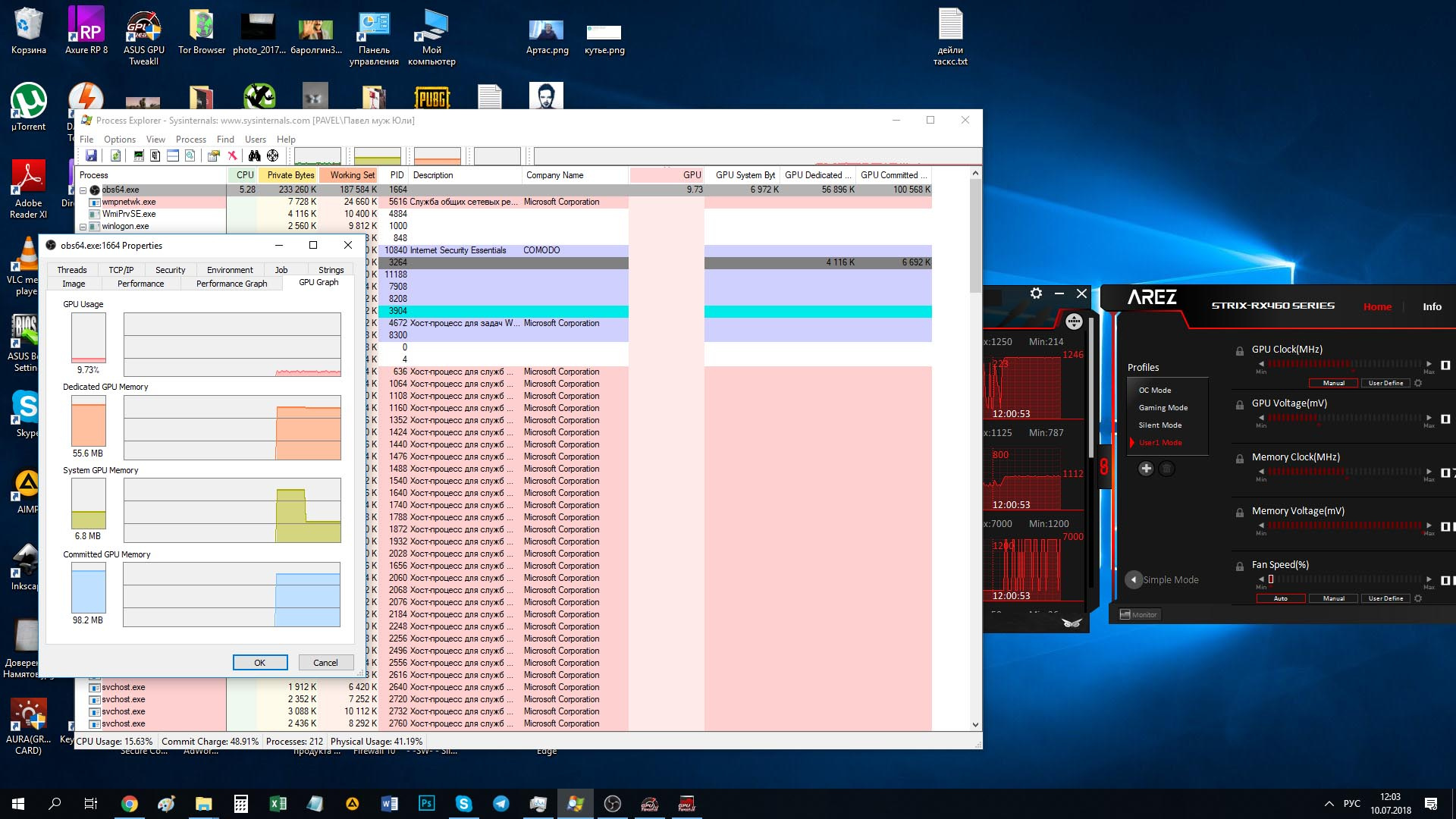
On the screen the following: launched the explorer process, opened OBS, monitoring on the right. The fact is that every time you start, literally at the same second, OBS loads the kernel to the maximum value, no matter how much you set - it eats everything. I thought it was a monitoring bug or something, but the temperature of the video card also starts to rise. The most interesting thing is that I did not find a process or something else that would reflect this load with any program, OBS always looks quite innocent. But it is right after its launch that the core frequency jumps and stays constant. If you turn off OBS - the load drops sharply and keeps at the usual jump / drop level, everything is adequate.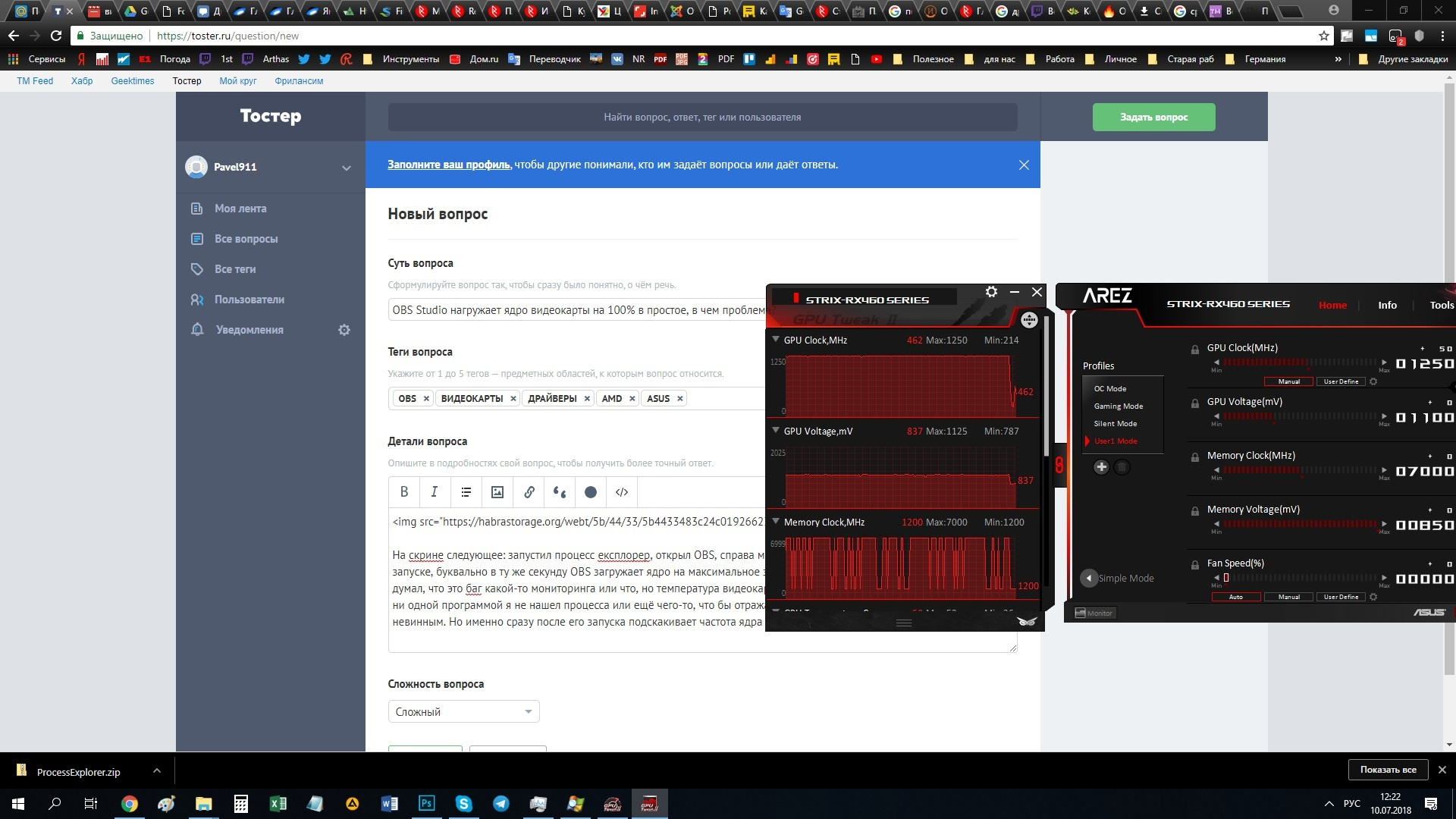
What worries me: when I start a game like pubg or squad that loads vk - I can also see the maximum load for a long period of time in high-load scenes. But, if I run the game along with OBS, I don’t see the maximum load, as if something “interferes”, does not allow VK to be fully opened when the game is running along with OBS. Thus, when only OBS is running - 100% load in a straight line, when a game is launched with OBS - the load jumps around 90-95%, sometimes drops and stays around 70-80%, but never rises below 100% and never stays there. And without OBS, only the game - normally loads and 100% core.
What is going on in general?))) Is it just me who has such a jamb with OBS or does everyone have this and is it normal? What can you try to test?
Graphics Card: Asus AMD Radeon RX 460 STRIX [STRIX-RX460-4G-GAMING]
Graphics Driver: Driver Packaging Version 16.50.2001-161204a-309817C-Asus (this is the latest)
Processor: Intel Core i5-6500 OEM
OS: Windows 10
So far I suspect that this has something to do with the interaction between the driver and OBS... Help! Alternatively, tell me what other programs are advanced enough for streaming, if it's not OBS. Even if paid, but detailed settings are needed, and not like in XSplit, for example.
Answer the question
In order to leave comments, you need to log in
You can turn off hardware decoding (you may have to turn off encoding too) in the OBS settings.
Fortune telling from screenshots:
1. I have seen a tricky miner virus that was not active until the load appeared on the GPU.
Check the system just in case.
2. As an option on Windows, it helps by updating to the latest stable version of Windows itself and reinstalling the stable driver .
Release notes sometimes describe critical things, including something similar to what you report.
a lot of time has passed, but I'll try) Bro I have the same parsley that you described on the RTX 3080. Did you solve the problem? I would be very grateful for an answer.
Hello everyone))) The same thing happened, I compare it with rainbow six siege. Everything worked fine, but once again I wanted to stream and was stunned. With a normal game without running obs, the game gives out 280-320 fps. Playing 2K. As soon as I start obs, the fps drops to 200, if I start streaming or recording, the fps drops to 150. There is one more feature: if I turn on the webcam display, the fps squats even more (there is another joke: I have a frame on top of the webcam multimedia file (avi) weighs 8GB, if you turn on this frame, then the fps drops to 20-30 frames). The settings are the same, nothing has changed, not updated, not flashed. What kind of magic is not clear. In the dispatcher, the load of 95% gpu shows only obs with all the jokes described above)))) while the game process eats the remaining 5%.
I've been struggling with this problem for 3 days already, reinstalled Windows, set everything up manually, new profiles and scenes. Tried in Windows on / off the game mode did not help. I updated all the drivers for the mother (lan, bluetooth, wifi, audio, chipset, etc. Nothing helps.
Win 10 21H1
Mother asus e-gaming z390 Proc
i9 9900k
Ram 32gb gskill 3200
Gpu 3080 msi trio
I used xmp in bios 1
All programs and games on m2 from Samsung
It costs 3 monitors.All
components do not overheat.In
short, nothing happened to the computer at all, but for some reason, at one fine moment, with obs turned on, everything became terribly buggy.Before that, I streamed in Full settings that in games as in obs.I would be
grateful for help))))
Didn't find what you were looking for?
Ask your questionAsk a Question
731 491 924 answers to any question