Answer the question
In order to leave comments, you need to log in
npm ERR! when installing browser-sync. How to install browser-sync?
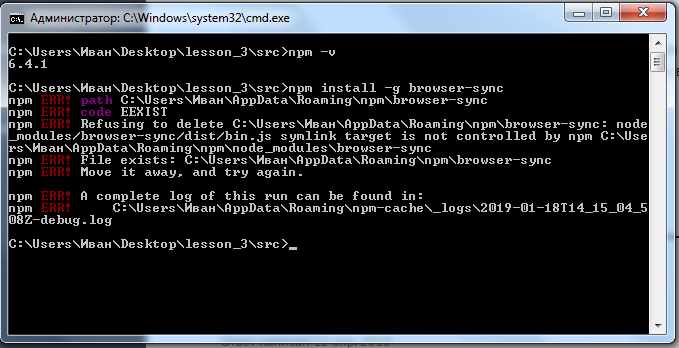
Hello !
I have such a problem, when installing browser-sync it gives such an error (see photo). All day long I sit
and puzzle over what the problem is .. The thing is that I already installed browser-sync a couple of weeks ago
and EVERYTHING worked .. Now the problem is ... Node.js disappeared somewhere after installing antivirus updates and
had to do everything again ..
What was done today to solve the problem :
Downloaded Microsoft Visual C ++ 2017 - did not work .. (deleted)
Downloaded Microsoft Visual C ++ 2013 - did not work .. (did not delete it yet)
downloaded some other add-ons, did not I remember ..
spent half a day, or rather the whole day looking for solutions to a problem on the Internet .. - zero result ..
reinstalled Node.js three times
rebooted and turned off - turned on the computer many times
deleted the node_modules folder, as advised on the internet - it didn’t help ..
I have Windows 7, the error is not copied from the server - I can’t read in English without translation!
I bought an Avast Cleanup Premium License as an add-on to Avast, but now I have deleted it.
Answer the question
In order to leave comments, you need to log in
Didn't find what you were looking for?
Ask your questionAsk a Question
731 491 924 answers to any question