Answer the question
In order to leave comments, you need to log in
Not colored PhpStorm?
QUESTION: Is it possible to customize the color scheme in PhpStorm so that most of the syntax is highlighted like it is done in Atom?
I understand that all this is a huge taste and not everyone needs it.
Maybe what I want in PhpStorm cannot be done at all, but if someone has encountered this problem, please help.
I decided to switch from Atom to PhpStorm, configured almost everything and ran into a huge problem (for me), most of the code is mixed into one color bunch. I tried a bunch of color schemes, downloaded different themes, tried to set it up manually, but nothing worked. The fact is that Atom highlights the code in JS files much more clearly (I haven’t thoroughly checked others yet), and PhpStorm throws off most of the syntax from the color heap.
Example: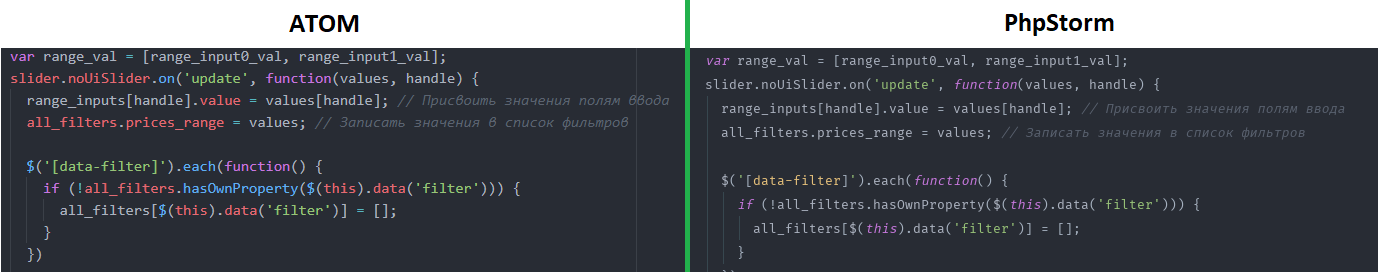
-------------------------------------------------- -------------------------------------------------- -------------------------------------------------- ---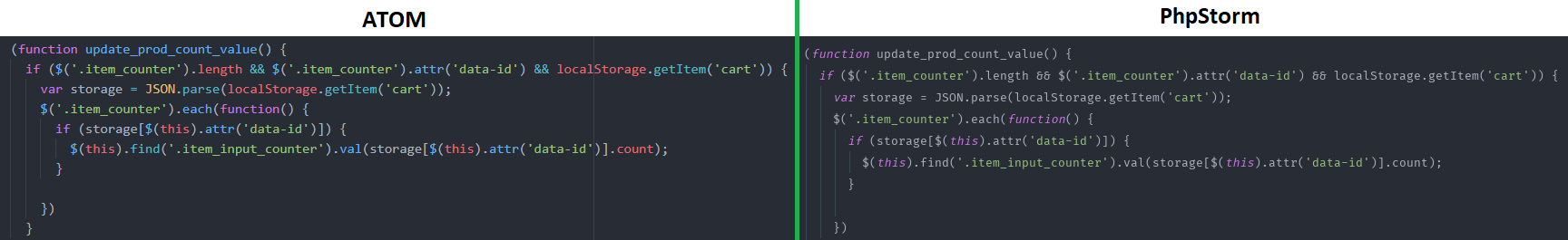
Answer the question
In order to leave comments, you need to log in
Everything turned out to be much easier.
As a beginner, in my ignorance, I cut off all the backlighting myself. In fact, as Orbb wrote, you can change almost anything you want.
My mistake was:
1) Right click on the scrollbar
2) Customize Highlight Level
3) Drag the slider from "None" to "Syntax" or "Inspection"
Now you have full syntax highlighting!
Didn't find what you were looking for?
Ask your questionAsk a Question
731 491 924 answers to any question