Answer the question
In order to leave comments, you need to log in
Node.js How to fix bcrypt installation error (Windows 8.1)?
I'm trying to run a node.js application on Windows. I do npm install and get the following error log 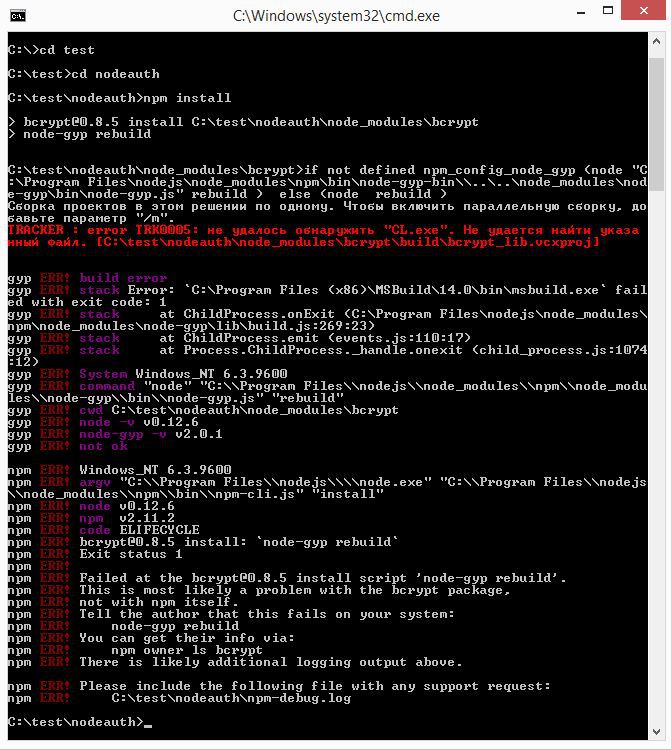
Pre-installed python2.7, Visual Studio Community 2015, Win64OpenSSL and Windows 8.1 SDK.
Answer the question
In order to leave comments, you need to log in
Hm. I have Windows 8.1, Microsoft Visual Studio C++ 2013.
There were also troubles with node-gyp:
* Wrong version of Visual Studio MV. I decided to reinstall it to the "correct" one.
* Cant with username. Be sure to check that the user's folder is in Latin, without Cyrillic characters. (I personally had to recreate the user). It seems to have been fixed: https://github.com/nodejs/node-gyp/issues/476
I'm 99% sure that you put something wrong.
I recommend to demolish everything and install according to the instructions: https://github.com/nodejs/node-gyp
(Readme file. On Windows header :)
Didn't find what you were looking for?
Ask your questionAsk a Question
731 491 924 answers to any question