Answer the question
In order to leave comments, you need to log in
No sound on laptop. Where to dig?
Hello. I've been struggling with sound on my laptop for a year now. He is, then he disappears. If the laptop case is acted upon mechanically, then the sound may appear, but, of course, it may disappear with the same success. Both speakers and devices connected via mini-jack do not play. In the figure on the right, I marked the speaker connector, on the left, the mini-jack connector. 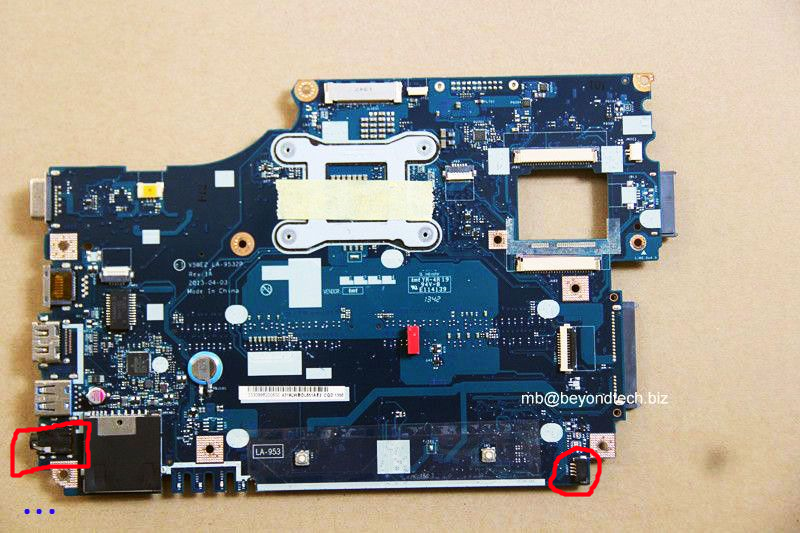
If you connect a Bluetooth device, then there are no problems with sound. When disassembling the laptop, I did not find any cracks on the board. The mini-jack also sits firmly in its place. Tell me which way to dig.
Answer the question
In order to leave comments, you need to log in
Look for an audio chip, a dump is possible. It will be necessary to warm up with flux
Didn't find what you were looking for?
Ask your questionAsk a Question
731 491 924 answers to any question