Answer the question
In order to leave comments, you need to log in
No sound in Ubuntu 16.04. What to do?
Installed Ubuntu 16.10 on my laptop. Later I noticed that there are absolutely no sounds. I checked the volume slider - at the maximum. I immediately got the idea to reinstall the audio drivers, but after digging deeper I realized that this is not so easy to do on Ubuntu.
PS Notebook MSI CR650 (MS-16GN). Before that, there was Win 10, the sound was.
Answer the question
In order to leave comments, you need to log in
There is information on the Internet that cunning Windows are too lazy to initialize the sound every time they turn on the laptop and leave the device in a sleep state when rebooting. While you are in Windows everything is fine, but after rebooting into a normal system, you may find that the sound is sleeping and not responding. As if it does not exist at all ...
Options are offered to boot into Windows and turn them off normally - it seems to help. But, in the absence of Windows, it is quite possible that it will be enough to disconnect the power and battery from the laptop for a while.
We poke into the icon for opening the system settings (depending on the selected desktop manager, it can be located in different places and differ visually) and enter the Sound section.
On the left is a list of devices through which sound output is available. Select the device through which the sound will be heard.
The window looks something like this: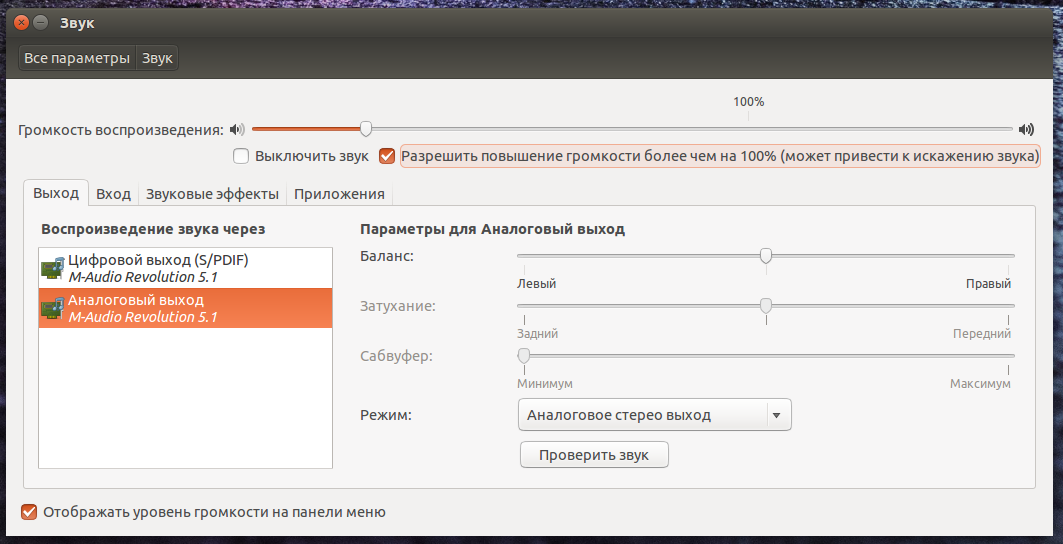
Didn't find what you were looking for?
Ask your questionAsk a Question
731 491 924 answers to any question