Answer the question
In order to leave comments, you need to log in
No sound after Windows 10 update, how to fix?
Good afternoon! I bought an Acer nitro AN515-55 laptop, rolled windows 10 pro onto it. On the acer website, I found my laptop model, installed the drivers, everything worked fine. About 2 weeks ago, an update arrived, in which there were drivers (as I understood it), in short, the sound stopped working. I launch the installer that I downloaded from the official site, everything works again until the system updates the driver. But it’s also not an option to work on a laptop ....
Here’s what I’m writing now
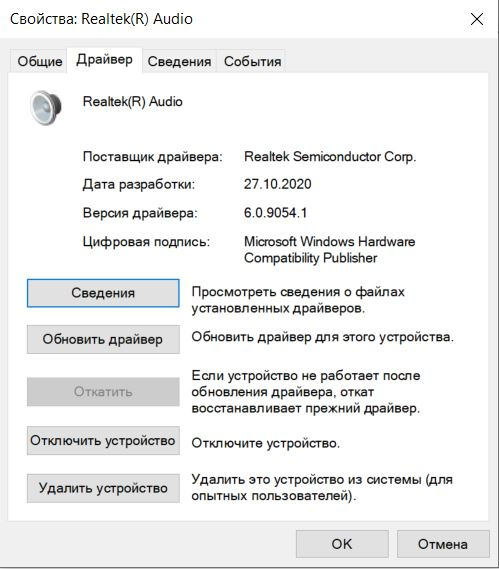
Here is the equipment id:
INTELAUDIO\FUNC_01&VEN_10EC&DEV_0295&SUBSYS_1025143D&REV_1000Answer the question
In order to leave comments, you need to log in
"Show or hide updates" troubleshooter package . I turned off the HP printer driver update.
Does the sound disappear at all or do system sounds disappear?
My system sounds are starting to disappear. Right-click on the speaker in the taskbar -> Open volume mixer - check that for "System Sounds" the speaker icon is without a mute icon (a red inhibition circle appears next to it).
I solved the problem by a clean reinstallation of the operating system, only this time I did not install drivers from the official site, since the operating system installed the analogues of these drivers and even software on my own. The second day, like a normal flight.
I didn’t pick and figure out what the problem was for a long time, since I need sound on the computer for work, and I installed Windows relatively recently, so basically 2 hours and I have a fully working computer.
Didn't find what you were looking for?
Ask your questionAsk a Question
731 491 924 answers to any question