Answer the question
In order to leave comments, you need to log in
Nginx and subdomains Why does not it work?
Hi all.
I took VPS hosting from FirstVDS. Took down the standard Apache & php from there.
Installed Nginx + php-fpm.
There was a question about creating subdomains for my domain. The thing is that the WWW-domains section has disappeared in ISPmanager due to the deletion of standard packages. Remained section Domain names. Added subdomains to it. Here I also tried subdomains of the form im1,im2,im3 and s1,s2,s3 and so on. 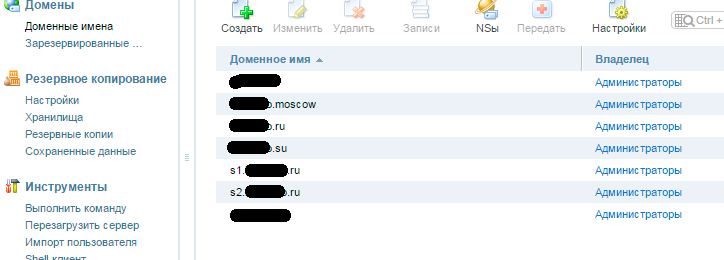
and just in case, I added more A records for my domain. 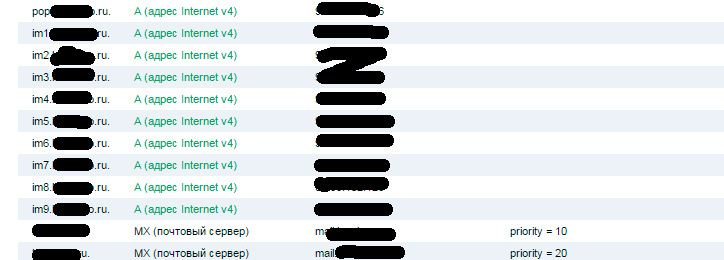
Configured nginx manually, file /etc/nginx/sites-available/default. Added the server {} section to the end. 
Does not work. Chrome throws ERR_NAME_NOT_RESOLVED.
What's wrong?
Answer the question
In order to leave comments, you need to log in
Nobody promised you an instant update of dns records.
nslookup domain.name dns.server.ip
ERR_NAME_NOT_RESOLVED means that your DNS client does not yet see new names.
There are several steps to check:
1. Enter Public Google DNS 8.8.8.8 and 8.8.4.4 as primary and secondary DNS in the router settings, or network card if there is no router.
2. Clear DNS caching on your machine:
4Win "ipconfig /flushnds"
4*nix "sudo /etc/init.d/nscd restart" and "sudo /etc/init.d/dnsmasq restart"
4Mac "sudo discoveryutil mdnsflushcache;sudo discoveryutil udnsflushcaches"
3. Wait an hour or two until they go through the entire chain to your computer.
Hello,
There are several points related to your situation. What images did you remove apache/install nginx in the first place? Through the panel, or manually? The "www domains" section has disappeared precisely because the ISPmanager configuration no longer contains the correct entries for managing web server configurations. Unfortunately, the control panel is not able to work flexibly with user settings that are not made through its interfaces.
On the other hand, the "Domain names" section manages another service - the named DNS server. In this situation: a) check that BIND (named) is running on your server b) if you use our name servers, check if DNS records have been passed to our DNSmanager (see instructions on opening the service).
Didn't find what you were looking for?
Ask your questionAsk a Question
731 491 924 answers to any question