Answer the question
In order to leave comments, you need to log in
Network issue behind OpenVPN client?
Guys, I ask for help, the essence of the issue is this.
I raise Openvpn on VPS. It is necessary to connect a home computer and a router in the country. Router ZBT WE1626 with firmware from Padavan. The Internet in the country is obtained through a 4G modem. And everything seemed to work out, I remotely go to the router, I see its subnet (192.168.5.0/24), but I don’t see the 4G modem subnet (192.168.8.0/24), and, accordingly, I can’t access the modem (192.168.8.1)
Screenshots and configs:
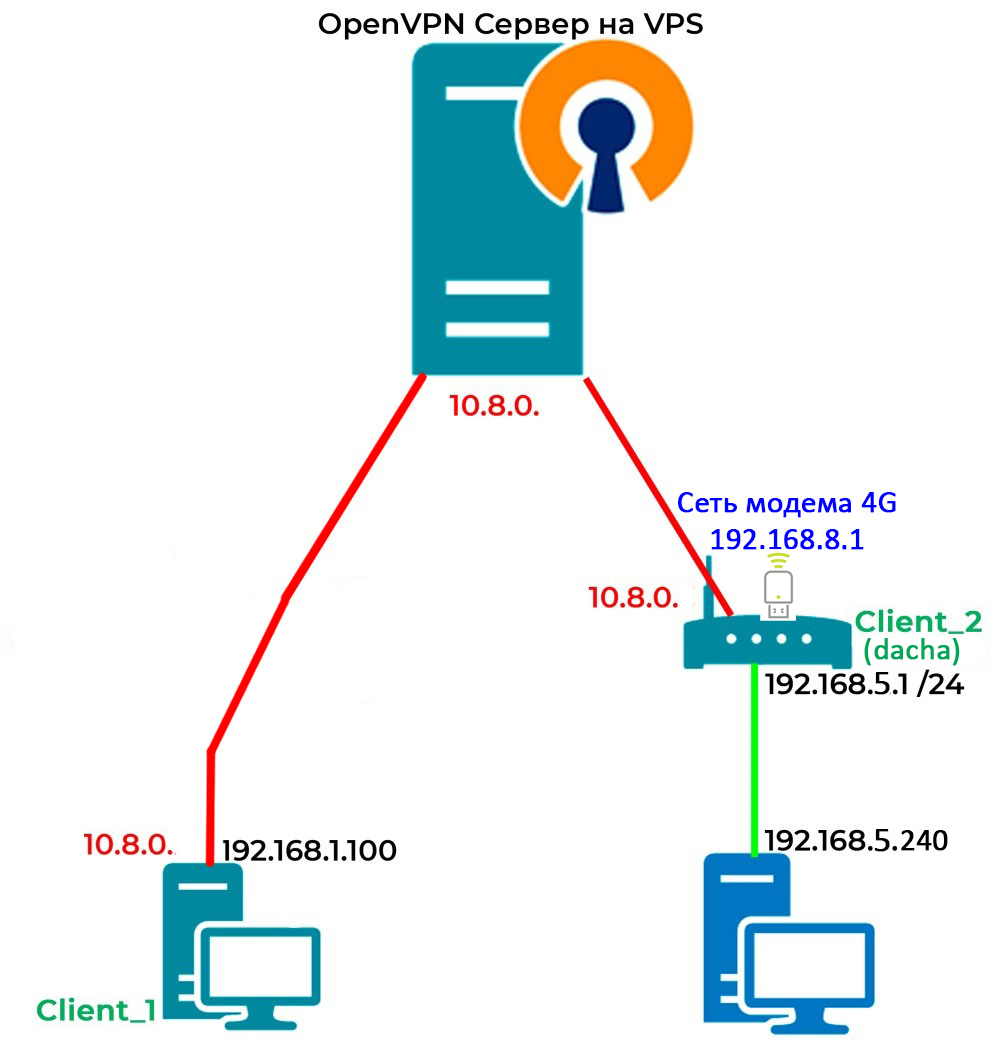
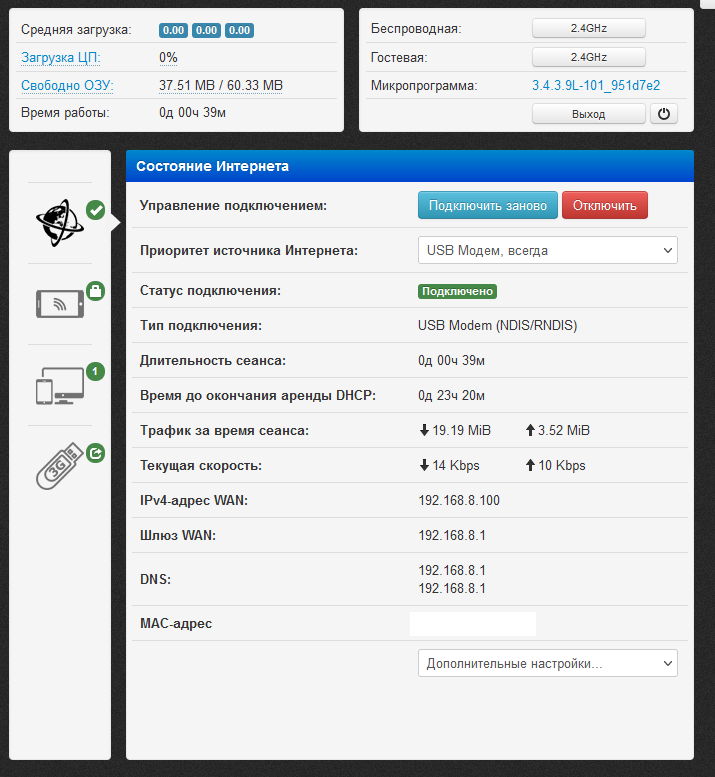
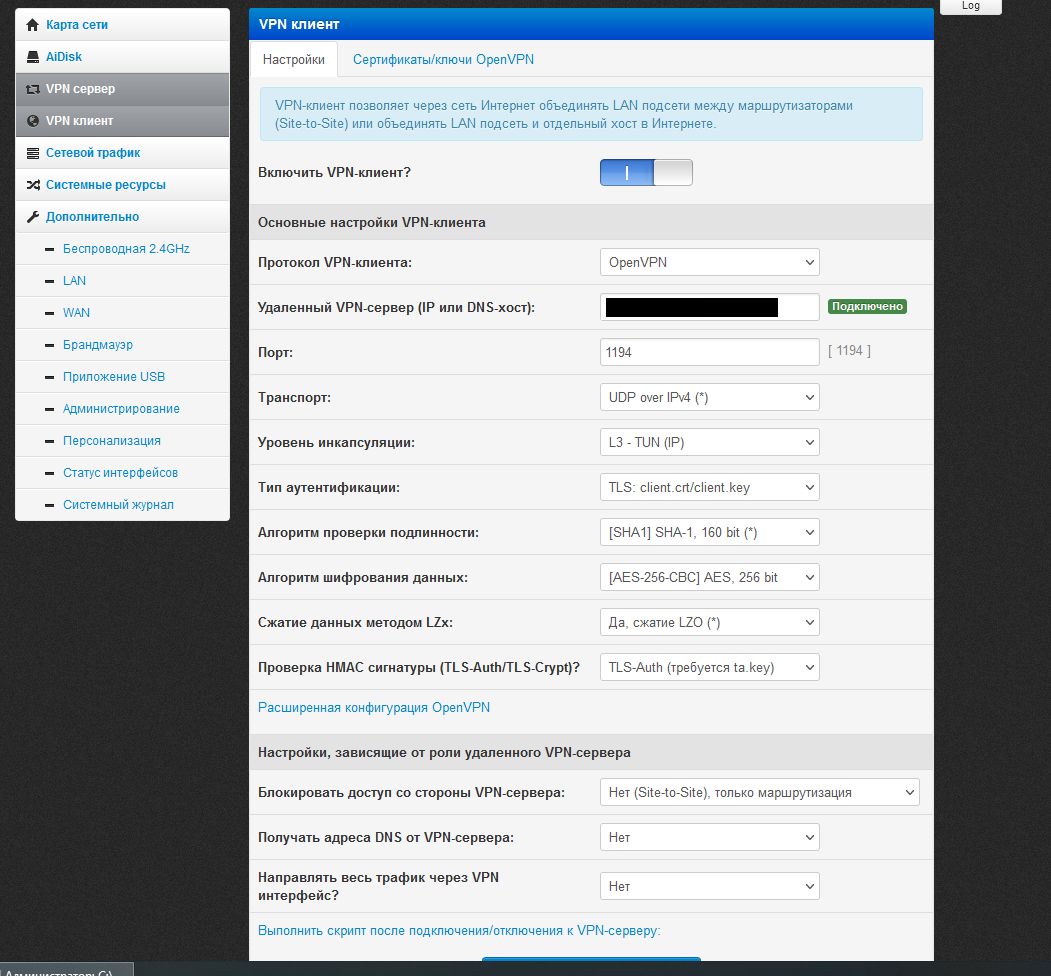
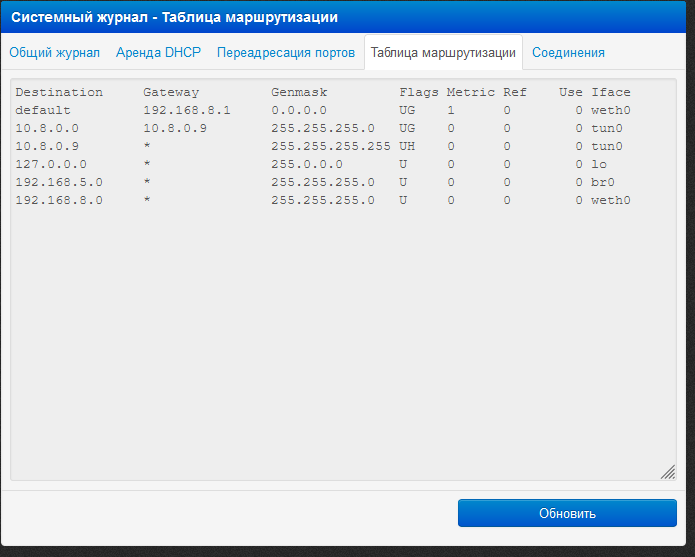
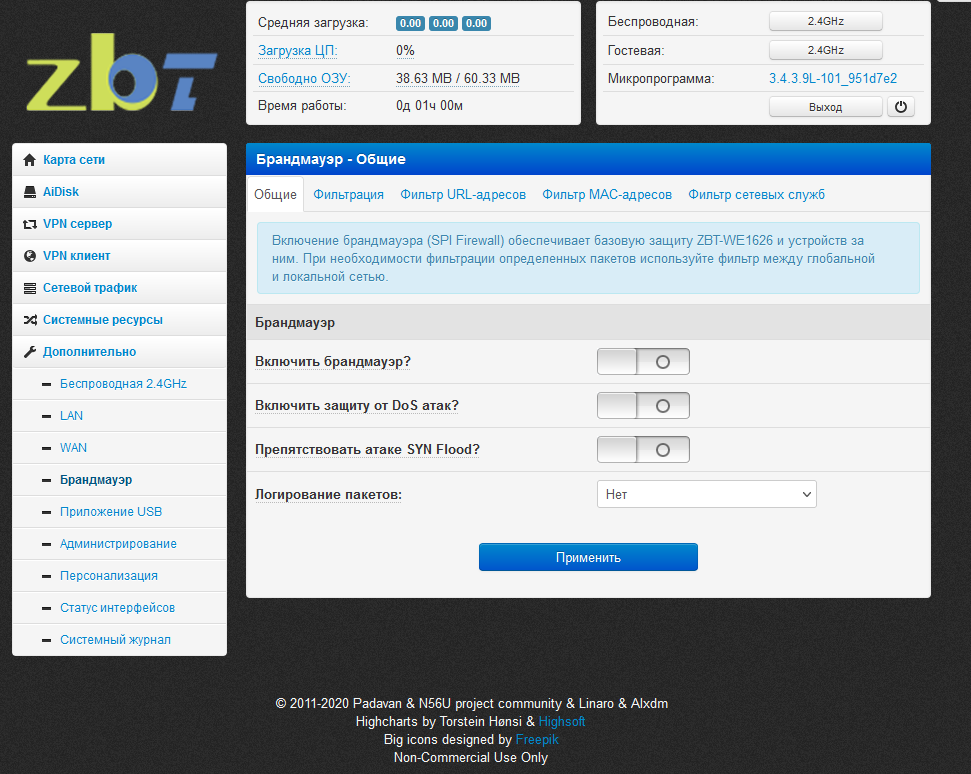
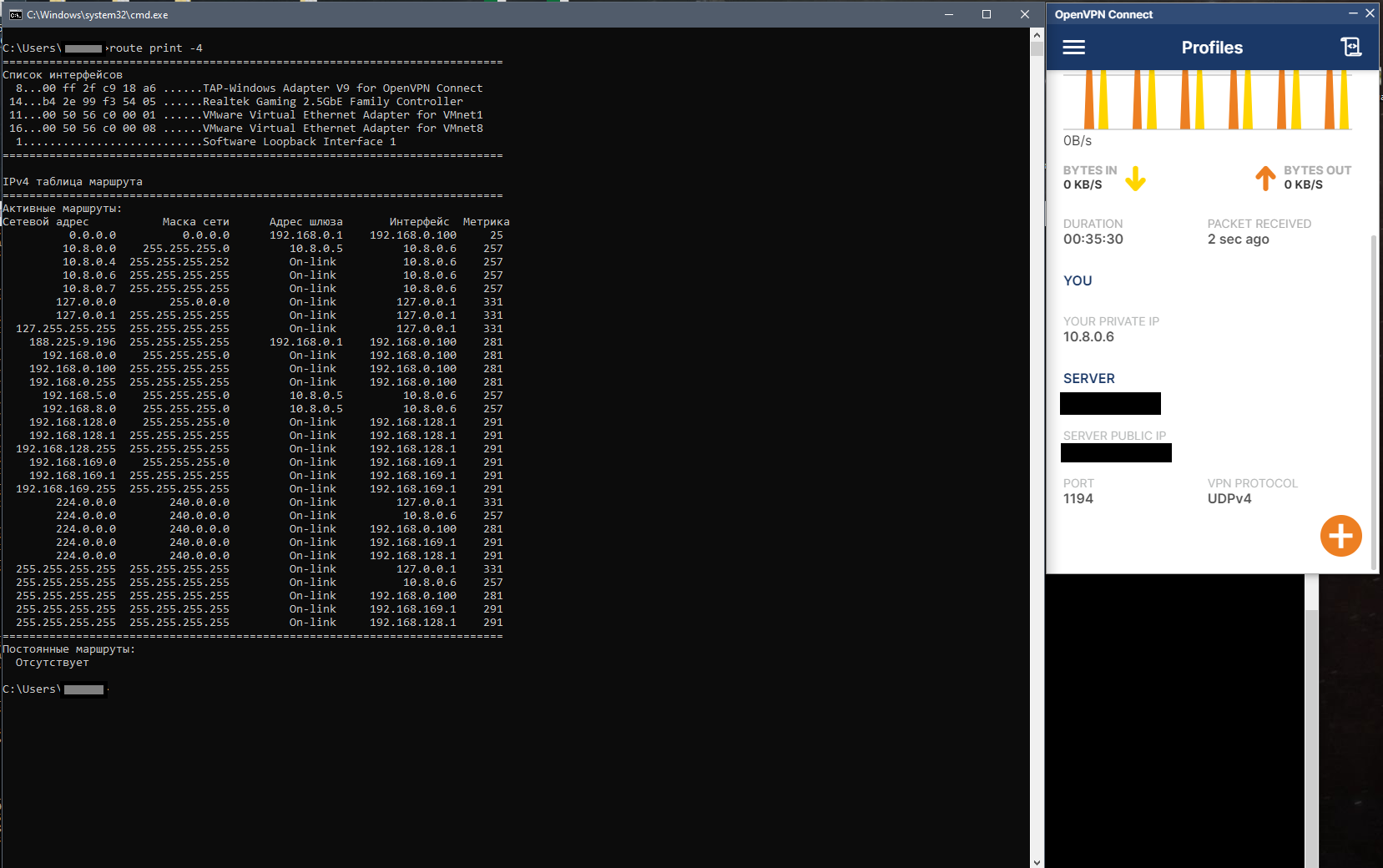

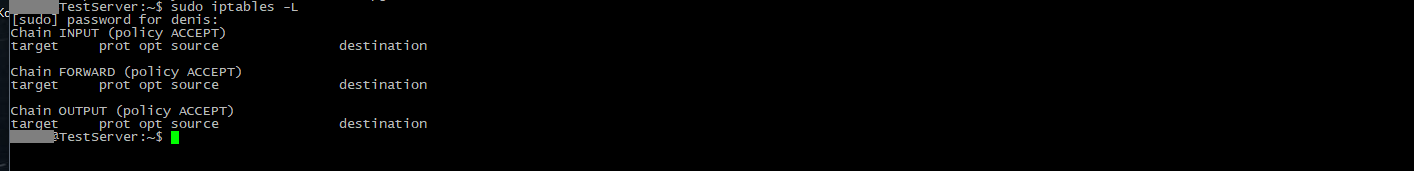
Answer the question
In order to leave comments, you need to log in
Routes on the modem can be viewed?
You can reach clients on the 192.168.5.0/24 network because the router for them is GW and it has a route to the VPN network. But your modem does not have a route to your VPN network, and it has a GW provider. There are two options here, register a route on the modem (if it allows it) or configure NAT on the router towards the modem (although this is strange, local network clients can access the modem, but VPNs cannot, which means that local network clients are connected when accessing the modem and the modem sees everyone under the same address).
on the home router, specify the route to the modem subnet, because the router is not aware of what is behind the country router ...
or do port forwarding (do you need a web interface?)
And as a gateway, what to prescribe?
And my home router does not participate in the VPN. The client is on a PC.
The fact is that from the server itself (VPS) I do not ping the modem network (192.168.8.0). Maybe something needs to be added on the router, or maybe in the modem itself? In short, it is not clear
Didn't find what you were looking for?
Ask your questionAsk a Question
731 491 924 answers to any question