Answer the question
In order to leave comments, you need to log in
Need to know the address for notification of incoming payments or transfers to the server address?
I must say right away that I am a complete teapot in programming and other things, and if this question is too simple, do not judge strictly.
I found a free plug-in for connecting payment via Yandex on the Internet, but there was a problem, I don’t know what exactly to indicate in the field, 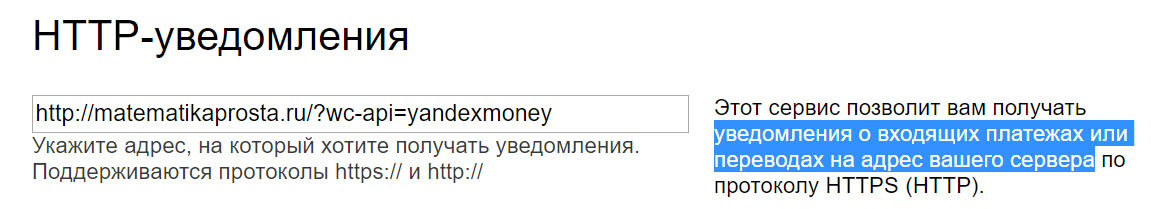
I’m interested in the part of the text after ?wc-api=
As I understand it, after filling out this form correctly, the status of my order will be automatically transferred to Completed.
I also watched a video on the Internet where they say that you need to enter WP_yandexmoney and I saw many more different combinations, but not one came up. I suspect it depends on the plugin.
I am attaching part of the code below if it helps:
I would be grateful if you tell me how to bring all this to mind))
<?php
/*
Plugin Name: Yandex Money Gateway for WooCommerce
Description: Yandex Money Gateway for WooCommerce.
Version: 1.0
Author: Dayes
*/
add_action('plugins_loaded', 'woocommerce_yandexmoney_init', 0);
define('yandexmoney_imgdir', WP_PLUGIN_URL . "/" . plugin_basename(dirname(__FILE__)) . '/');
load_plugin_textdomain('wc-yandexmoney', false, dirname(plugin_basename(__FILE__)) . '/languages/');
function woocommerce_yandexmoney_init(){
if(!class_exists('WC_Payment_Gateway')) return;
if( isset($_GET['msg']) && !empty($_GET['msg']) ){
add_action('the_content', 'yandexmoney_showMessage');
}
function yandexmoney_showMessage($content){
return '<div class="'.htmlentities($_GET['type']).'">'.htmlentities(urldecode($_GET['msg'])).'</div>'.$content;
}
/**
* Gateway class
*/
class WC_yandexmoney extends WC_Payment_Gateway{
public function __construct(){
$this->id = 'yandexmoney';
$this->method_title = __('Yandex Money', 'wc-yandexmoney');
$this->method_description = __('Pay with Yandex.Money', 'wc-yandexmoney');
$this->has_fields = false;
$this->init_form_fields();
$this->init_settings();
$this->icon = yandexmoney_imgdir . 'logo.png';
$this->title = $this->settings['title'];
$this->redirect_page_id = $this->settings['redirect_page_id'];
$this->liveurl = 'https://money.yandex.ru/quickpay/confirm.xml';
$this->yandex_merchant_id = $this->settings['yandex_merchant_id'];
$this->yandex_secret = $this->settings['yandex_secret'];
$this->yandex_curs = $this->settings['yandex_curs'];
$this->yandex_order_desc = $this->settings['yandex_order_desc'];
$this->description = $this->settings['description'];
$this->msg['message'] = "";
$this->msg['class'] = "";
//update for woocommerce >2.0
add_action( 'woocommerce_api_' . strtolower( get_class( $this ) ), array( $this, 'check_yandexmoney_response' ) );
if ( version_compare( WOOCOMMERCE_VERSION, '2.0.0', '>=' ) ) {
/* 2.0.0 */
add_action( 'woocommerce_update_options_payment_gateways_' . $this->id, array( &$this, 'process_admin_options' ) );
} else {
/* 1.6.6 */
add_action( 'woocommerce_update_options_payment_gateways', array( &$this, 'process_admin_options' ) );
}
add_action('woocommerce_receipt_yandexmoney', array(&$this, 'receipt_page'));
}
function init_form_fields(){
$this->form_fields = array(
'enabled' => array(
'title' => __('Enable/Disable', 'wc-yandexmoney'),
'type' => 'checkbox',
'label' => __('Enable Yandex Money Payment Module', 'wc-yandexmoney'),
'default' => 'no',
'description' => __('Show in the Payment List as a payment option', 'wc-yandexmoney')
),
'title' => array(
'title' => __('Title', 'wc-yandexmoney'),
'type' => 'text',
'default' => __('Yandex Money', 'wc-yandexmoney'),
'description' => __('This controls the title which the user sees during the checkout', 'wc-yandexmoney'),
'desc_yandexmoney' => true
),
'description' => array(
'title' => __('Description', 'wc-yandexmoney'),
'type' => 'textarea',
'default' => __('Pay with Yandex Money', 'wc-yandexmoney'),
'description' => __('This controls the description which the user sees during the checkout', 'wc-yandexmoney'),
'desc_yandexmoney' => true
),
'yandex_merchant_id' => array(
'title' => __('Yandex Money Wallet number', 'wc-yandexmoney'),
'type' => 'text',
'value' => '',
'description' => __( 'Enter the Wallet number of Yandex Money','wc-yandexmoney' ),
'default' => '',
'desc_yandexmoney' =>true,
'required' =>true),
'yandex_secret' => array(
'title' => __('Secret word', 'wc-yandexmoney'),
'type' => 'text',
'value' => '',
'description' => __( 'Secret word can be found at https://money.yandex.ru/myservices/online.xml','wc-yandexmoney' ),
'default' => '',
'desc_yandexmoney' =>true,
'required' =>true),
'yandex_curs' => array(
'title' => __('Currency rate', 'wc-yandexmoney'),
'type' => 'text',
'value' => '',
'description' => __( 'Enter the exchange rate against the currency of the sale of goods. If sold in rubles, exchange rate is 1.','wc-yandexmoney' ),
'default' => '',
'desc_yandexmoney' =>true,
'required' =>true),
'yandex_order_desc' => array(
'title' => __('Order description', 'wc-yandexmoney'),
'type' => 'text',
'value' => '',
'description' => __( 'Text for the order description field', 'wc-yandexmoney' ),
'default' => '',
'desc_yandexmoney' => true,
'required' => true
),
'redirect_page_id' => array(
'title' => __('Return page', 'wc-yandexmoney'),
'type' => 'select',
'options' => $this->yandexmoney_get_pages('Select page'),
'description' => __('URL of success page', 'wc-yandexmoney'),
'desc_yandexmoney' => true
)
);
}Answer the question
In order to leave comments, you need to log in
Didn't find what you were looking for?
Ask your questionAsk a Question
731 491 924 answers to any question