Answer the question
In order to leave comments, you need to log in
Need to fix the bootloader in Windows 10?
Hello everyone, I need help. There was a computer on which 2 screws, ssd (windows 10) and sata hdd. After disconnecting the HDD saty, the computer does not boot, it says that there is no boot device, I insert the screw back, everything is loaded. I learned that the bootloader is on sata hdd. How would all this be transferred to the ssdshnik?
I am attaching a screenshot from the bootloader management tool.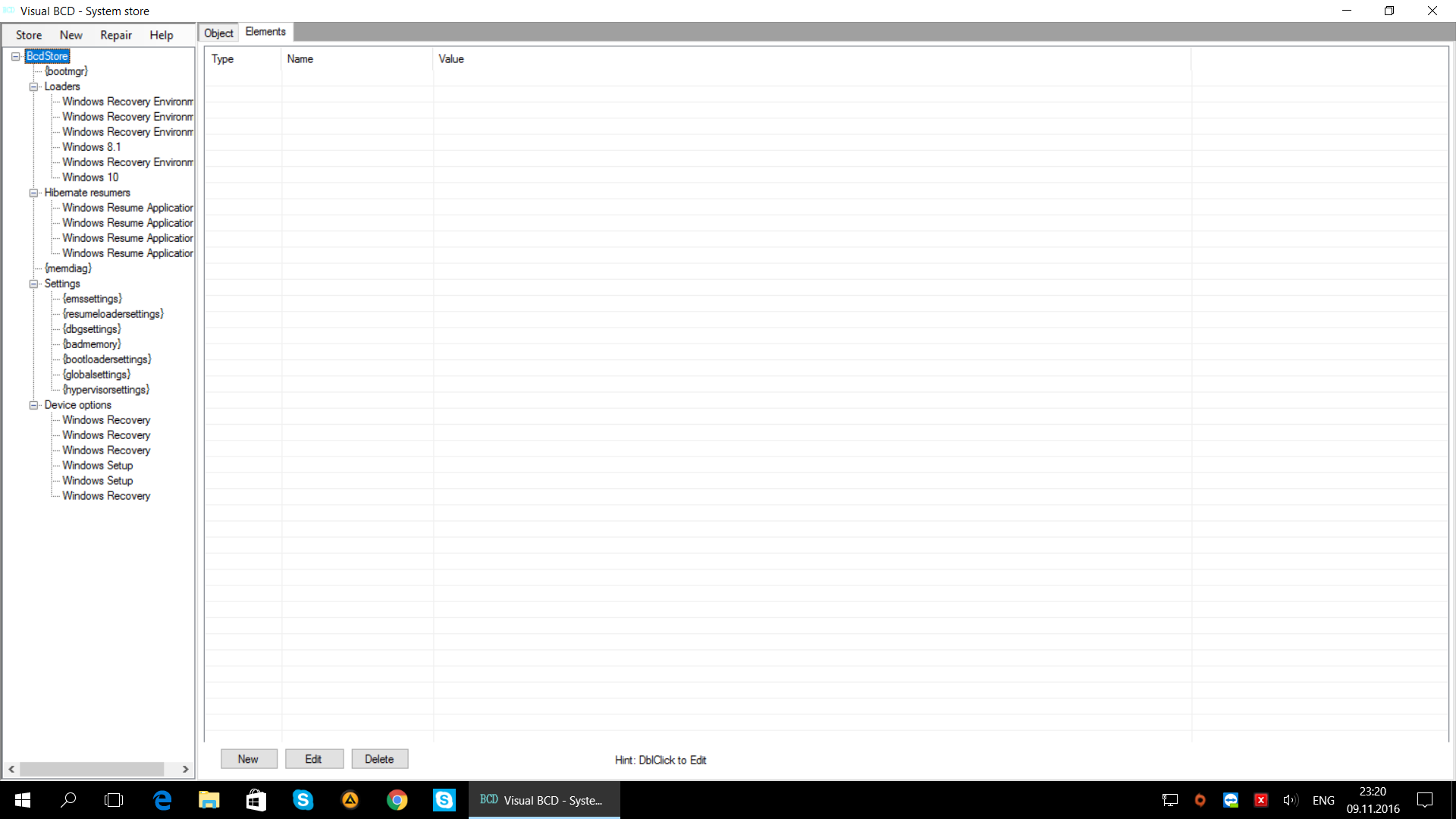
Answer the question
In order to leave comments, you need to log in
You need to boot from any image starting with Windows 8, then choose to fix the bootloader, while disabling the non-negligible hdd. The system will scan the bootloaders and inform you that such and such a disk is now a boot master. That's all, we put the old screw into operation and clean the hidden files, there are all sorts of swaps, and so on.
Didn't find what you were looking for?
Ask your questionAsk a Question
731 491 924 answers to any question