Answer the question
In order to leave comments, you need to log in
Mysql crashes in Docker on windows. What to do?
Please, help!
I am using docker toolbox. Almost completed the project. phpmyadmin opens at localhost:6080, the project itself is localhost:4480. When I do docker-compose up, the project is deployed. But here the basis cannot be launched. A whole carload of bugs. And it repeats over and over again. 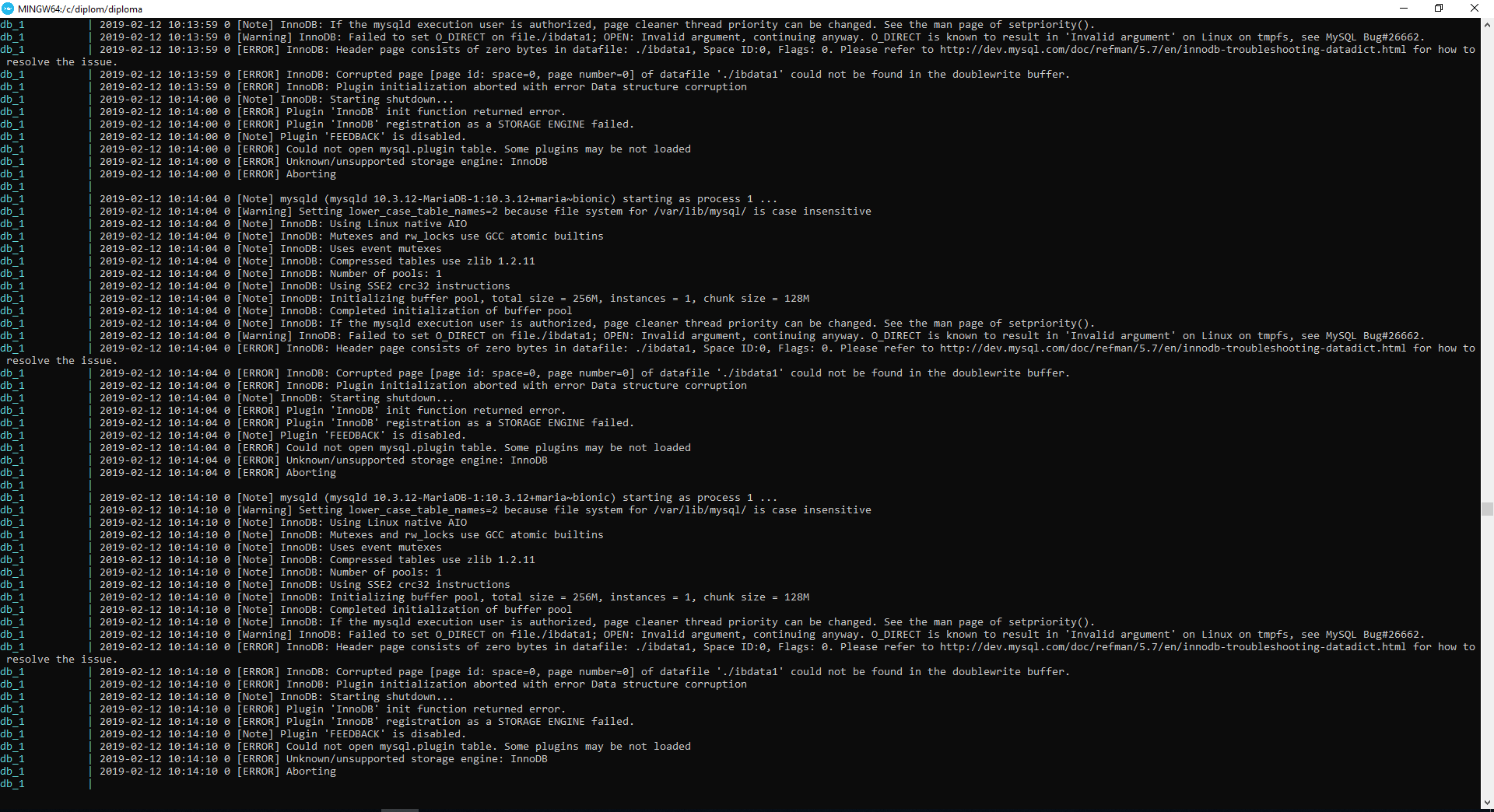
I can't figure out what that means. Because of this, the database is not deployed and nothing works. When I try to login to phpmyadmin I get errors: 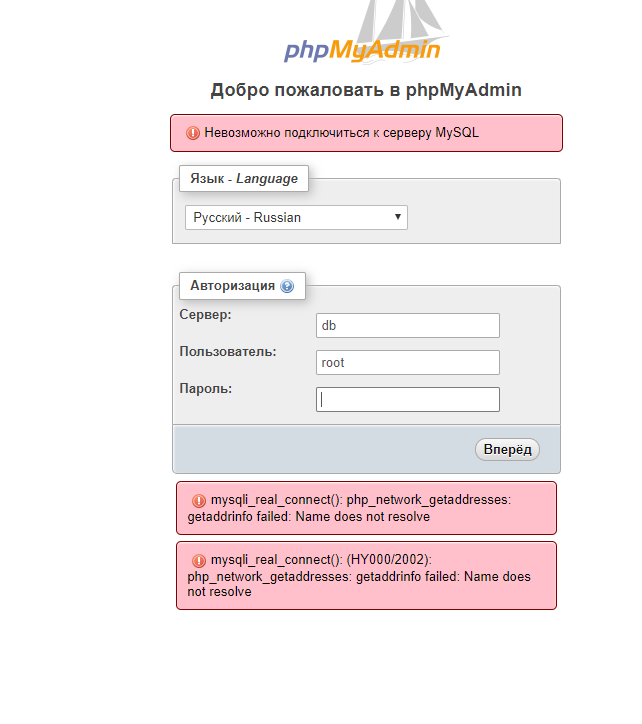
Here is the docker-compose.yml code:
version: '3'
services:
web:
build: ./web
environment:
- APACHE_RUN_USER=#1000
volumes:
- ${APP_PATH_HOST}:${APP_PATH_CONTAINER}
ports:
- 4480:80
working_dir: ${APP_PATH_CONTAINER}
db:
image: mariadb
restart: always
environment:
MYSQL_ROOT_PASSWORD: qwerty
volumes:
- ${DB_PATH_HOST}:/var/lib/mysql
phpmyadmin:
image: phpmyadmin/phpmyadmin
environment:
- PMA_ARBITRARY=1
restart: always
ports:
- 8080:80
volumes:
- /sessions
composer:
image: composer:1.6
volumes:
- ${APP_PATH_HOST}:${APP_PATH_CONTAINER}
working_dir: ${APP_PATH_CONTAINER}
command: composer installAnswer the question
In order to leave comments, you need to log in
Strangely enough, judging by the docks, you are doing everything right, but mariadb still tries to initialize the database again. Try to check the rights to the mounted directory, perhaps put 777 through the entrypoint (for the sake of verification)
Didn't find what you were looking for?
Ask your questionAsk a Question
731 491 924 answers to any question