Answer the question
In order to leave comments, you need to log in
MSI package not deployed via GPO, how to fix it?
I decided to try to deploy the msi package via GPO using 7zip as an example.
On the domain controller, I did everything correctly (sort of like), on the client I type gpupdate / force. he asks to reboot, I click reboot, there is no program, I enter this command again, he asks to reboot again. And in the domain controller it looks like this:
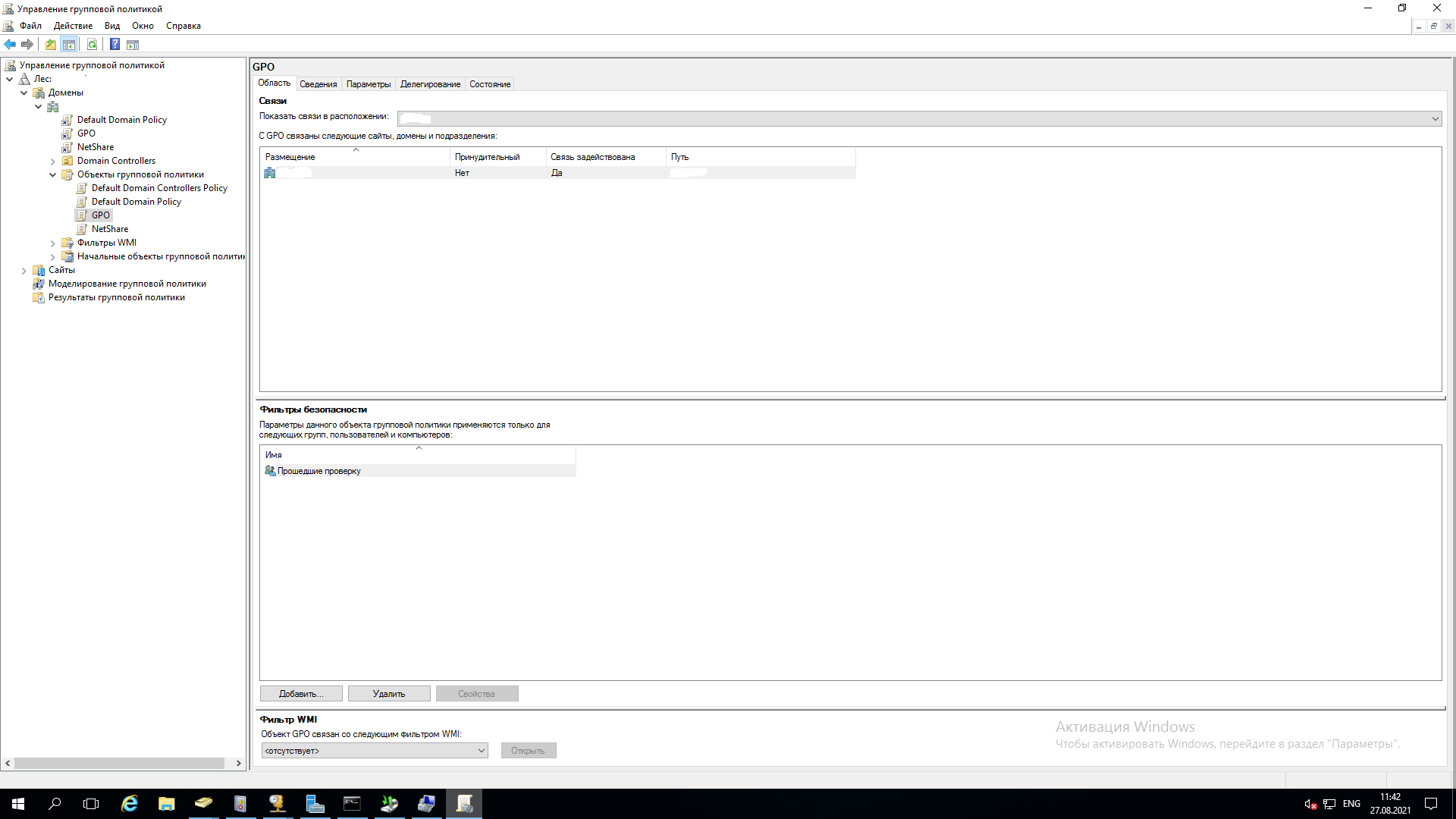
Answer the question
In order to leave comments, you need to log in
Check that on the Delegation tab, if "Domain Computers", sometimes they are needed for the policy to be applied.
Didn't find what you were looking for?
Ask your questionAsk a Question
731 491 924 answers to any question