Answer the question
In order to leave comments, you need to log in
Missing units in Photoshop when using Marquee tool?
I have already shoveled the entire Internet) .. I ask for your help
So now 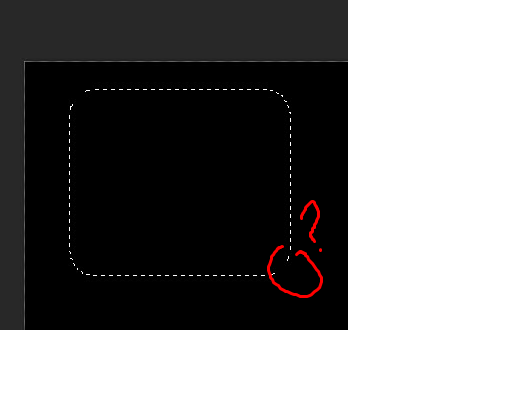
So it is necessary: 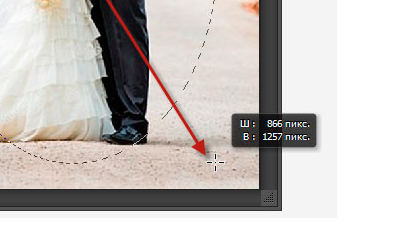
Settings: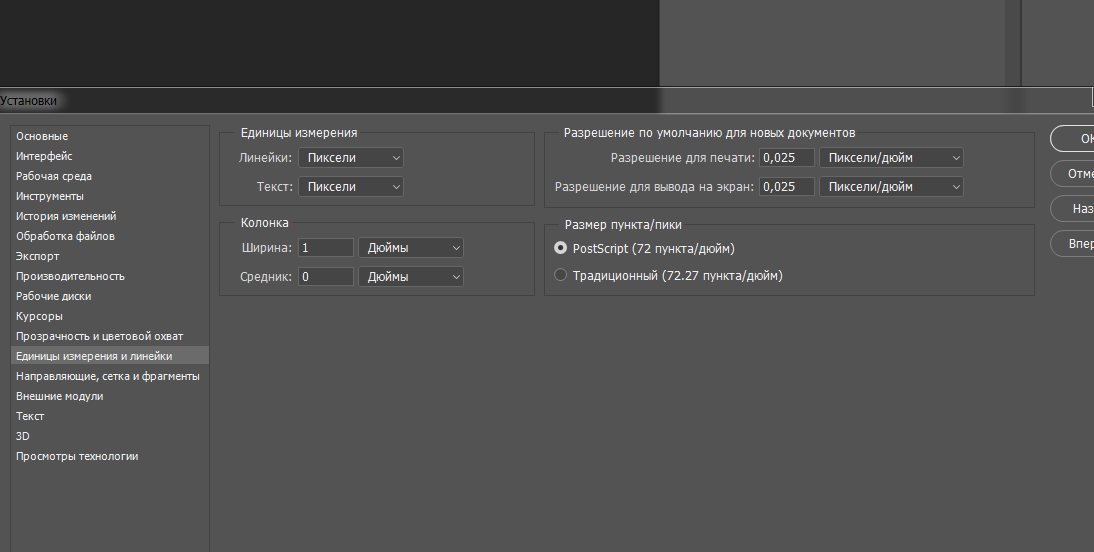
Answer the question
In order to leave comments, you need to log in
This is a "dirty hack" of course, but as a temporary measure...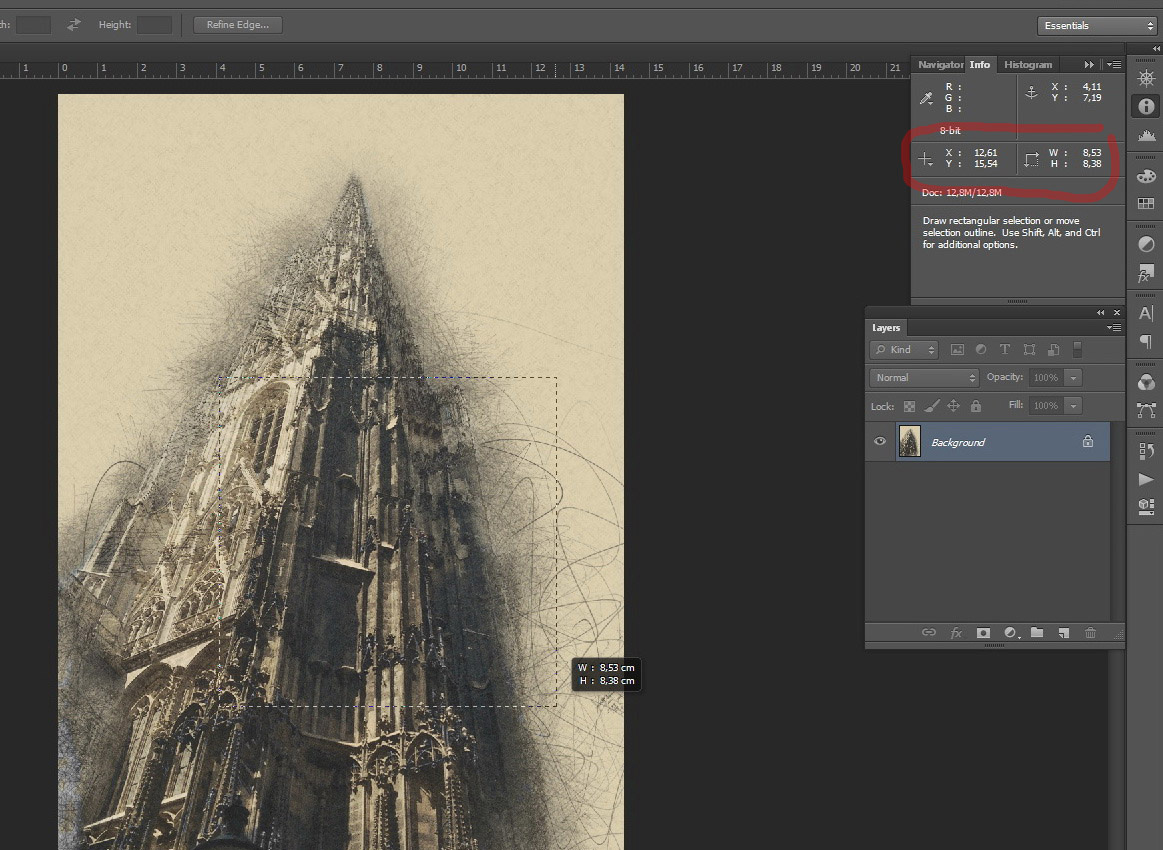
1. Go to the " View " tab, click " Rulers ".
2. Click on the ruler with the right mouse button and select the desired unit of measure.
Thanks for answers! Everything was fixed by reinstalling photoshop.
Didn't find what you were looking for?
Ask your questionAsk a Question
731 491 924 answers to any question