Answer the question
In order to leave comments, you need to log in
Missing some numbers at the beginning of a line in some word'ovskih files on some computers?
Here are some numbers, if you write at the beginning of a line , they disappear, and the indent disappears from the line.
For example, instead of 10/22/2020 with an indent, you get .2020 without an indent. Moreover, everything is fine on the preview, but when printing to any printer, including printing to pdf, it is not. The same file on the same printers prints correctly on some computers, but not on other PCs (with the same Windows 10 v2004 and Microsoft Office 16). Reinstalling the entire Microsoft Office does not help. You can only locally, having noticed a problem when printing a file, resave it in .doc or put a transparent letter in front of the number.
Preview:
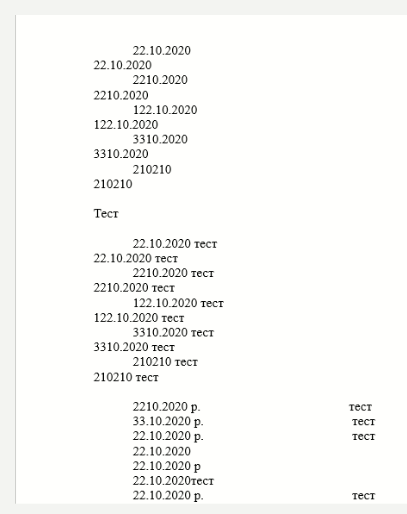
Print:
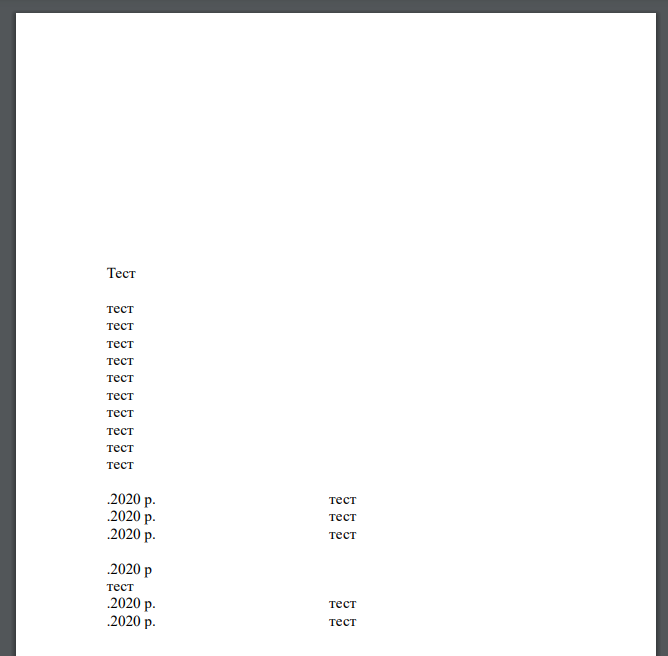
Answer the question
In order to leave comments, you need to log in
this problem is analyzed here, with the difference that there the problem is reproduced on all PCs https://answers.microsoft.com/ru-ru/msoffice/forum...
For example, instead of 10/22/2020 with an indent, you get .2020 without an indent.
resave it to .docI always strongly advise everyone to use RTF whenever possible, switching to another format only when it is indispensable (for example, macros are needed).
Didn't find what you were looking for?
Ask your questionAsk a Question
731 491 924 answers to any question