Answer the question
In order to leave comments, you need to log in
Missing drivers when installing Windows 7?
Already 3 images I download - 2 do not work. 3 gives an error with the drivers. How to fix?
Help!
Inserted a flash drive into all ports.
Notebook - asus N53JF
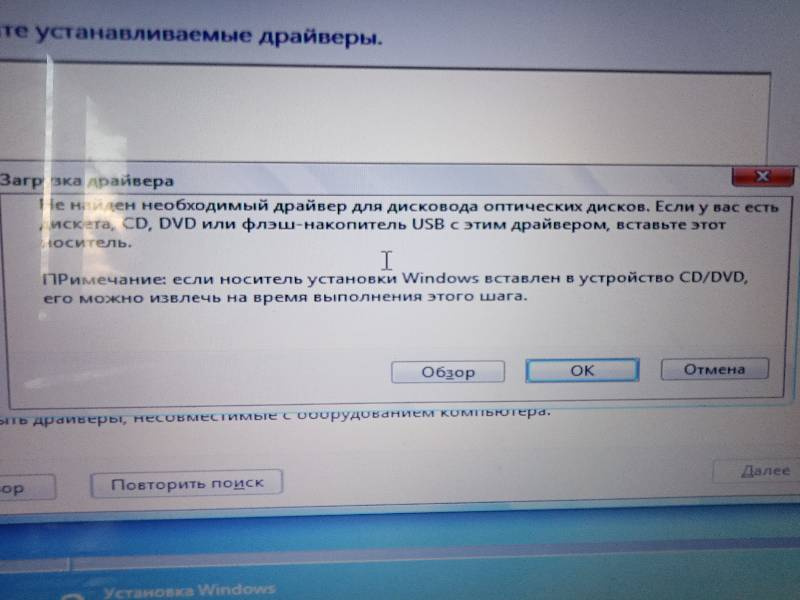
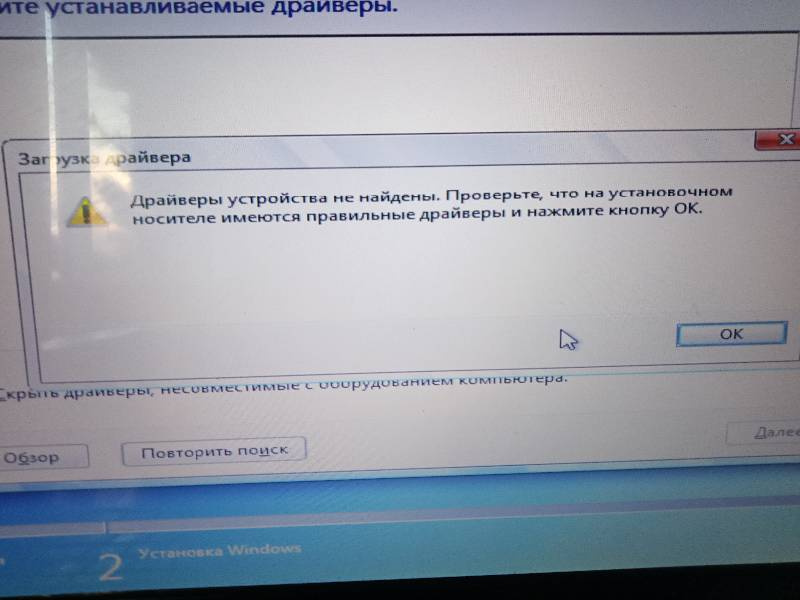
Answer the question
In order to leave comments, you need to log in
Well, as an option, download the assembly of PE sergei strelec, unzip it to a USB flash drive.
Then pull out install.wim from the Windows image and put it on a USB flash drive.
Then boot from it and install the OS through the winNTsetup program.
Probably will help.
Well, you can probably boot.wim which is on the flash drive to replace boot.wim from the windows 10 image. Maybe it will help, although I'm not sure.
That's right - integrate the drivers into the installation iso (the ntlite program, it can throw updates there so that a weak machine does not update the system for days after installation), the method is working but find the drivers, extract them from the multi-level package sequentially by the vendor, motherboard, laptop vendor, etc. .P. may not be easy. In an almost finished form, the drivers are in driver packs. Sometimes the manufacturer also correctly lies on the site.
A little less correct - select a partition on the disk, copy the installer there and register it as bootable ...
the very first link from Google
Didn't find what you were looking for?
Ask your questionAsk a Question
731 491 924 answers to any question