Answer the question
In order to leave comments, you need to log in
(MiniShop2) How to change the value?
Guys, tell me:
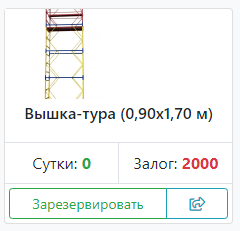
<div class="col mb-3">
<div class="card ms2_product">
<form method="post" class="ms2_form no-gutters">
<a href="{$id | url}">
{if $thumb?}
<img src="{$thumb}" class="mw-100" alt="{$pagetitle}" title="{$pagetitle}">
{else}
<img src="{'assets_url' | option}components/minishop2/img/web/ms2_small.png"
srcset="{'assets_url' | option}components/minishop2/img/web/[email protected] 2x"
class="mw-100" alt="{$pagetitle}" title="{$pagetitle}">
{/if}
</a>
<div class="card-body p-1 no-gutters">
<h5 class="h5m card-title text-center mb-0">
<a href="{$id | url}" class="text-body text-decoration-none">
{$pagetitle}
</a>
</h5>
</div>
<ul class="nav nav-justified border-bottom border-top">
<li class="nav-item text-center p-2 text-body border-right">Cутки: <strong class="price text-success">{$price}<!----></strong></li>
<li class="nav-item text-center p-2 text-body">3алог: <strong class="text-danger">{$article} <!--{'ms2_frontend_currency' | lexicon}--><!----></strong></li>
</ul>
<input type="hidden" name="id" value="{$id}">
<input type="hidden" name="count" value="1">
<input type="hidden" name="options" value="[]">
<div class="card-body p-1">
<div class="btn-group btn-group-sm btn-block">
<button type="submit" class="btn btn-outline-success" type="submit" name="ms2_action" value="cart/add">Зарезервировать<!--{'ms2_frontend_add_to_cart' | lexicon}--></button>
<a href="{$id | url}" class="btn btn-outline-info"><i class="far fa-share-square"></i></a>
</div>
</div>
</form>
</div>
</div>Answer the question
In order to leave comments, you need to log in
1. In the system settings, in the dictionaries section, the currency parameter is
2.
3. Media → Image sources → MS2 Images → Edit → thumbnails
In general, I advise you to read the documentation, everything is described in detail there. Plus, Naumkin has a whole site minishop2.com, where you can see how everything is set up
Didn't find what you were looking for?
Ask your questionAsk a Question
731 491 924 answers to any question