Answer the question
In order to leave comments, you need to log in
Mikrotik LTE equipment, how to find out the model of the radio frequency mini-PCIe module installed inside the modem without trepanning the case?
Through the "WinBox" menu
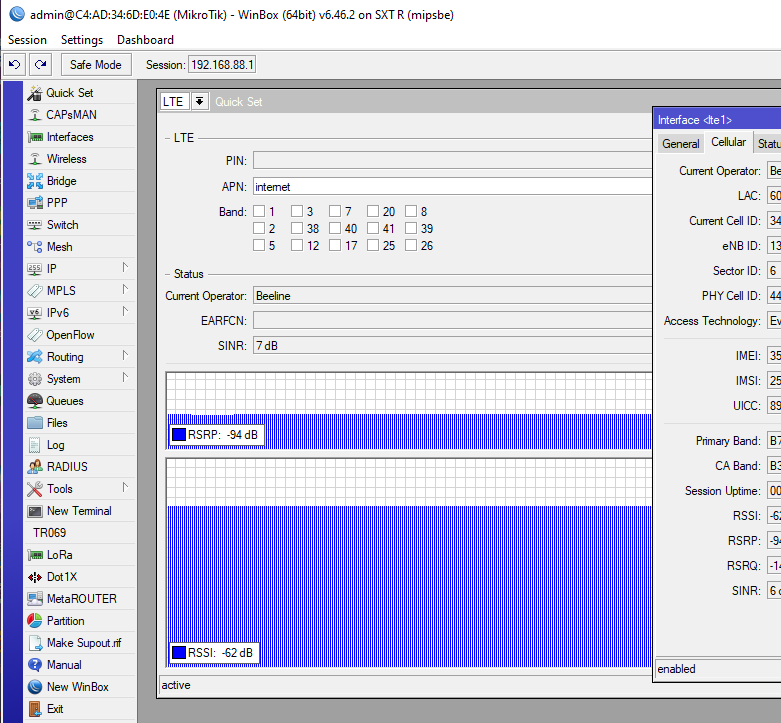
or terminal commands,
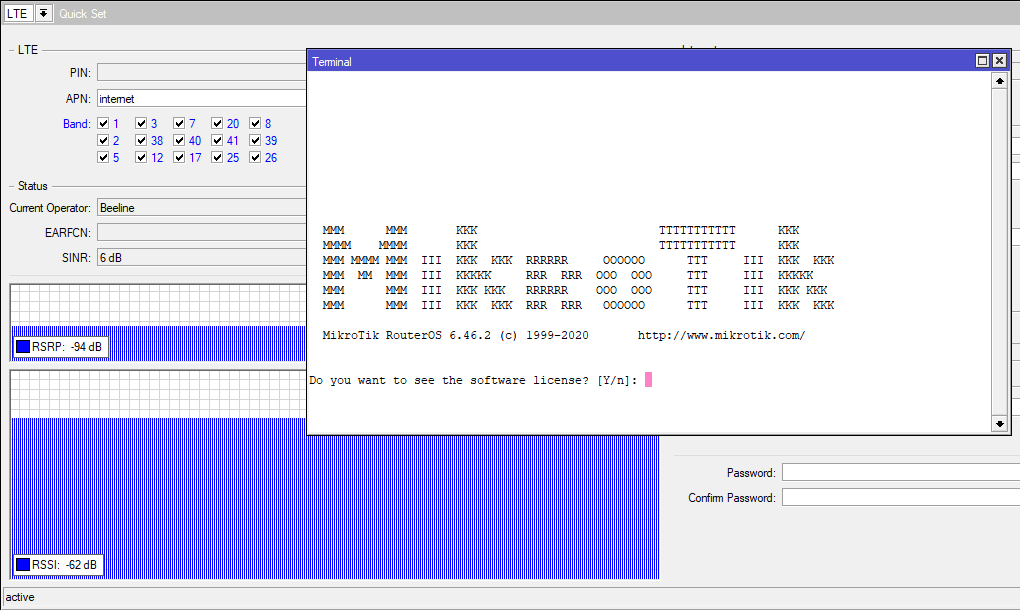
find out which LTE module ("R11e-LTE" or "R11e-LTE6") is installed on the motherboard.
The fact is that the marking on the motherboard of my new "SXT LTE6 kit" -
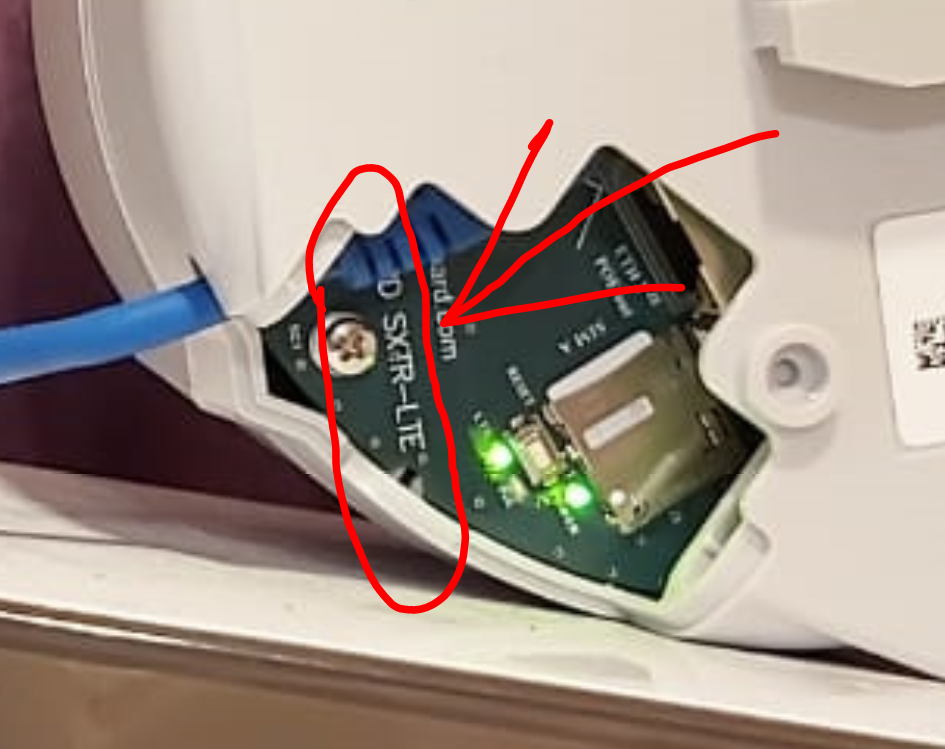
- is indicated exactly the same as on the younger model I have "SXT LTE kit"

The logical question is where such doubts come from? :) Yes, because from the same bracket, with the same directions, at all the same base stations (displayed in the interface), with the same signal levels, this more expensive modem of the category is no longer the 4th, but the 6th (already with support for frequency aggregation) loses in speed to the younger model by 30-40%, but it must at least be no worse! And I also tried to flash the latest stable version, only I didn’t make shaman fires around it ... I’m at a loss :(
Answer the question
In order to leave comments, you need to log in
Didn't find what you were looking for?
Ask your questionAsk a Question
731 491 924 answers to any question