Answer the question
In order to leave comments, you need to log in
Mikrotik, how to set up a route through VPN?
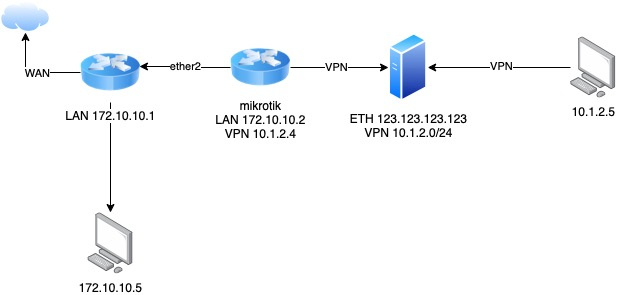
Good evening!
An example network diagram is attached above.
The situation is that a computer and Mikrotik are connected to the same VPN server. Full access is to all three. The task is to get access from computer 10.1.2.5 to subnet 172.10.10.0/24.
From the computer there is access to Mikrotik, at 10.1.2.4. I registered a route inside the VPN server to the subnet 172.10.10.0/24 with the gateway 10.1.2.4. After that, access to Mikrotik appeared at 172.10.10.2, but there is no access to other resources in the local area 172.10.10.0/24.
Traceroute shows 10.1.2.1 (VPN server), then 10.1.2.4 (mikrotik), that's it.
The gateway for all devices in 10.0 LAN is 10.1 (including for Mikrotik). I don't have access to the rest of the equipment.
From under Mikrotik there is full access to the entire local area 172.10.10.0/24, all equipment is pinged.
I believe that my requests from 10.1.2.5 reach the conditional 172.10.10.5, but do not go back, since 10.5 sends a response to the gateway 10.1, and there it is lost.
There is no possibility to register a route on the gateway.
I looked towards NAT on Mikrotik, so that 10.1.2.5 could pretend to be an address from 10.0 locale, so that packets would go to it directly, but I don’t understand how to do it correctly.
Please help me to solve this problem.
Answer the question
In order to leave comments, you need to log in
Understood. It only took one rule, as usual:
/ip firewall nat add chain=srcnat dst-address=172.20.10.0/24 action=masqueradeDidn't find what you were looking for?
Ask your questionAsk a Question
731 491 924 answers to any question