Answer the question
In order to leave comments, you need to log in
Mikrotik How to divide a network into two segments without changing IP addresses and without VLAN?
Hello.
Tell me, am I digging in the right direction?
Introductory:
Got the network. Servers and users on the same subnet 192.168.195.0/24. Physically, all servers are connected to one switch, and users (100+) to another.
The gateway is Mikrotik RB3011 (192.168.195.1), which is connected to a switch with servers.
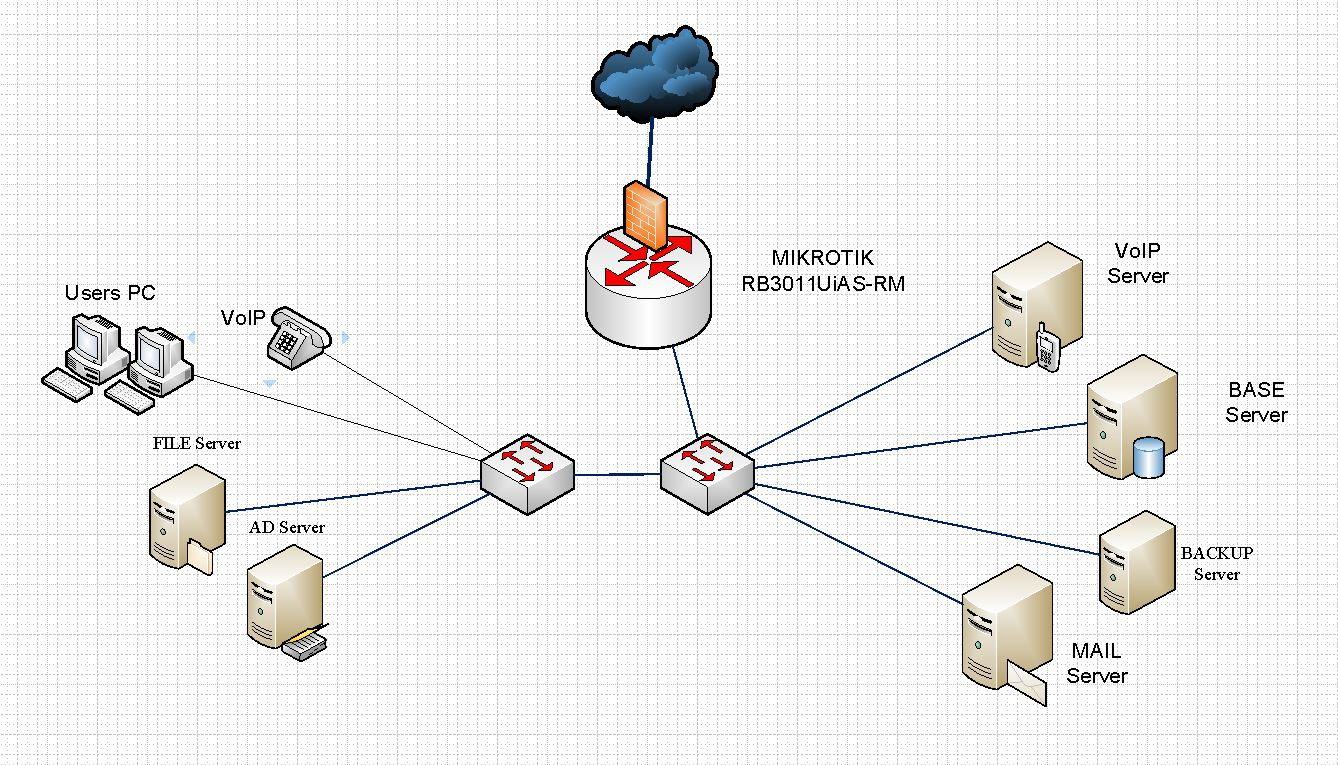
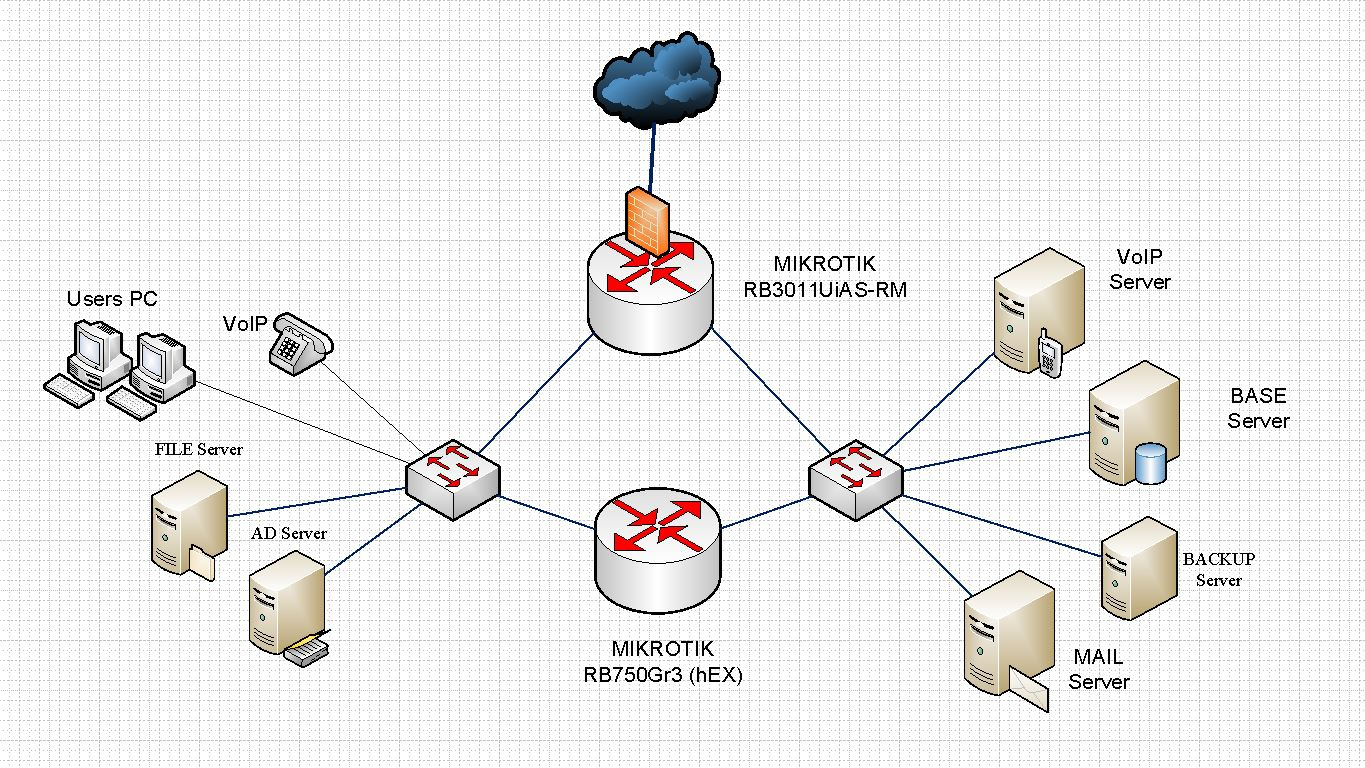
Answer the question
In order to leave comments, you need to log in
If I understand the current picture correctly, then the solution is quite simple: traffic between two network segments, even on the same logical subnet, must go through the L3 device, and this path must be exclusively unique .
There is a switch to which all clients are connected - Switch1.
There is a switch to which all servers are connected - Switch2.
There is an abstract microtic with two ports: Lan1, Lan2.
We combine ports Lan1 + Lan2 in Bridge1.
On Bridge1 we hang the address 192.168.195.1.
Switch1 => Lan1. Switch2 => Lan2.
And that's it. All traffic between clients and servers goes through Bridge1. Any rules for filtering and restrictions.
If you physically divide the network into two segments, then you cannot do without changing the ip addressing.
drive user addresses into the address list, drive server addresses into the address list. create a deny rule in the forward, where the source is users, the destination is server addresses. and above to do permissive rules to a specific user(s) to a specific server and port.
1) To begin with, push the networks physically, leave only the servers and the link up to the 2nd microt on which the users will sit on the main microt.
2) Set networks with servers to 192.168.195.0/26, which will give 62 addresses, which should be enough for your eyes
3) Set networks with users to 192.168.195.64/26 192.168.195.128/26 and 192.168.195.192/26 naturally dividing these networks by ports.
4) We aggregate subnets or we knit so insolently.
5) On the main micro-plane we steer to whom and where we can.
The output will be a segmented network in which everything will work the same as before, but it will be possible to steer the rules for segments or specific addresses without overloading the firewall with unnecessary rules.
Didn't find what you were looking for?
Ask your questionAsk a Question
731 491 924 answers to any question