Answer the question
In order to leave comments, you need to log in
Mikrotik filters bridge?
Guys, help me figure it out, over the weekend I changed the bundle of cisco 1800 + cisco 3750 (1800 routed to the Internet, 3750 vlans) to 4011 mikrotik, everything was set up and working except for one moment, there is an IPECS MG100 PBX, IP phones LIP 8002e are connected to it, if the phone is in the same vlan with the PBX, then everything is fine, but if the phone is in another vlan, then it does not connect to the PBX (the message CONNECTING hangs on the screen). Judging by the documentation, the phone is connected to the PBX via UDP port 5588.
I have already tried changing a lot of things in the settings, but here is the last experiment.
I took hap ac lite, reset all settings, set up 2 vlans in the bridge, assigned addresses, a dhcp server to both vlans, in general, a basic config, connected the PBX to the vlan1 access port on the mikrotik, plugged lip 8002 into the vlan10 access mikrotik port, and it did not connects. Let me remind you, there is no firewall, there is nothing, the config is practically empty.
What then, I took a cisco 3750, configured the same thing on it, access ports, addresses on vlan interfaces, a dhcp server, I connect it to the vlan1 access port of the PBX, to the vlan10 access port lip 8002, and it receives an address and connects to the server!
It turns out that Mikrotik is somehow blocking the connection, but I can't figure out how. The bridge filter is clean, the firewall is empty.
At the same time, from a computer that is in the same vlan with the PBX, a phone that is in another vlan pings and its web interface works. Those. everything else regarding routing between vlans is in order.
Here is the Mikrotik config
https://pastebin.com/9iYYtf7Q
Here is the 3750 config
https://pastebin.com/iwbVhp4G
Answer the question
In order to leave comments, you need to log in
I figured it out, in the sniffed traffic, you can see that the phone sends an arp request, looks for poppy automatic telephone exchanges, of course, does not receive an answer.
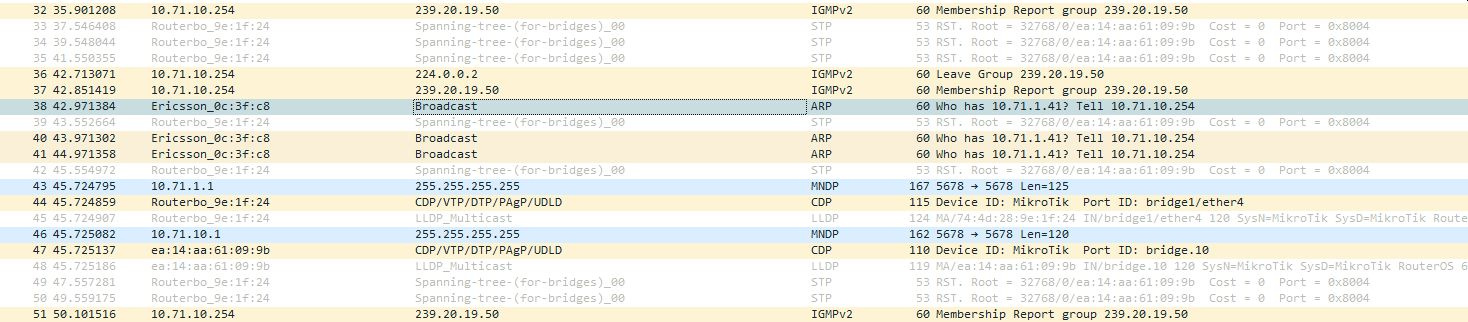
To solve this problem, you need to activate the "proxy-arp" arp mode on the Mikrotik bridges.
Didn't find what you were looking for?
Ask your questionAsk a Question
731 491 924 answers to any question