Answer the question
In order to leave comments, you need to log in
Midnight Commander on Linux, change skin?
Hello. Learned more about Linux commands. And then I decided to try Midnight Commander.
Installed and launched. And here is the problem. The design of the window is not usual, I think it's because of the encoding. Tell me how to solve?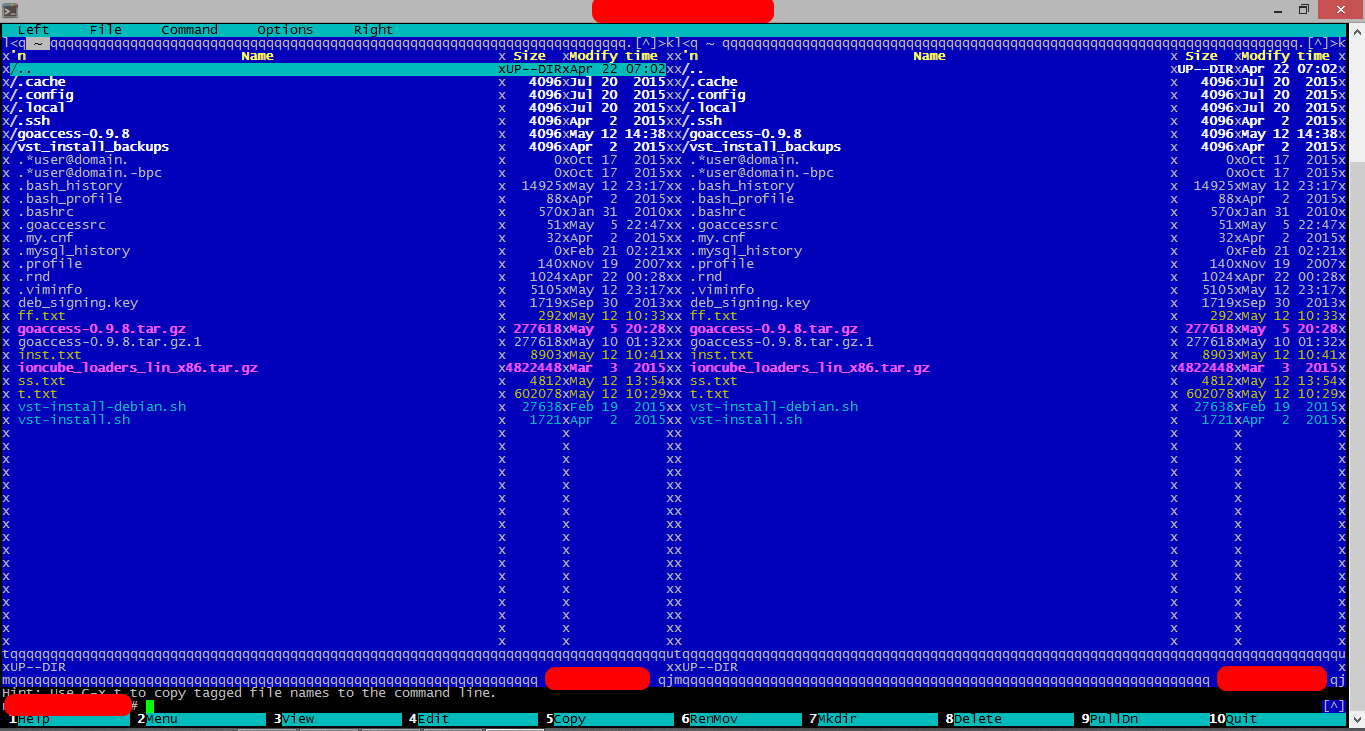
Answer the question
In order to leave comments, you need to log in
Apparently, you are not mastering Linux, but windows and putti, the worst ssh client in the world.
So your question should be asked in the hub about windows.
If putti has not learned how to work normally with utf8, then run mc with the -s switch
If you are connecting via putty, try this tip:
Если вместо рамок в mc отрисовываются различные символы, то измените настройки putty:
Terminal > Keyboard > "The Function keys and keypad" = linux
Window > Translation > Character set - выставляем правильную кодировку
Connection > Data > "Terminal-type string" пишем linux
Сохраняем сессию, и после подключения mc будет отображать псевдографику корректно.
Didn't find what you were looking for?
Ask your questionAsk a Question
731 491 924 answers to any question