Answer the question
In order to leave comments, you need to log in
Microphone not working on Windows 10 laptop, what to do?
No, this is not a typical question, where "reinstall the driver in the device manager" will help.
From some point on, the built-in microphone began to work crookedly on the laptop: it received sound only when it was not set by default, and after a failure, all recording devices were in general.
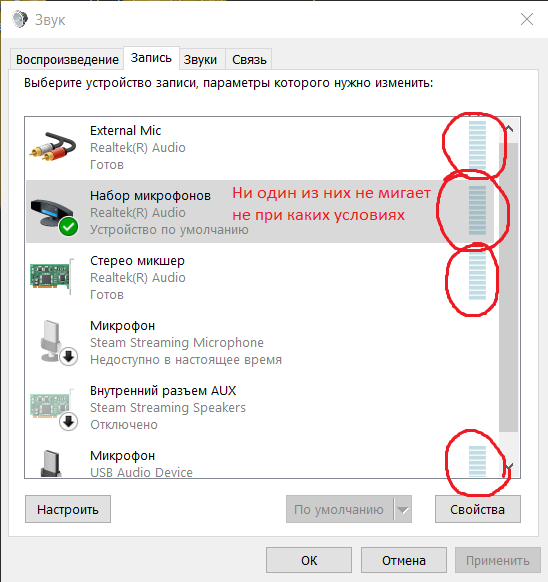
In the recording tab of the "sounds" panel, the indicators of the built-in and connected via the audio jack and USB microphones do not respond to sound.
I reduced it to the maximum, but I can give any known details.
Answer the question
In order to leave comments, you need to log in
boot from LiveCD/DVD/flash USB and check if it works outside of a working version of Windows
There may well be a hardware problem, so, as you rightly noted, it's worth booting from another system and checking the operation of the microphones in it. If they do not work there, then contact the service / under warranty.
Didn't find what you were looking for?
Ask your questionAsk a Question
731 491 924 answers to any question