Answer the question
In order to leave comments, you need to log in
Merged the master branch with the develop branch, how to undo the merge?
I worked in the develop branch, reached a certain state of the project, created a pull request through the github site and poured the changes into master, created the v0.1.0 tag. After that, I edited the README.md file in the master branch, wanted to get the changes of this file in the develop branch and poured "Merge branch 'master' into develop". After that, the representation of branches, for example, in GitKraken became incomprehensible.
Before: 
After: 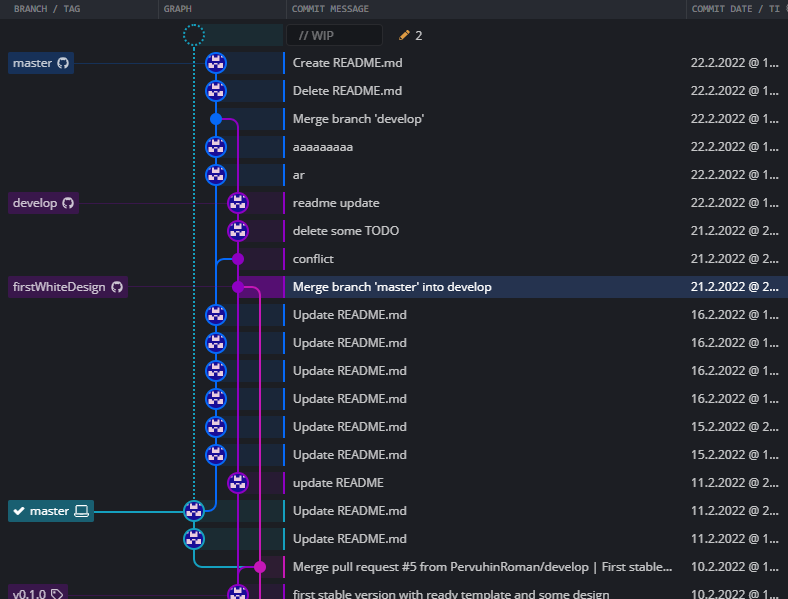
Some actions were taken after the merger, but they can be torn down if necessary. They are saved separately.
Repository Link: Repository
Answer the question
In order to leave comments, you need to log in
You need to do:
git checkout master
git reset --hard
git push
-f undo the last commit before the merge
Didn't find what you were looking for?
Ask your questionAsk a Question
731 491 924 answers to any question