Answer the question
In order to leave comments, you need to log in
Memory "Reserved" overflows, why?
Available:
Windows 10 Pro (Build 1803) license.
PC with 28 GB of RAM.
Problem: The
memory indicated in the Task Manager as "Reserved" gradually fills up until such a moment that even in Google Chrome the tabs do not open, due to lack of memory.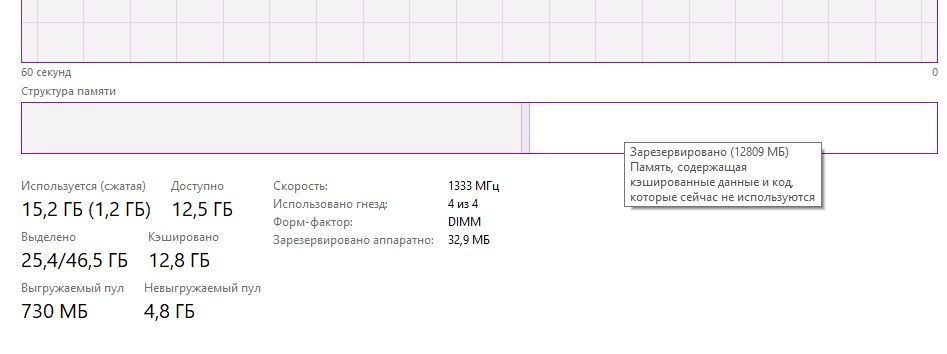
Answer the question
In order to leave comments, you need to log in
Problem: TheIt's not a problem! This is normal system behavior!
memory listed in the Task Manager as "Reserved" gradually fills up
I have observed this behavior, exactly. As if the memory is reserved, but in reality no one can use this memory and the system hangs from a lack of RAM. As it turned out, all this "reserved" memory was slowly, hour after hour, devoured by WebMoney Keeper. To catch the freak red-handed, I ended non-critical processes in turn in the task manager and watched how this huge amount of memory would be freed. (in the information about the processes it was not displayed anywhere that someone was grabbing 4 gigabytes!). And yes, at the closing of WebMoney, the memory was freed, the system sighed freely. What is the reason - I don’t know at all, with memory leaks, it is the used memory that grows, and so that the reserve grows like this ... A very strange thing
Well, Artembusiness speaks, on the same Linux by default all free RAM is used for caching. You don't usually have to fight it. My case is rather an exception, and I described it because you mentioned that Chrome is falling (although memory should be correctly allocated from this very reserved one)
You have a large non-paged pool.
In the vast majority of cases, the cause of the described memory leak is a problem with third-party drivers installed on the system. As a rule, these are network drivers.
Didn't find what you were looking for?
Ask your questionAsk a Question
731 491 924 answers to any question