Answer the question
In order to leave comments, you need to log in
Media on Sony Xperia is not displayed either on the computer or on the phone, what should I do?
I've tried absolutely everything! Demolished the .nomedia folders, renaming them. Formatted the internal drive and flash drive. Did a factory reset. Through the total commander you can see all the files, but neither in the phone (album, player), nor through the computer can you see them - the memory is full, but the files are not. There seems to be no virus, the antivirus did not see anything.
If you connect the flash drive separately, all the files are in place. 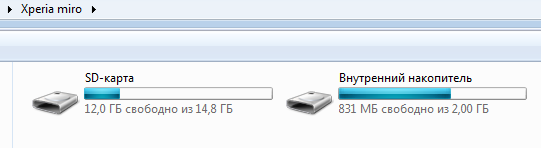
What do you advise?
Answer the question
In order to leave comments, you need to log in
I had such nonsense when the hash on the media file grew to a grandiose size and filled all the memory. Sony Media Server works through ..opu, if the file is corrupted, then the process of making hashes is almost impossible to stop... It was deleted, and with it all the media previews in the phone. However, hard reset helped with the subsequent recopying of all files to a USB flash drive.
Didn't find what you were looking for?
Ask your questionAsk a Question
731 491 924 answers to any question