Answer the question
In order to leave comments, you need to log in
Magento 2, creating a theme?
Created basic theme files according to the documentation. After applying a theme, many resources do not load on page load. Why? Unless, if they are absent in the theme, they should not be taken from the parent one (in this case, "Magento/blank").
php bin/magento setup:static-content:deploy - executed, cleared the cache.
"Current application mode: developer."
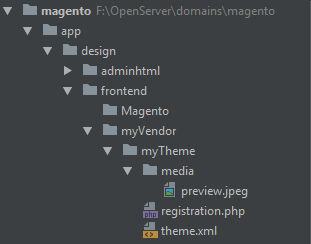
<theme xmlns:xsi="http://www.w3.org/2001/XMLSchema-instance" xsi:noNamespaceSchemaLocation="urn:magento:framework:Config/etc/theme.xsd">
<title>myTheme</title> <!-- your theme's name -->
<parent>Magento/blank</parent> <!-- the parent theme, in case your theme inherits from an existing theme -->
<media>
<preview_image>media/preview.jpeg</preview_image> <!-- the path to your theme's preview image -->
</media>
</theme><?php
/**
* Copyright © 2015 Magento. All rights reserved.
* See COPYING.txt for license details.
*/
\Magento\Framework\Component\ComponentRegistrar::register(
\Magento\Framework\Component\ComponentRegistrar::THEME,
'frontend/myVendor/myTheme',
__DIR__
);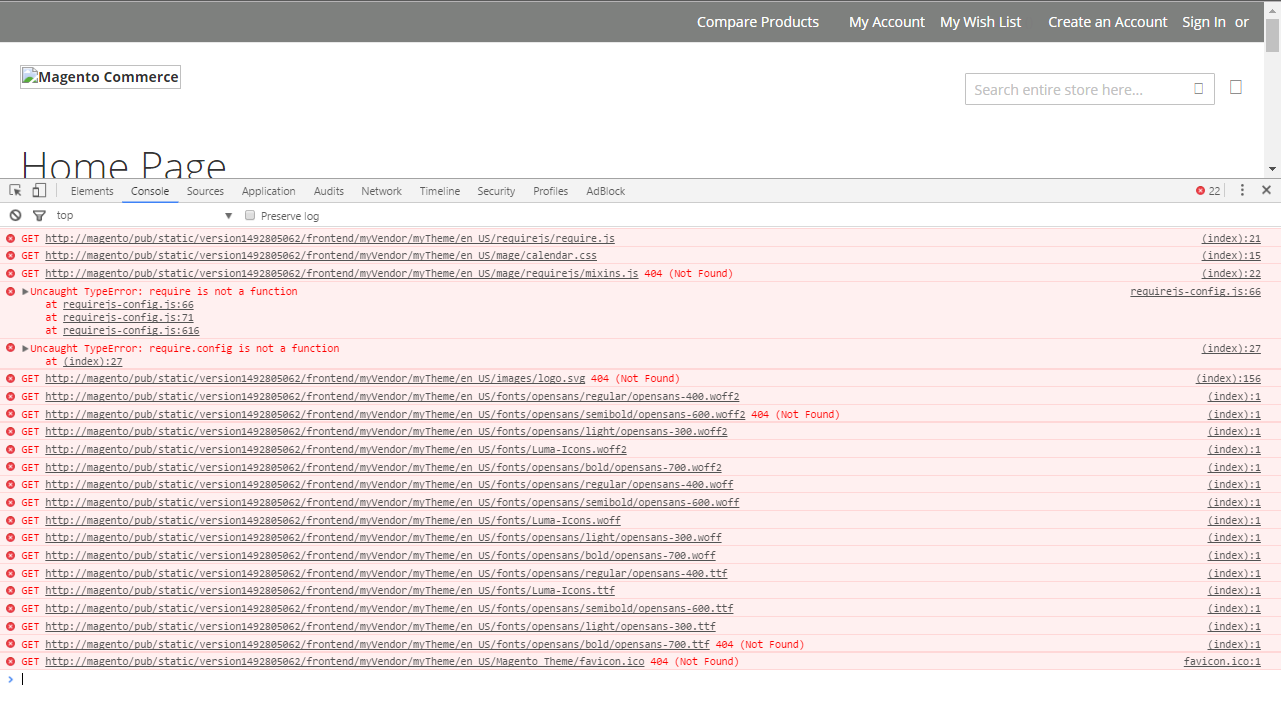
Answer the question
In order to leave comments, you need to log in
A similar issue has been discussed here.
When deploying static content, make sure that the console does not give any errors and I recommend that you always check the rights and folders of the generated files so that their owner matches the owner of the site files
Didn't find what you were looking for?
Ask your questionAsk a Question
731 491 924 answers to any question