Answer the question
In order to leave comments, you need to log in
Mac changes color profile automatically. How to get rid of it?
To begin with, I want to say that Google did not give results, many people have a problem, I did not find solutions on English-language sites. I'm asking a question here in case a miracle happens and the answer is found.
MacBook Pro (13-inch, Mid 2012)
macOS Sierra Version 10.12.3 (16D32)
Flies color profile. Previously (including on previous versions of the OS), this happened naturally only in one case - when I launched the L4D2 game through Steam. Moreover, the profile could change both when starting the game, and when exiting it. Other games, including games from Steam, were not affected. The problem was solved like this: System Preferences -> Displays -> Color. Simply switch to the Color tab, you don’t need to select anything else on it. That is, the profile itself did not change, but when the game was launched, the colors on the monitor became much lighter. When you switch to the tab, everything returned to its place.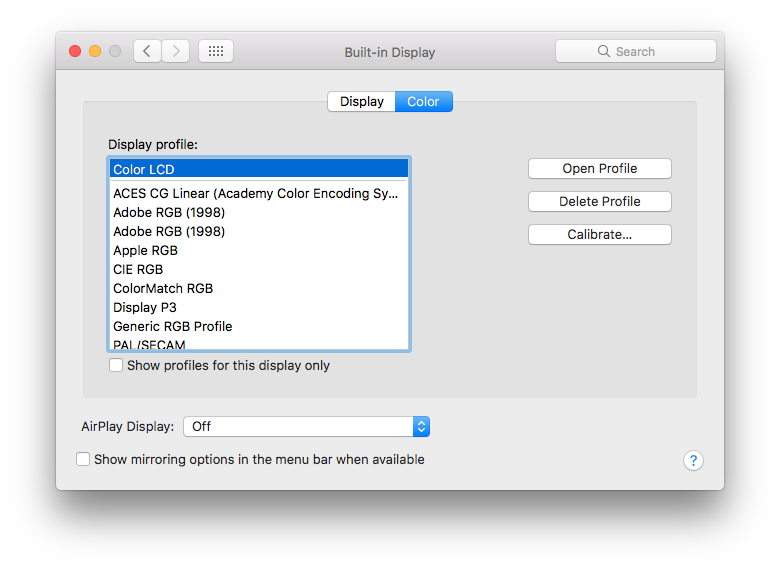
I just thought the game was changing colors for some reason. Now the pattern is gone. Colors can change at any time, even without launching games at all, it's not clear what it depends on. They can change once a day, or every 5 minutes. To return back, I do the same. In general, another bug from Apple
Answer the question
In order to leave comments, you need to log in
Didn't find what you were looking for?
Ask your questionAsk a Question
731 491 924 answers to any question