Answer the question
In order to leave comments, you need to log in
(Lots of pictures) Network bridge and 2 Mikrotik router. Not all packets get through. Why?
Situation. There is a MikroTik RB751G-2HnD (RouterOS 6.29.1). It has its own network on each (except ether1) physical port:
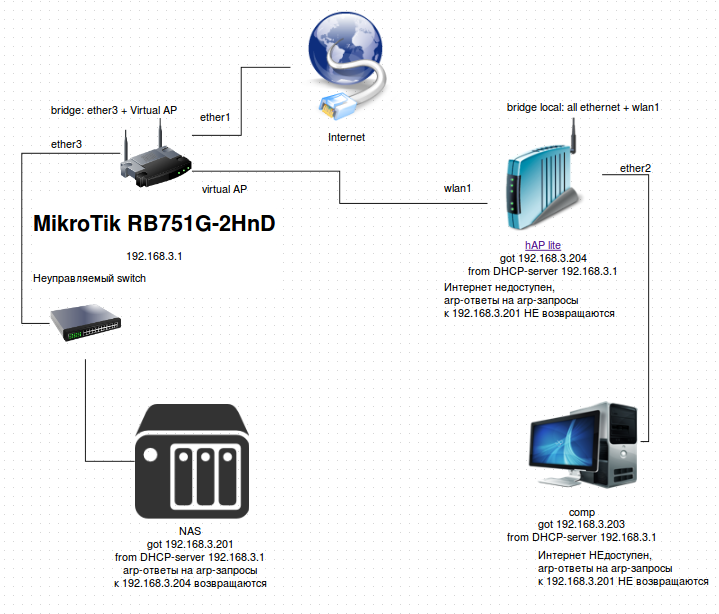
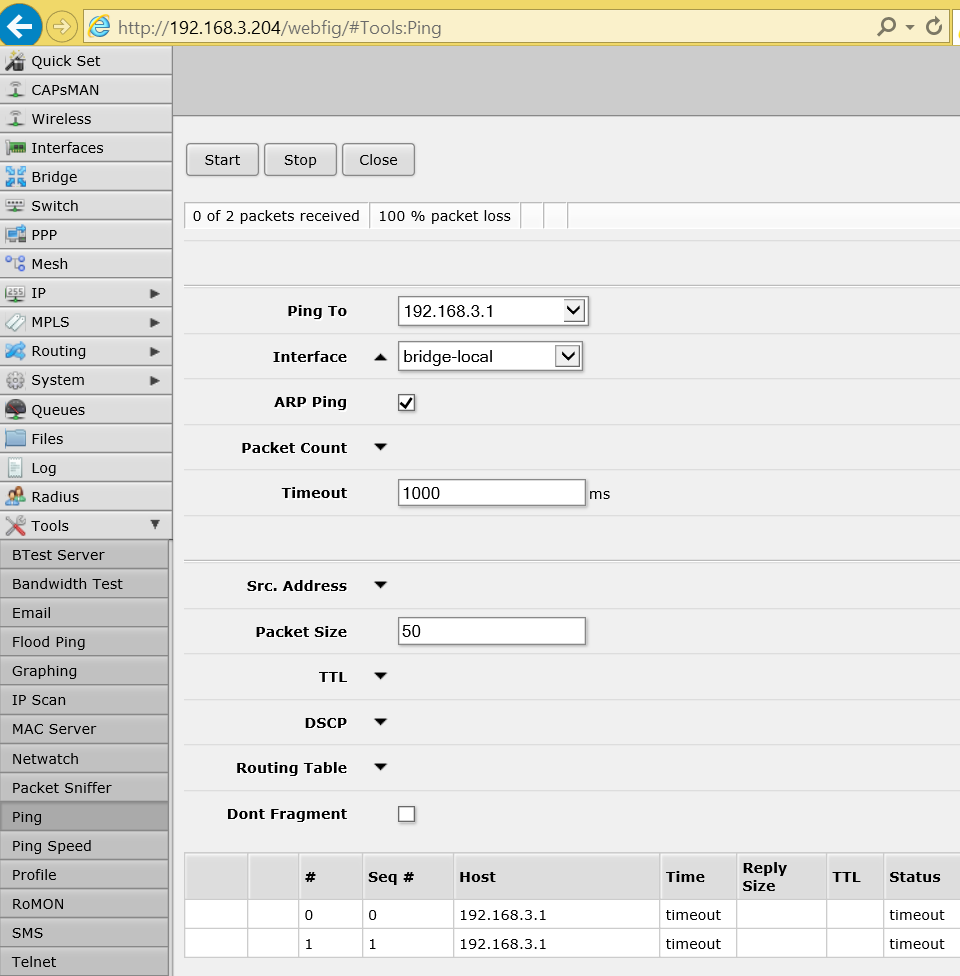
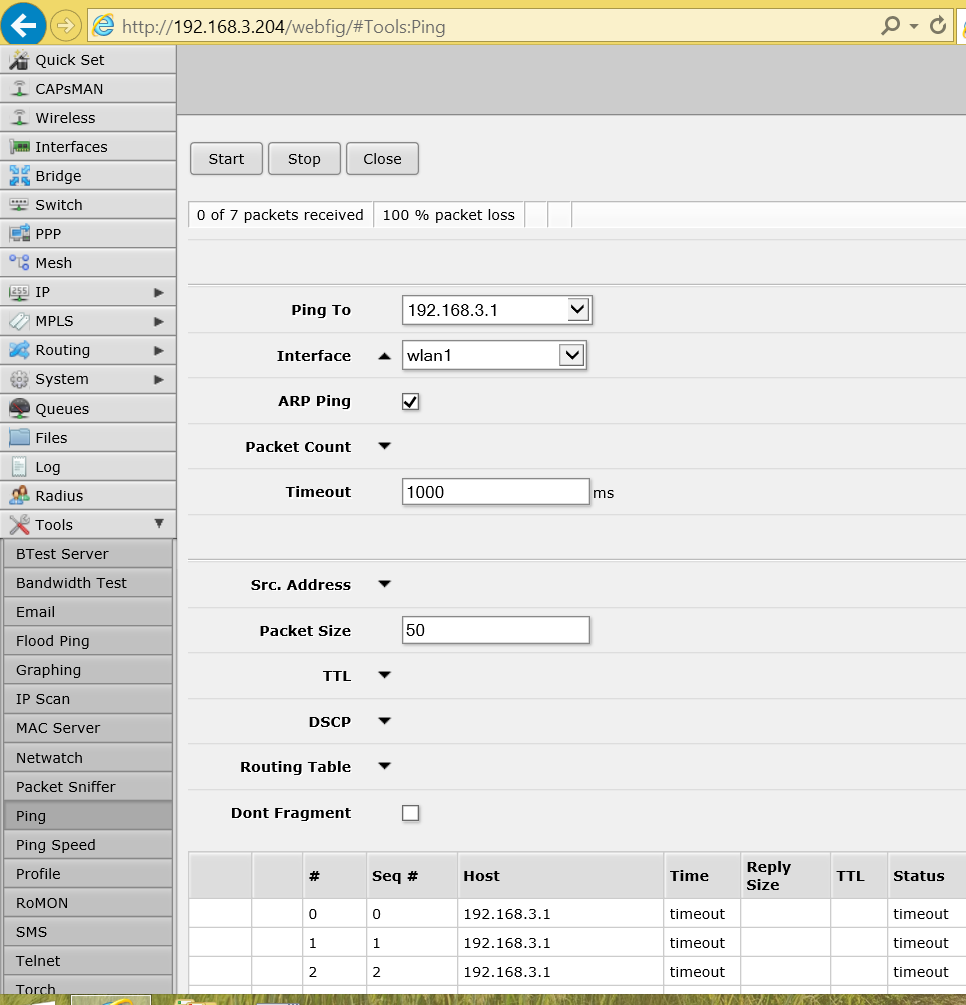
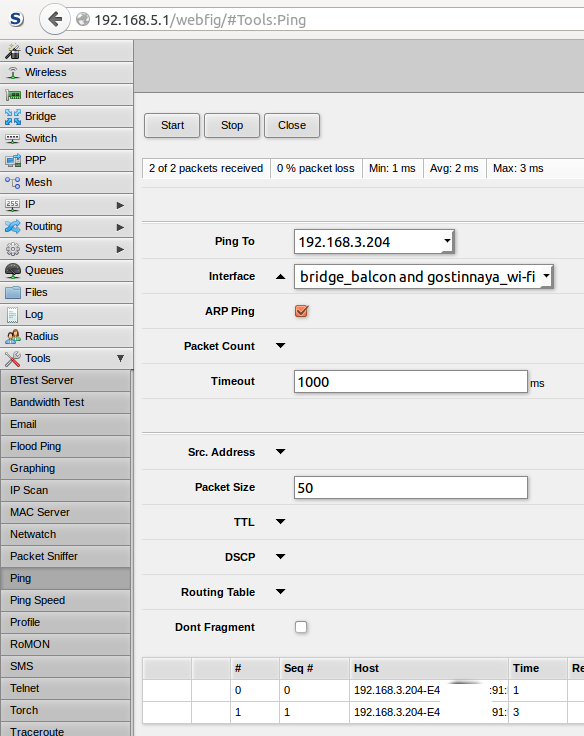
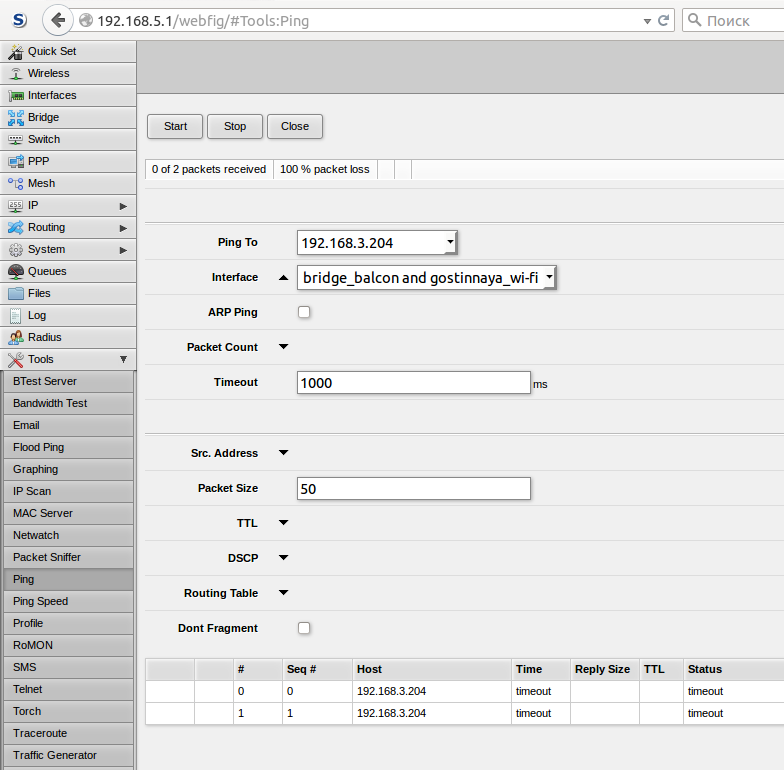
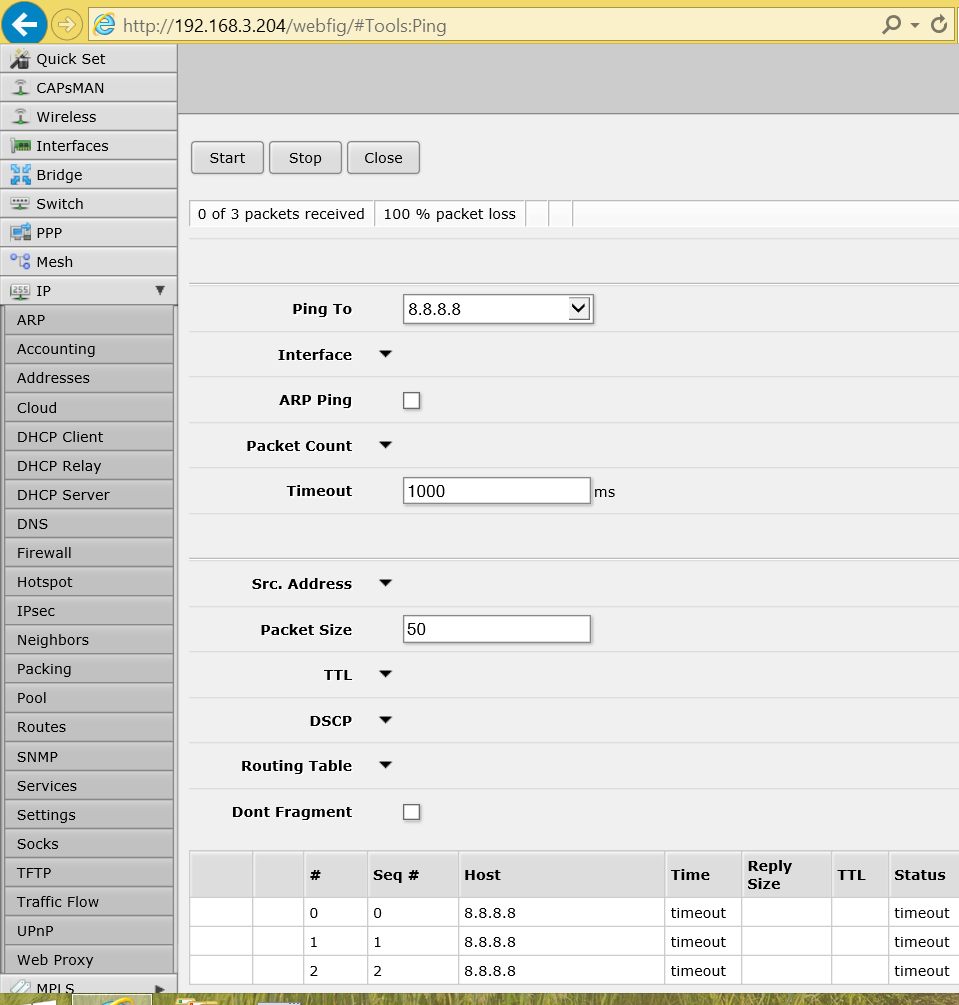
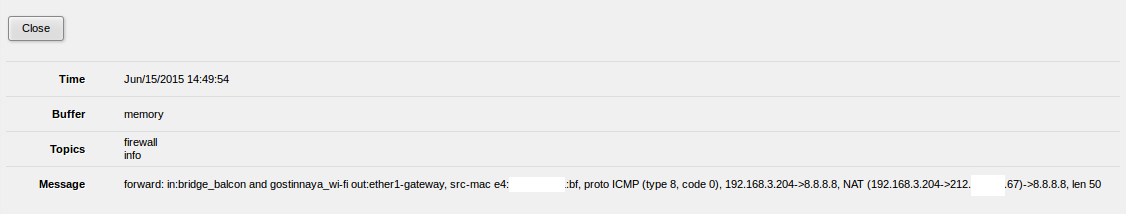
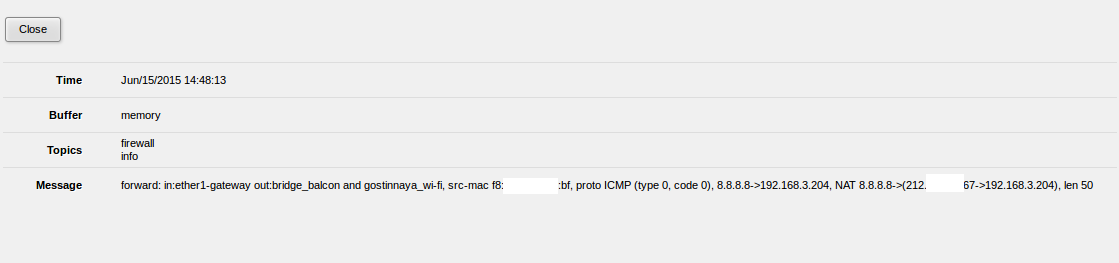
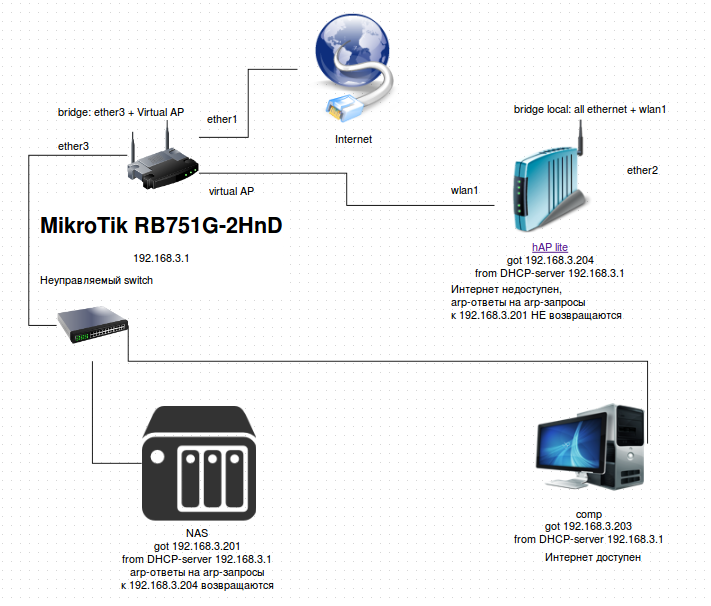
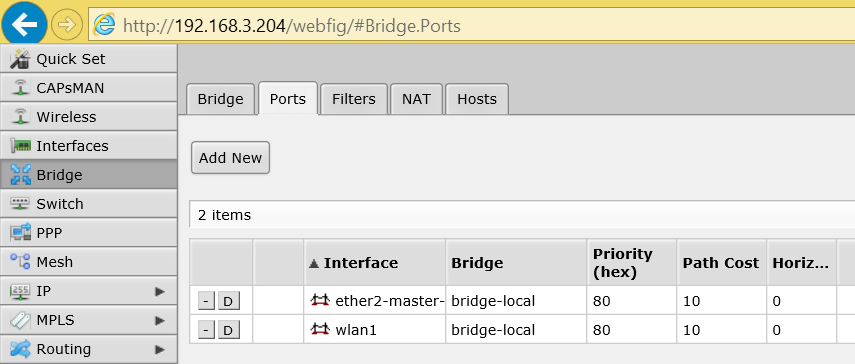
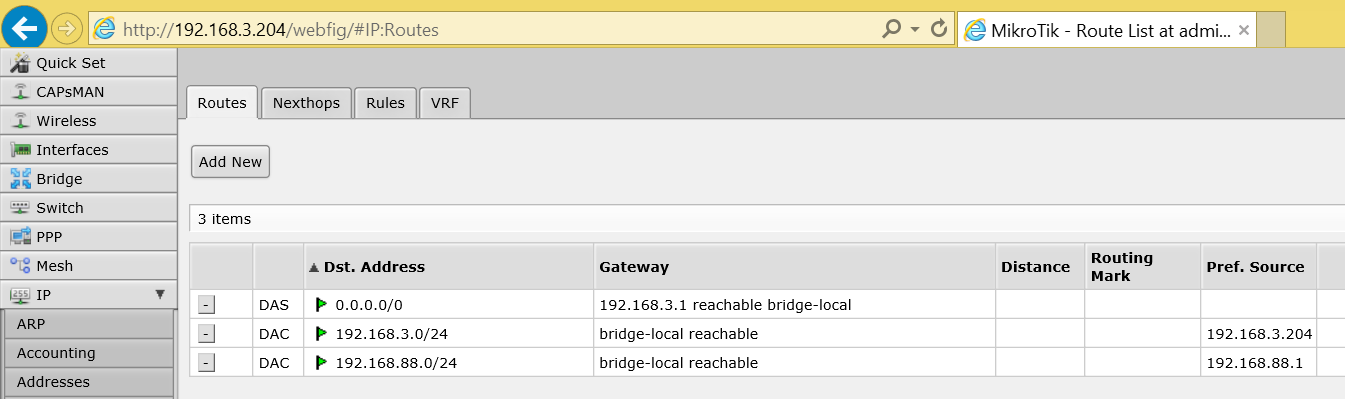
Answer the question
In order to leave comments, you need to log in
The issue was resolved. Now I'm not near the equipment. Maybe I'll post some pictures when I do. But the bottom line is this. On hAP Lite, in the Webfig control panel on the Quick Set page, I saw a checkbox named "Bridge all LAN". There was no check mark. I thought - how is it so, if I manually stuffed all the ports into the bridge? It turned out that not all.
As I wrote:
Those. ether1 was not in my bridge.
ether1 was specified in the DHCP client. Here (in the DHCP client) wlan1 was specified, to which 192.168.3.204 was issued.
Final decision:
1. add ether1 to the bridge. I did this in the Webfig control panel on the Quick Set page, ticked the "Bridge all LAN" box. Although this is not the only way
2. In the DHCP client, deactivated the entry about ether1
3. In the DHCP client, wlan1 replaced with bridge_local
Did you mess with the gateways? Try putting the bridge in a separate /31 subgrid and setting up routes. Do not bridge interfaces.
Didn't find what you were looking for?
Ask your questionAsk a Question
731 491 924 answers to any question