Answer the question
In order to leave comments, you need to log in
Lost connection with Mikrotik? What's wrong with him?
Good day. There is a Mikrotik HeX PoE router and a cAP ac access point. Began to pump out a backup from a cloud on NAS (which is connected on a cable to HeX) and the network lay down.
At the same time, if you start a banal ping over Wi-Fi to cAP (in the screenshot on the left) and via cable to HeX (in the screenshot on the right), you can observe the following (see screenshot).
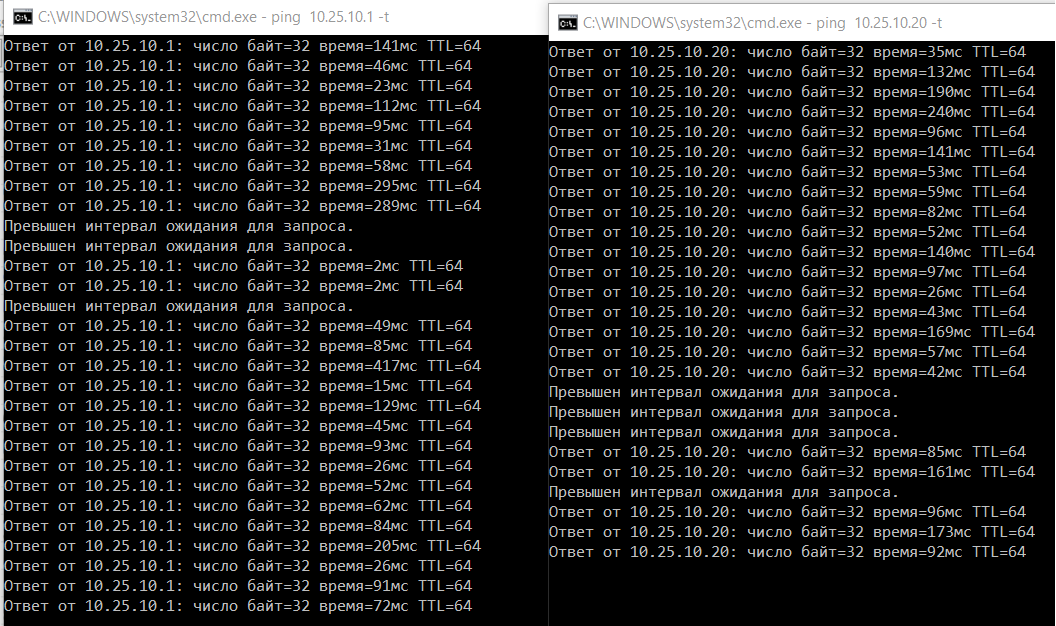
CPU ~15-20% HeX and ~0-1% cAP.
What's wrong? Why does the network go down when the Internet channel is 100% utilized?
HeX config
# may/20/2020 22:57:59 by RouterOS 6.46.6
# software id = 9FXI-PZ1V
#
# model = 960PGS
# serial number = 89F908C1D4F6
/interface bridge
add admin-mac=64:D1:54:69:3C:45 auto-mac=no comment=Bridge fast-forward=no name=bridge
/interface ethernet
set [ find default-name=ether1 ] comment=GW name=eth0
set [ find default-name=ether2 ] name=eth1
set [ find default-name=ether3 ] comment=AP name=eth2
set [ find default-name=ether4 ] comment=NAS name=eth3
set [ find default-name=ether5 ] name=eth4
/interface pppoe-client
add add-default-route=yes comment=Internet disabled=no interface=eth0 keepalive-timeout=disabled name=pppoe password=ptn use-peer-dns=yes user=ptn
/interface list
add exclude=dynamic name=discover
add name=mactel
add name=mac-winbox
add name=WAN
/interface wireless security-profiles
set [ find default=yes ] supplicant-identity=MikroTik
/ip hotspot profile
set [ find default=yes ] html-directory=flash/hotspot
/ip pool
add name=dhcp ranges=10.25.10.10-10.25.10.254
/ip dhcp-server
add address-pool=dhcp authoritative=after-2sec-delay disabled=no interface=bridge lease-time=3d name=dhcp
/snmp community
set [ find default=yes ] addresses=0.0.0.0/0
/interface bridge port
add bridge=bridge comment=defconf interface=eth1
add bridge=bridge interface=eth2
add bridge=bridge interface=eth3
add bridge=bridge interface=eth4
/ip neighbor discovery-settings
set discover-interface-list=discover
/interface detect-internet
set detect-interface-list=all internet-interface-list=all lan-interface-list=all wan-interface-list=all
/interface list member
add interface=eth1 list=discover
add interface=eth2 list=discover
add interface=eth3 list=discover
add interface=eth4 list=discover
add interface=bridge list=discover
add interface=bridge list=mactel
add interface=bridge list=mac-winbox
add interface=pppoe list=WAN
add interface=sfp1 list=discover
/ip accounting
set account-local-traffic=yes enabled=yes
/ip address
add address=10.25.10.1/24 comment=LAN interface=eth1 network=10.25.10.0
/ip arp
add address=10.25.10.25 interface=bridge mac-address=7C:49:EB:28:40:4C
add address=10.25.10.20 interface=bridge mac-address=74:4D:28:11:D2:EB
/ip dhcp-client
add comment=defconf interface=eth0
/ip dhcp-server lease
add address=10.25.10.20 client-id=1:74:4d:28:11:d2:eb mac-address=74:4D:28:11:D2:EB server=dhcp
/ip dhcp-server network
add address=10.25.10.0/24 dns-server=10.25.10.1,192.168.100.1,212.48.197.77,78.37.77.77 gateway=10.25.10.1 netmask=24
/ip dns
set allow-remote-requests=yes
/ip dns static
add address=10.25.10.1 name=router
/ip firewall filter
add action=accept chain=input comment="defconf: accept ICMP" disabled=yes protocol=icmp
add action=accept chain=input comment="defconf: accept established,related" connection-state=established,related
add action=fasttrack-connection chain=forward comment="defconf: fasttrack" connection-state=established,related
add action=accept chain=forward comment="defconf: accept established,related" connection-state=established,related
add action=drop chain=forward comment="defconf: drop invalid" connection-state=invalid
add action=drop chain=input in-interface=pppoe
/ip firewall nat
add action=masquerade chain=srcnat dst-port="" out-interface=pppoe
/ip service
set telnet disabled=yes
set ftp disabled=yes
set api disabled=yes
set api-ssl disabled=yes
/system clock
set time-zone-name=Europe/Moscow
/system identity
set name=gw# may/20/2020 23:05:30 by RouterOS 6.46.1
# software id = 1MHC-QMH3
#
# model = RouterBOARD cAP Gi-5acD2nD
# serial number = ADCB0A62820F
/interface bridge
add admin-mac=74:4D:28:11:D2:EB auto-mac=no comment=LAN igmp-snooping=yes mtu=1500 name=bridge protocol-mode=none
/interface ethernet
set [ find default-name=ether1 ] speed=100Mbps
set [ find default-name=ether2 ] speed=100Mbps
/interface list
add name=WAN
add name=LAN
/interface wireless security-profiles
set [ find default=yes ] supplicant-identity=MikroTik
add authentication-types=wpa2-psk mode=dynamic-keys name=Net1 radius-eap-accounting=yes radius-mac-accounting=yes supplicant-identity="MikroTik cAP" wpa2-pre-shared-key=key
add authentication-types=wpa2-psk management-protection=allowed mode=dynamic-keys name=Net2 radius-eap-accounting=yes radius-mac-accounting=yes supplicant-identity="MikroTik cAP" wpa2-pre-shared-key=key
/interface wireless
set [ find default-name=wlan1 ] antenna-gain=0 band=2ghz-b/g/n channel-width=20/40mhz-Ce country=russia2 disabled=no distance=indoors frequency=auto installation=indoor mode=ap-bridge security-profile=Net1 ssid=Net1 tx-power=21 \
tx-power-mode=all-rates-fixed wireless-protocol=802.11
set [ find default-name=wlan2 ] antenna-gain=0 band=5ghz-a/n/ac channel-width=20/40/80mhz-Ceee comment=Net2 country=russia2 disabled=no distance=indoors frequency=auto installation=indoor mode=ap-bridge security-profile=Net2 ssid=\
Net2 wireless-protocol=802.11
/interface wireless manual-tx-power-table
set wlan1 comment=Net1
set wlan2 comment=Net2
/interface wireless nstreme
set wlan1 comment=Net1
set wlan2 comment=Net2
/ip hotspot profile
set [ find default=yes ] html-directory=flash/hotspot
/interface bridge port
add bridge=bridge comment=defconf interface=ether1
add bridge=bridge comment=defconf interface=wlan1
add bridge=bridge comment=defconf interface=wlan2
add bridge=bridge comment=defconf interface=ether2
/interface list member
add interface=ether1 list=WAN
add interface=ether2 list=LAN
add interface=wlan2 list=LAN
add interface=wlan1 list=LAN
/interface wireless connect-list
add interface=wlan1 security-profile=Net1 ssid=Net1 wireless-protocol=802.11
add interface=wlan2 security-profile=Net2 ssid=Net2
/ip dhcp-client
add disabled=no interface=bridge
/ip dns
set allow-remote-requests=yes
/ip traffic-flow
set enabled=yes interfaces=bridge
/system clock
set time-zone-name=Europe/Moscow
/system identity
set name=wifi
/system routerboard mode-button
set enabled=yes on-event=dark-mode
/system script
add comment=defconf dont-require-permissions=no name=dark-mode owner=*sys policy=ftp,reboot,read,write,policy,test,password,sniff,sensitive,romon source=\
"\r\
\n :if ([system leds settings get all-leds-off] = \"never\") do={\r\
\n /system leds settings set all-leds-off=immediate \r\
\n } else={\r\
\n /system leds settings set all-leds-off=never \r\
\n }\r\
\n "Answer the question
In order to leave comments, you need to log in
The same rake. If you have assembled interfaces in the Bridge, then the IP must be on the bridge, not on one of the interfaces of the Bridge
add address=10.25.10.1/24 comment=LAN interface=eth1 network=10.25.10.0
Enable fast forward on the bridge
add admin-mac=64: D1:54:69:3C:45 auto-mac=no comment=Bridge fast-forward=no name=bridge
Didn't find what you were looking for?
Ask your questionAsk a Question
731 491 924 answers to any question