Answer the question
In order to leave comments, you need to log in
Live sass compiler stopped updating page on save, why?
Help solve the problem with vs code. The Live sass compiler extension stopped updating the page when saving files like _name.scss.
The _header.scss file is connected to the style.scss file and nothing happens when saving
The style.scss file is imported
And when saving _header.scss nothing is updated and writes
Change Detected...
_header.scss
--------- -----------
Compiling Sass/Scss Files:
--------------------
Watching...
--------- -----------
But if you go to the style.scss file and save it, then everything is updated and the styles from _header.scss are displayed.
@import "header";
As I understand it, some extension is to blame for everything, but after turning it off one by one, I still did not understand what was preventing the Live sass compiler from working normally.
The actual settings file
{
"workbench.iconTheme": "vscode-icons",
"explorer.confirmDragAndDrop": false,
"explorer.confirmDelete": false,
"liveServer.settings.donotShowInfoMsg": true,
"liveSassCompile.settings.excludeList": [
"**/node_modules/**",
".vscode/**"
],
"liveSassCompile.settings.formats": [
{
"format": "compressed",
"extensionName": ".min.css",
"savePath": "~/../css/"
}
],
"liveSassCompile.settings.autoprefix": [
"> 1%",
"last 2 versions"
],
"editor.tokenColorCustomizations": {
"comments": "#229977"
},
"workbench.colorTheme": "Dracula",
"files.autoSave": "onWindowChange",
"editor.formatOnSave": true,
"liveSassCompile.settings.generateMap": false,
"editor.fontLigatures": null,
"gitlens.advanced.messages": {
"suppressGitMissingWarning": true
},
"[html]": {
"editor.defaultFormatter": "HookyQR.beautify"
},
"[scss]": {
"editor.defaultFormatter": "sibiraj-s.vscode-scss-formatter"
},
"[javascript]": {
"editor.defaultFormatter": "vscode.typescript-language-features"
}
}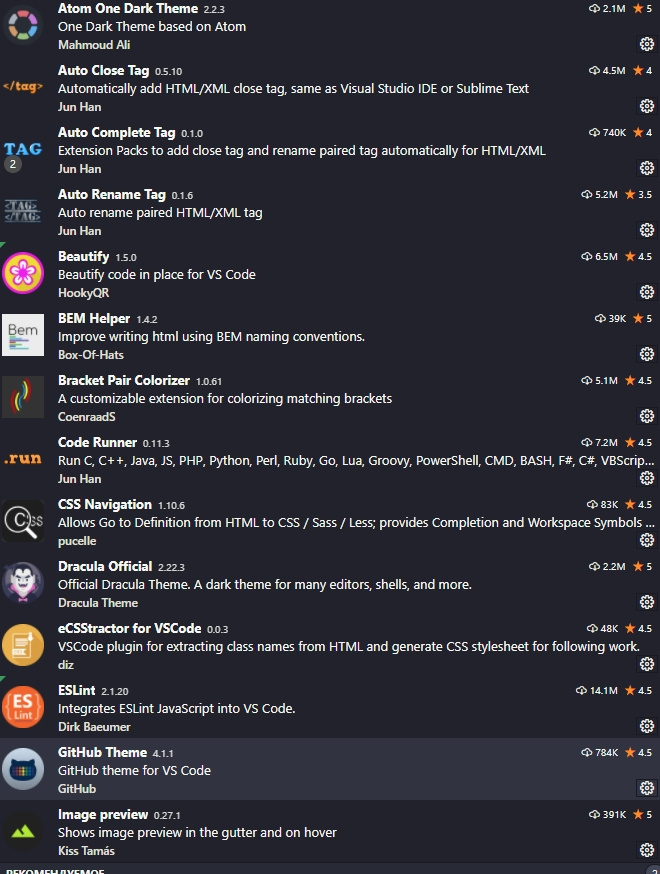


Answer the question
In order to leave comments, you need to log in
Didn't find what you were looking for?
Ask your questionAsk a Question
731 491 924 answers to any question