Answer the question
In order to leave comments, you need to log in
Linux IDE eclipse c++. How to open and compile this example?
Linux IDE eclipse c++ . How to open and compile this example?
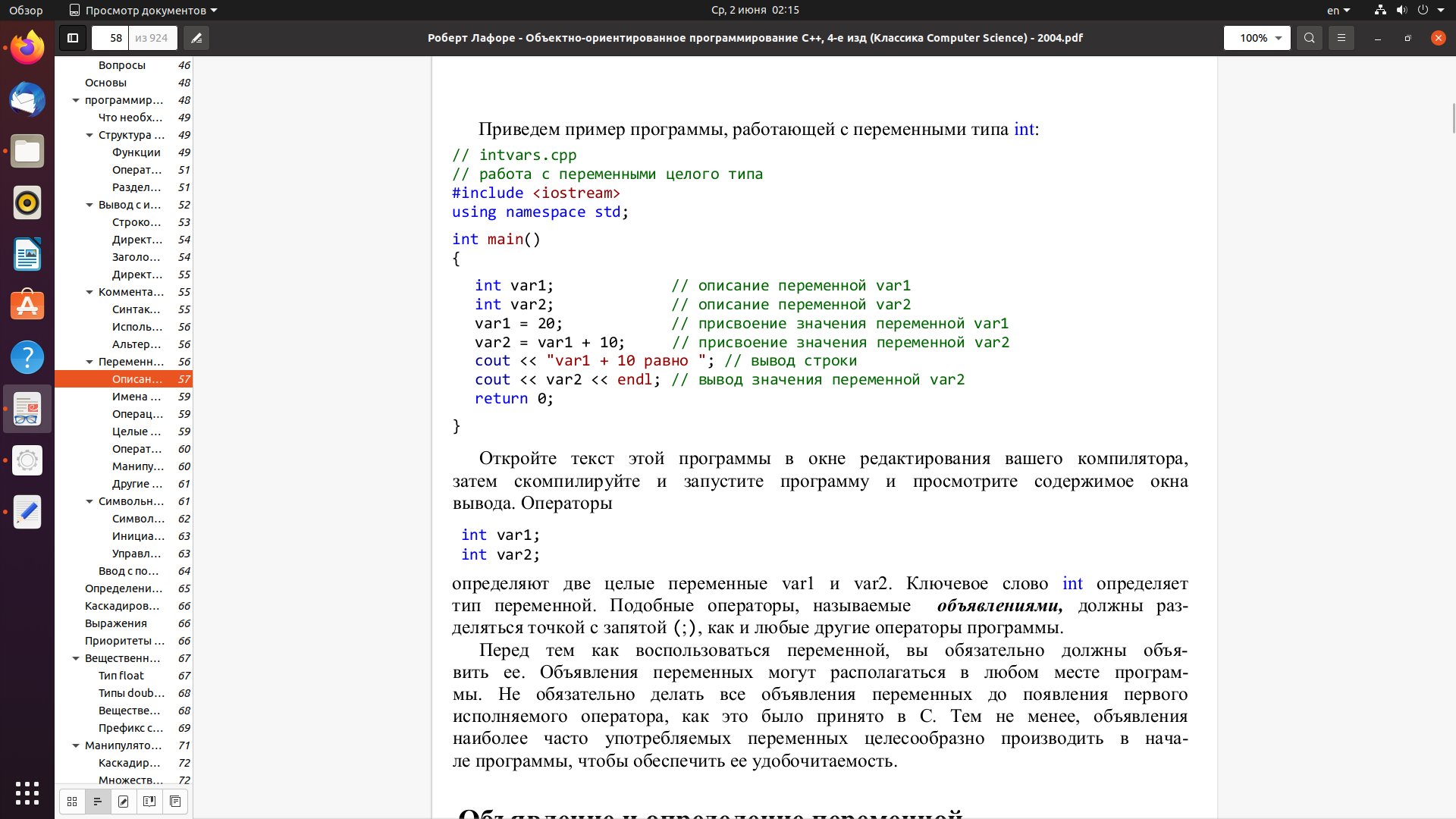
Answer the question
In order to leave comments, you need to log in
You can do something like this https://habr.com/ru/post/241133/
File->New->C++ Project->Hello World C++ project->name the project in the Project name->Finish field
The project will appear in the Project Explorer with one source code file. Open this file, there will be the usual "Hello world". Replace the entire contents of the file with the code from the document.
Build project: Project->Build All
Run built project Ctrl+F11 (Run->Run)
Didn't find what you were looking for?
Ask your questionAsk a Question
731 491 924 answers to any question